10.4.5
Windows
Example:
Delete Duplicate Songs
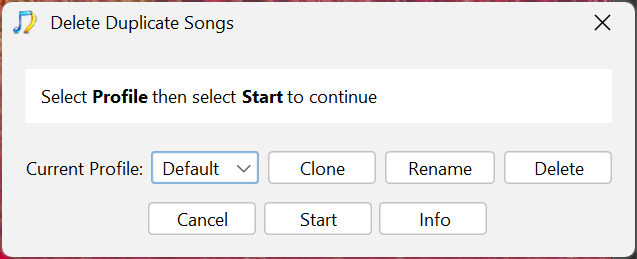
Hover over or select the drop-down box next to default option and I get this:
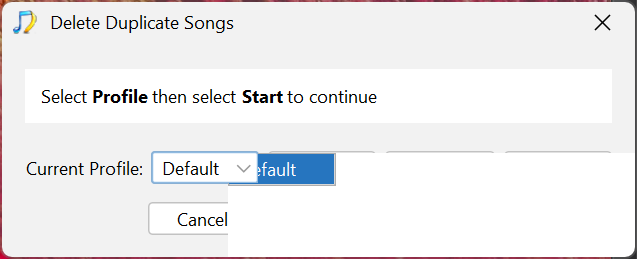
From here on out the whole UI is now broken and I have to restart the app
Examples:
10.4.5
Windows
Example:
Delete Duplicate Songs
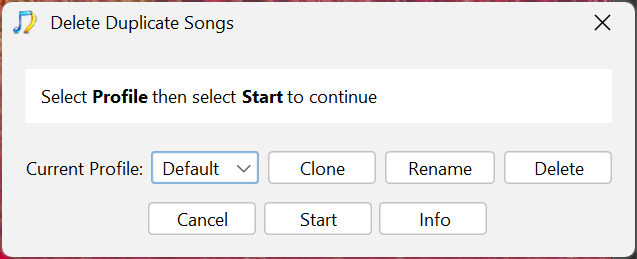
Hover over or select the drop-down box next to default option and I get this:
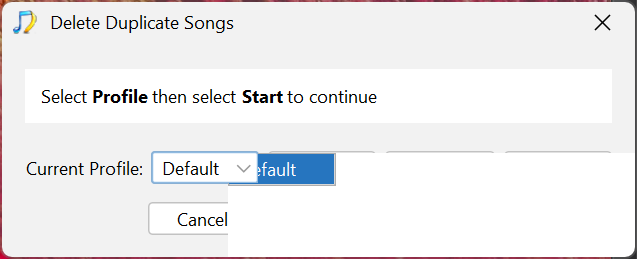
From here on out the whole UI is now broken and I have to restart the app
Examples:
Hi, I am not seeing that issue.
Is there anything unusual about the platform you are running one, you are not using Virtualisation or something are you ?
Just a standard Windows 11 pro
Further observation:
Of all the options: Status Report, Fix songs, Rename Files, etc… Only Fix songs and Match to One Album don’t seem to break the UI.
Example Fix Songs:
Example Delete Duplicate:
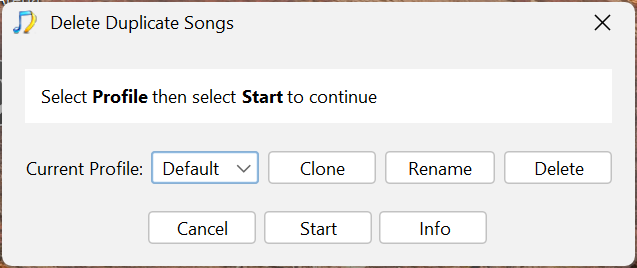
You’ll notice the ‘Default’ window/option is smaller between the two.
Also if I resize the window you get this:
The 3 options on the bottom Cancel, Start, Info buttons move with the resized window but the 4 on top do not. To me it looks like what is happening is when default is activated it is trying to expand/resize its window/function but it cannot due to the 3 buttons next it being locked in place.
It might help if you show whole screen instead of just the window, are you using single monitor or multiple monitors ?
Ok I suspect it is linked to that, just as expirement can yiu try using just one monitor and see if that resolves it.
No change; I even tried lowering the resolution to see if that would make a difference. 3840x2160 to 1920x1080
Did you actually configure computer so only one monitor connected?
Because no-one else has reported this and I can’t repeat it.