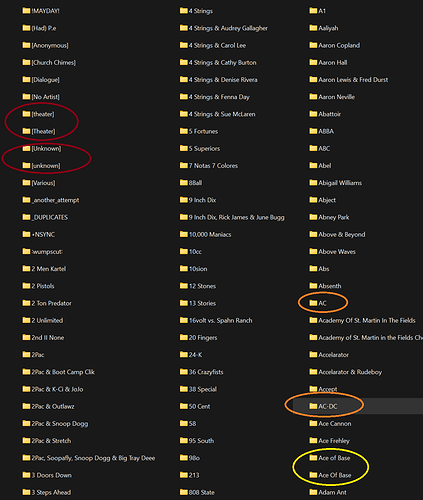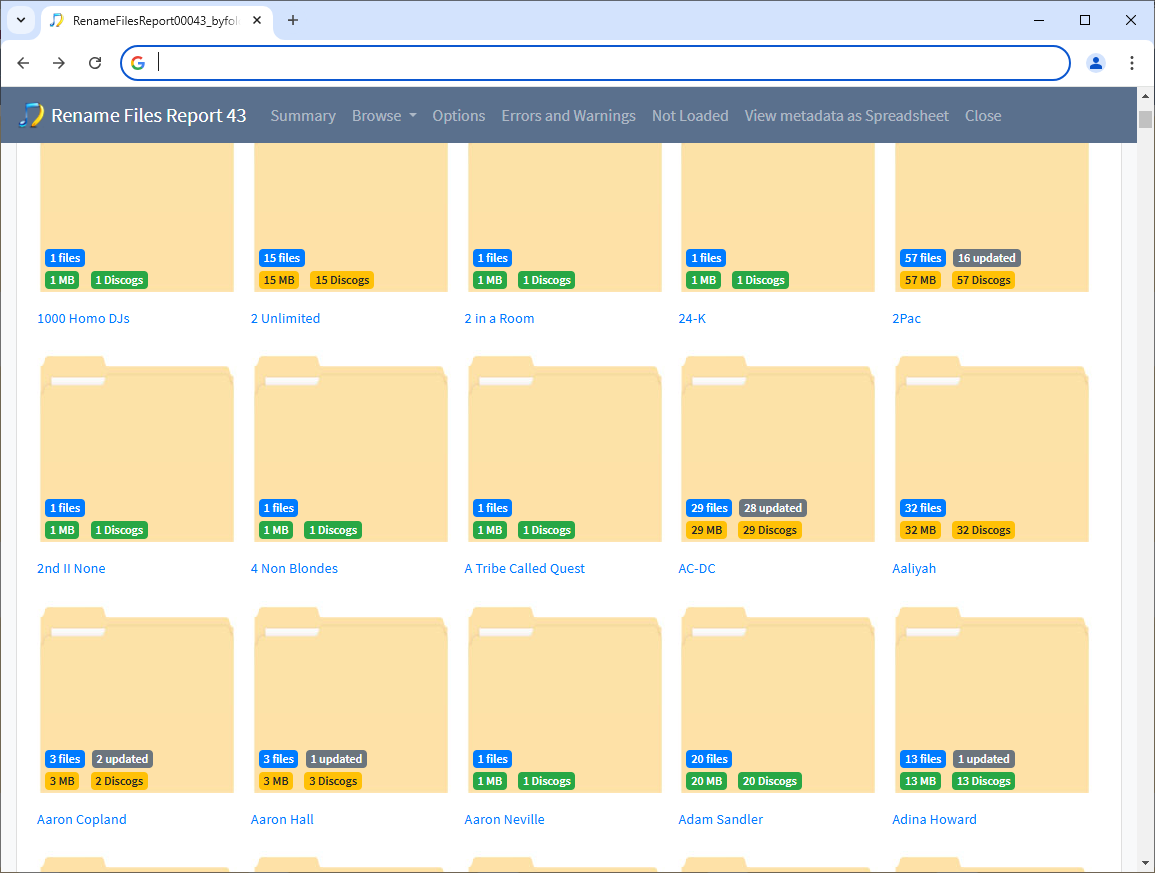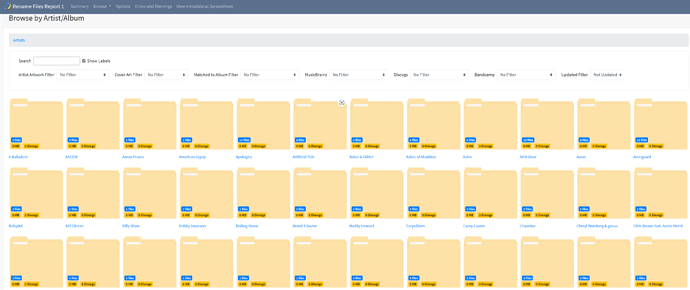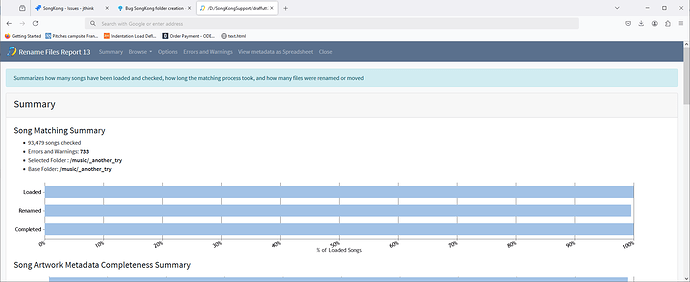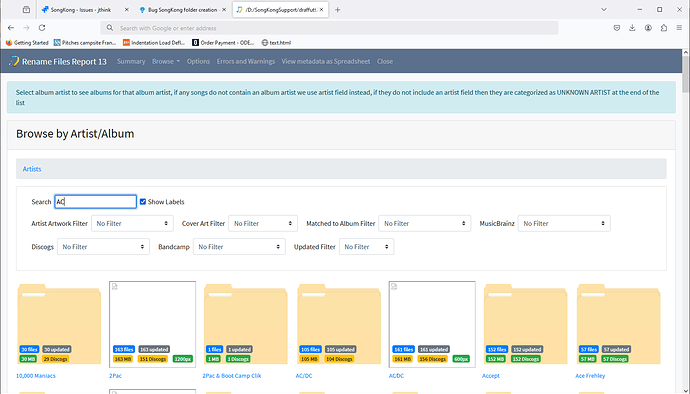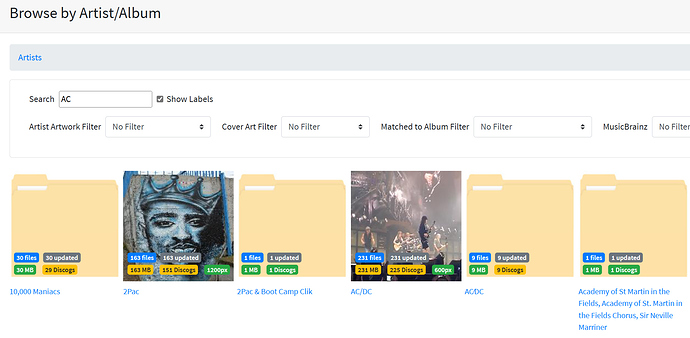As I mentioned in the other thread I have been losing my files due to songkong and after testing I have identified a couple of reasons why.
- SongKong duplicates some folders and files. As you can see from my screenshot above there is 2 folders labeled (red circled and yellow circled. I will get to the orange one shortly)
- [theater] why is there 2 folder with this label?
- [unknown] why is there 2 folders with this label?
- Ace of Base (there is only 1 band with this label so why 2 folders?)
and there is many more like this. Windows does not like duplicate folder / files names. Most of the time windows will not allow me to open 1 of the folders let alone play something from it.
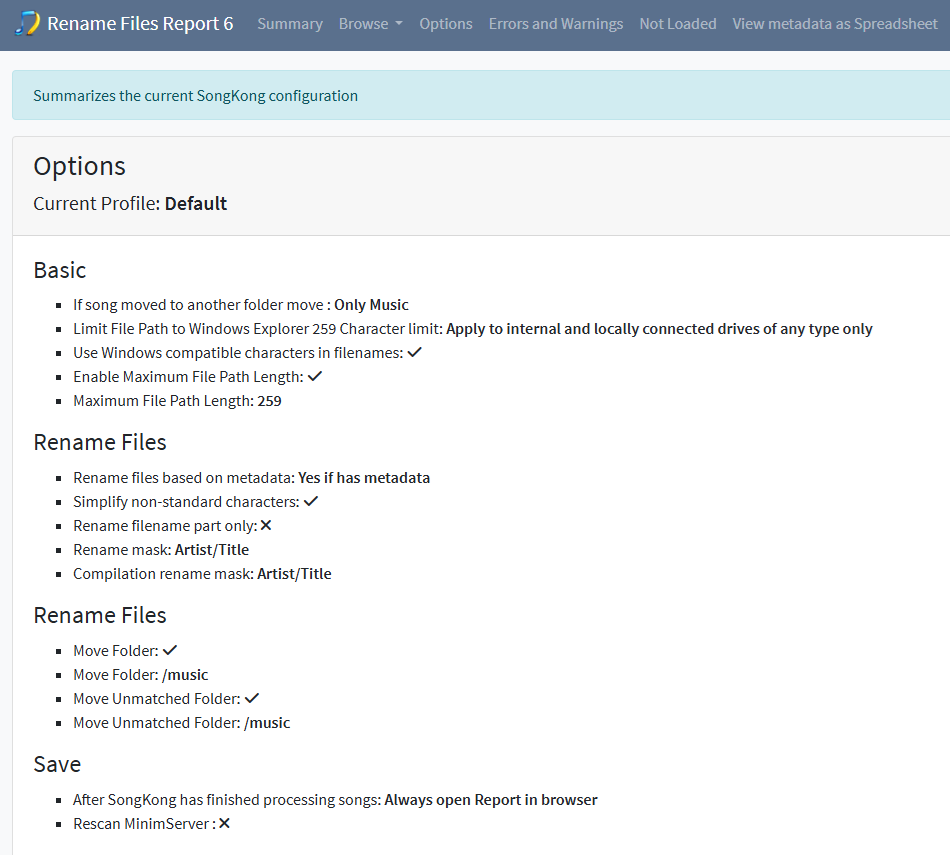
There are the options I have set:
- Rename mask: Artist/Title
- Compilation rename mask: Artist/Title
This one is unfortunate but apparently songkong can be forced to run/execute function/commands if they are included in the Artist/Title fields. As you can see with the options, I have selected above songkong SHOULD NOT create a single subfolder. And yet
As an example in my song library I have a group called G//Z/R and guess what songkong did with this groups name?
Created Parent folder labeled G, Subfolder Z, and another subfolder R. then it placed the songs into folder R
I wonder what other function would I be able to run if I put into the Artist or Title and the app would execute it?
Now to the yellow circled folder from my screen shot. I have 268 AC/DC songs and songkong put 53 into the AC-DC folder and for the rest the app created a Parent folder AC with Subfolder DC and put 215 songs into the DC folder.