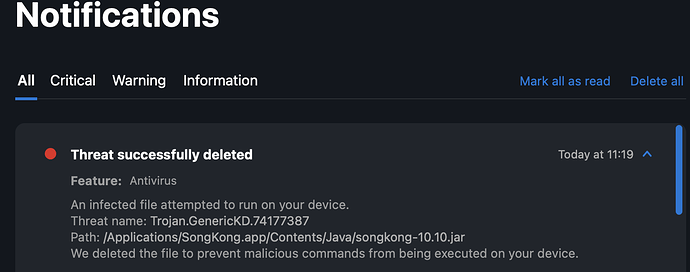My Bitdefender qurantined songkong-10.7.jar as a trojan (Trojan.GenericKD.73069566) When I ran SongKong 10.7 the first time. Any idea why this happens?
Bitdefender qurantines songkong-10.7.jar as a trojan
Hmm it happened for 10.6 as well, I submitted it as a false positive and that seemed to resolve things. So I guess 10.7 has the same issue and is again triggering a false positive so need to submit this new one as well. But I have no idea why the installer keeps triggering these false positives.
Thank you for the reply. I didn’t have any problem with 10.6 but I’m looking forward to it beeing submittet 
It is probable you didn’t install 10.6 until after bitdefender had removed false positive.
Bitdefender has just reported a Trojan detection for me too 
Okay installed BitDefender Free AntiVirus on my computer (annoyingly doesnt let you install unless you remove existing other AntiVirus software first) and installed SongKong 10.7 and then ran it and saw the trojan issue.
I have now submitted to BitDefender so hopefully be resolved within a couple of days.
I have just downloaded and reinstalled SongKong and BitDefender no longer complaining (I also ran a Quick Scan and no longer reporting isues) so should now be okay for you.
Actually, my Bitdefender still quarantined songkong-10.7.jar today. I have Bitdefender as part of Netgear Armor so perhaps there’s something different with that A/V program. Furthermore, Malwarebytes is blocking the SongKong/Jaikoz website as riskware. I’ll add exceptions for both items.
That’s annoying, I have BitDefender installed now and it didn’t complain about SongKong 10.8.
What exactly is Malware complaining about?
I will remove the exceptions I added to Bitdefender for version 10.7 & re-test for version 10.8 and report back.
Malwarebytes blocks website as riskware.
Summary
Malwarebytes
-Log Details-
Protection Event Date: 7/22/2024
Protection Event Time: 5:53 PM
Log File: cde11d94-4874-11ef-b8e6-cc96e51e56b7.json
-Software Information-
Version: 5.1.6.117
Components Version: 1.0.1280
Update Package Version: 1.0.87064
License: Premium
-System Information-
OS: Windows 11 (Build 22631.3880)
CPU: x64
File System: NTFS
User: System
-Blocked Website Details-
Malicious Website: 1
, C:\Program Files\Mozilla Firefox\firefox.exe, Blocked, -1, -1, 0.0.0, ,
-Website Data-
Category: RiskWare
Domain: www.jthink.net
IP Address: 198.72.117.89
Port: 443
Type: Outbound
File: C:\Program Files\Mozilla Firefox\firefox.exe
When I selected to ignore “risk” and proceed to the website, I was still unable access it. And even adding Jthink’s domain or IP address to Malwarebytes’ exception list didn’t allow access. Although in these instances there weren’t riskware alerts, just website error messages, regardless of web browser used. Before adding Jthink to the allowed list, I think one such error concerned something about server certificates &/or possible misconfiguration of website (I’m not certain of this & have been unable to since re-create it). Nonetheless, I continue to receive server error messages, as long as I have Malwarebytes’ Web Protection turned on:
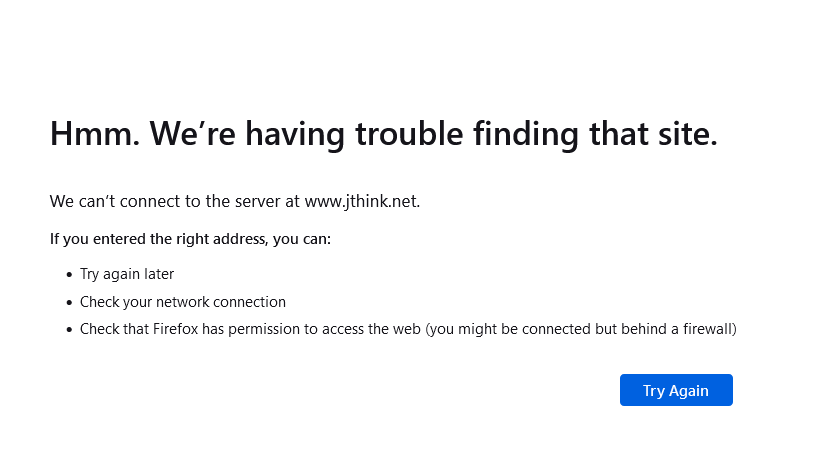
Thus, the only solution I found was to turn off Malwarebytes’ Web Protection anytime I wish to go to Jthink’s website.
I apologize for delayed response. I will post back soon about Bitdefender, but, in the meantime, please let me know if there’s any further information I may provide. And also how best to do so, should you find there’s any oversights in this post (eg. the use of the functions). Thank you.
Bitdefender Update
I removed the exception I had for Song Kong when I had Song Kong 10.7 and there is no issue with it quarantining Song Kong 10.8. I further tested by scanning the Program Files Jthink folder with Bitdefender and then with Malwarebytes and neither application flagged anything as suspicious.
Malwarebytes Update
After re-starting my PC with Web Protection toggled on and exceptions for the Jthink domain removed, I now received the same website error message I had initially that I couldn’t recall in my last post, along with the same Malwarebytes riskware warning. It was error code: PR_END_OF_FILE_ERROR:
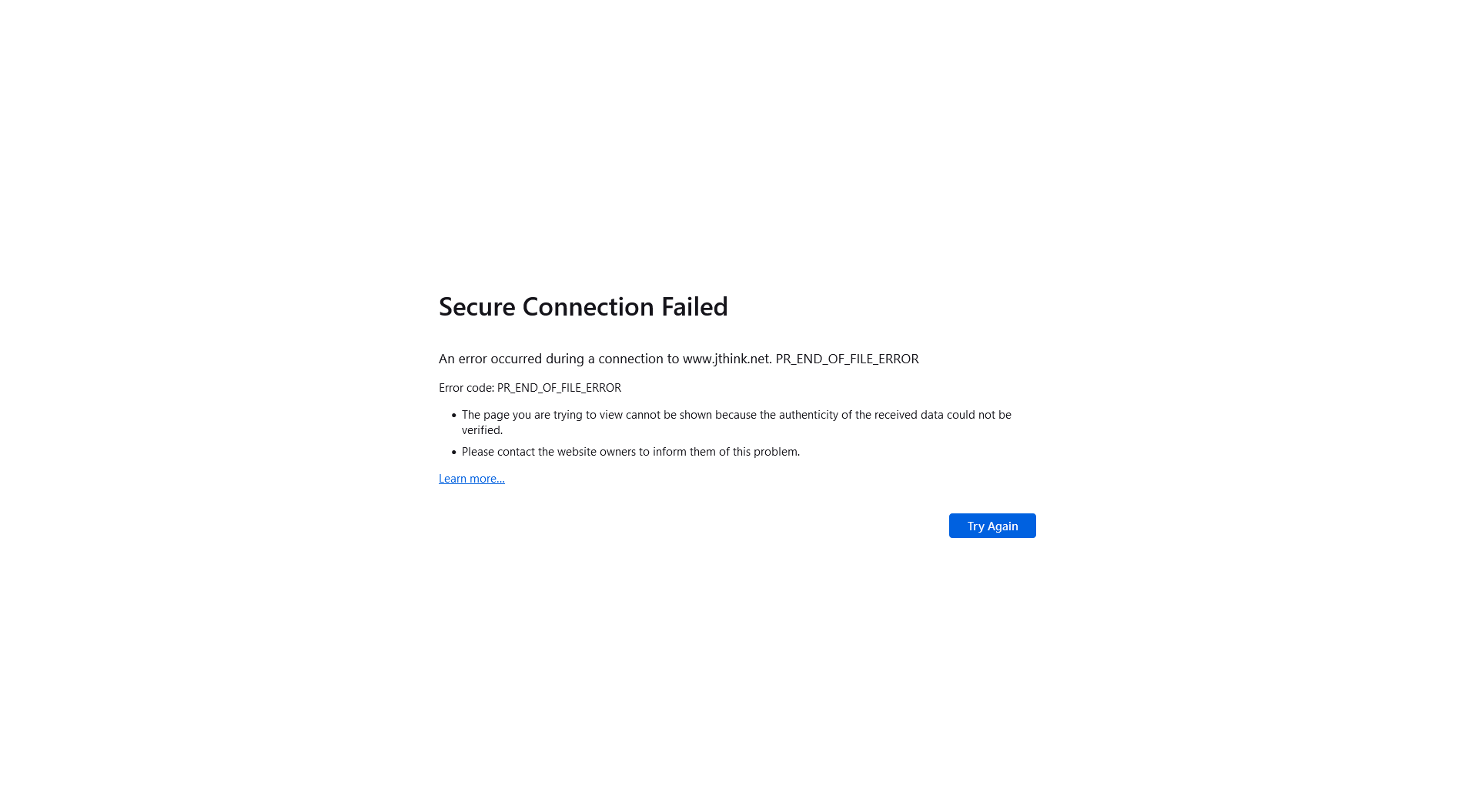
Further, I see that I’ll need to toggle Malwarebytes’ Web Protection off for not only the Jthink website but also when using Song Kong as it verifies the license on the server.
Please let me know if I can provide further information.
On a separate note, is there a way to get alerts when there’s a reply to one of my posts or even an email notification (I’ll post this q. elsewhere, if better). Thanks.
So to summarize BitDefender is fine now, but MawareBytes complains when SongKong/Jaikoz try to contact jthink server to verify license ?
Correct, Bitdefender is now fine with version 10.8 but Malwarebytes has not been since at least the time 10.8 was first released.
Besides license verification Malwarebytes blocks the https://www.jthink.net domain altogether if I try to visit it. But it’s all the same issue: it considers the website bad even after adding it as an exception.
MalewareBytes should now be okay
I continue to have the same problem whereby I have to turn off Malwarebytes’ “Web Protection” feature to use SongKong (for license verification) or go to Jthink.net as I just did to download SongKong 10.9 Stumpwork.
Just now I reported the issue to Malwarebytes. I see you already had and the topic was closed by Malwarebytes as resolved.
The issue with Malwarebytes appears resolved now.
For reference, here is the link: https://forums.malwarebytes.com/topic/315297-malwarebytes-continues-to-block-jthinknet/
Hi guys
Just tried to update to the latest SongKong (10.10 Farm) and Bitdefender blocked it, declaring: Threat name: Trojan.GenericKD.74177387.
As I replaced the existing application I now don’t have SongKong on my MacBook Pro.
Can someone advise if this is a genuine bit of malware or (as I suspect) it is a ‘false positive’ and so I can stop Bitdefender doing this?
Kind regards
Terry Trinder
It’s is a false positive, but I dont know why BitDefender keeps getting this wrong.
Thanks, Paul.
There isn’t much more in the way of documentation on Bitdefender.
I’ve attached a screenshot of the error.
I just need to find out how to stop Bitdefender doing this. Over to Google.
Cheers
Terry
And… typically… Bitdefender’s instructions on how to recognise your SongKong .dmg DON’T WORK.
Even with the exact download location placed on their exception list, Bitdefender resolutely deletes the install process before it has finished.
Not your problem, of course, but how I HATE some of these ‘protection’ products that don’t work as advertised
Meaning I will have to raise a false positive report. In case that doesn’t work, could you please do that as well - I can’t be the only mug who has decided to use Bitdefender (I don’t think it will get renewed).
Cheers
Terry
Update - I got around the deletion issue by deactivating Bitdefender security, updated your SongKong image, turned Bitdefender back on and did a ‘Quick Scan’ which didn’t finger you as Malware.
Sorted, and I have reported a false positive to Bitdefender, which they have acknowledged via an automated reply.
Hope that helps.
Thanks Paul