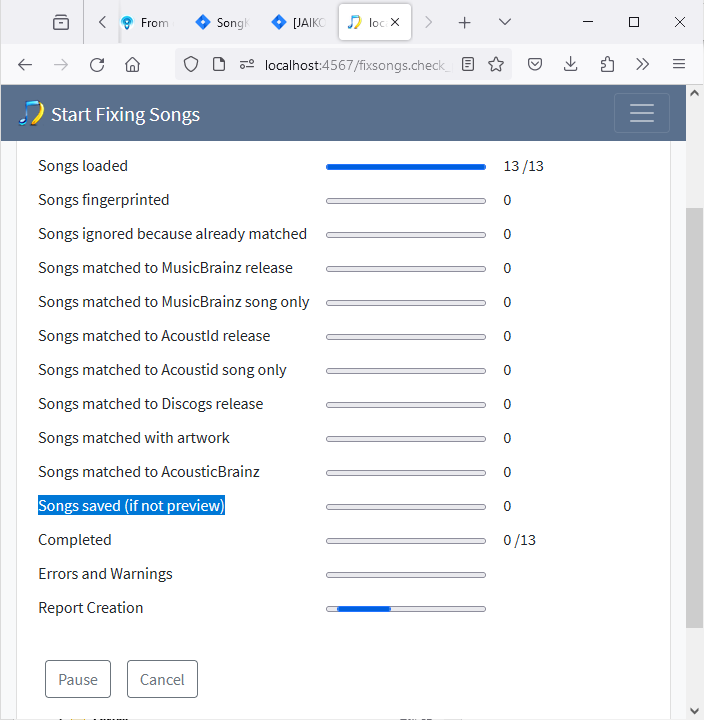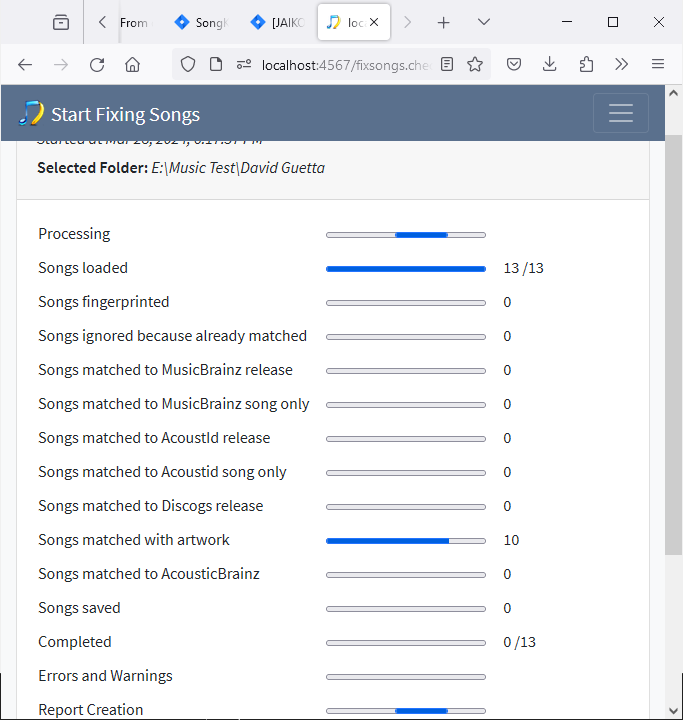I’ve got a task that’s been running for about 10 hours and I’d like to know whether I set it off as a preview only (primarily because if I did, now I know how long it takes, I may be inclined to cancel and test on smaller sample)? Is it possible to tell from the song fix running screen or URL? If not, cld it be added maybe something like “Songs saved (preview only selected)”?
A follow on from that. Is the analysis that is taking place in preview saved in the DB and therefore if I run the exact task again without preview selected, it will be much quicker?