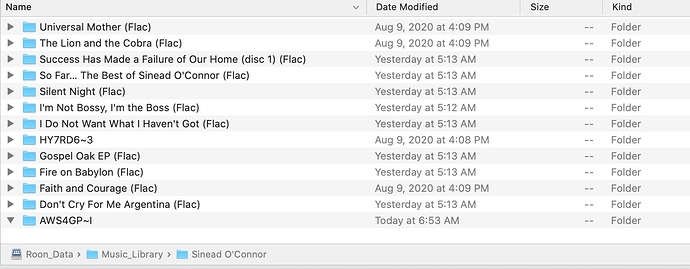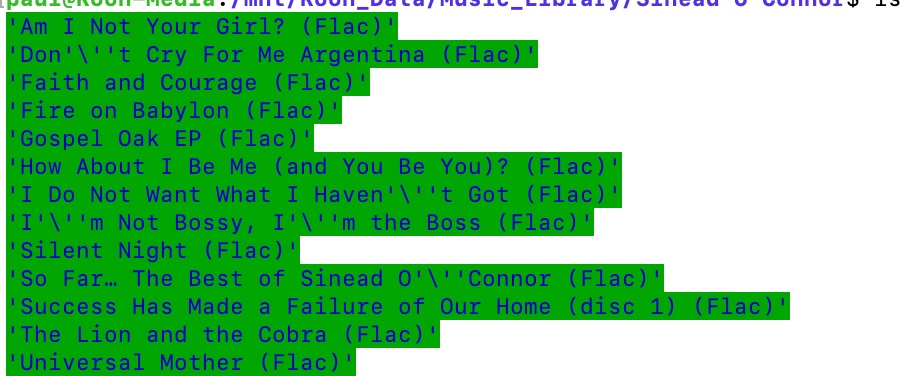I am running SongKong on a headless Linux (Ubuntu) PC that also functions as a Roon Core. I am having an issue with being able to browse through some of my albums from my laptop using the Finder in MacOS. It appears to be related to questions marks being present in the title, everything seems to function okay from the Linux command prompt. I have only noticed this being an issue since SongKong renamed the album. Below are a couple of screenshots showing the issue. Do you have any ideas? Thanks!
Albums With Question Marks - MacOS
I have seen this before on Windows when the filename is not valid for Windows, but I didnt know this happened on MacOS.
What filesystem are these file stored on linux, and how are you connecting to the drive via MacOS ?
If you are going to be primarily viewing your files via laptop it may be worth running SongKong on the laptop instead, this should resolve the issue.
Thank you, the data is currently on a temporary external drive while I work on it with SongKong and I will import it into it’s final location once I have everything dialed in. I will have to check the filesystem that is in use on that drive.
I do have SongKong on the MAC as well but I have it running on the Linux PC so it can churn through the library while I am out and so that I can take my laptop with me during the day. I will probably end up mainly using it on the laptop once the library is finalized though. I have also considered having a watch folder on the drive so that I can utilize a dropzone and SongKong will handle the library import for me, but haven’t made my mind up on that yet.
Thanks for the response.
If you have already processed the files with Linux then if you run again on MacOS it should be much quicker because it wont have to rematch already matched albums. I suggest you first of all try on one of the albums with problem filename and see if that fixes it.
Thank you, that worked. I processed the files again with my MacBook and it did normalize those characters. The drive in question is an NTFS file system.
But MacOS cannot modify NTFS files can it, are you sure they are NTFS ?
Edit:maybe just applies when local drive,is the drive being accessed over the network ?
Yes, I am accessing it over a network connection. The drive is NTFS because I previously used Windows 10 for the Roon server and recently changed that up to Ubuntu. I just moved the drive over to the new core and carried on from where I left off. I’m due a new drive anyway and in the US Best Buy has some great pricing on Western Digital EasyStore drives right now, I may just go and pick up a 12TB one this weekend and have a totally fresh start.
An update for you on this.
I got my new drive and configured it to use an ext4 file system, I still struggled with what looked like invalid characters while navigating the drive over the network using finder on my Macbook Pro. While not a fix I did find a work around. I have found that if I have the drive direct attached to my Ubuntu music server and use Ubuntu to copy the files (rsync) then the problem persists, my work around is to have a Raspberry Pi mount the drive as a utf8 cifs volume and then use the RPi to perform the file transfer. Using this method there are still some obvious incompatibilities in directory/file names but finder is able to handle the format and I can navigate the directories just fine. This is not a SongKong issue, it is an issue with the naming convention of the data that I am working with.