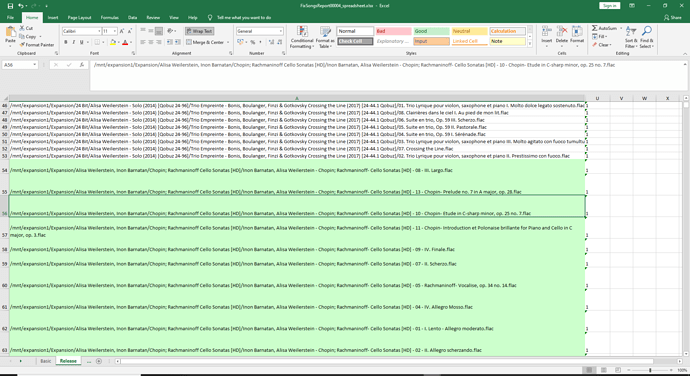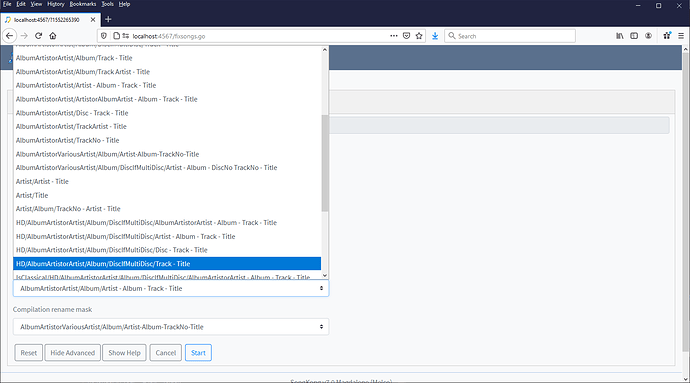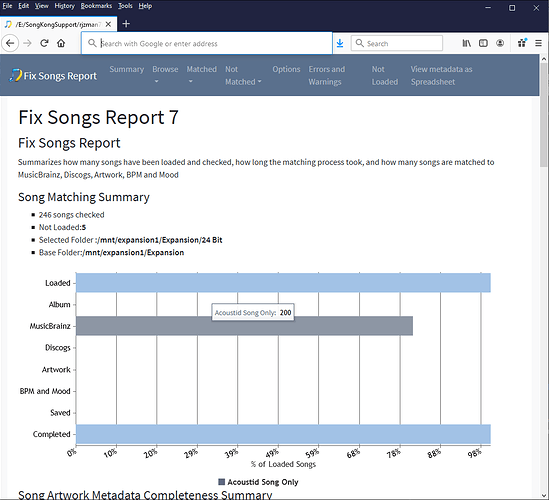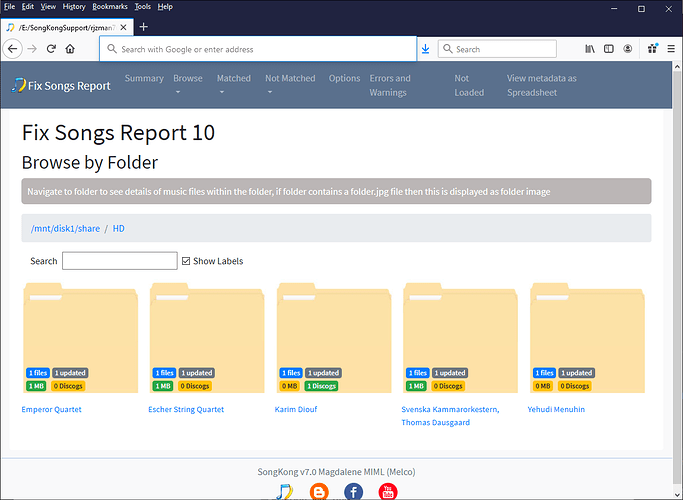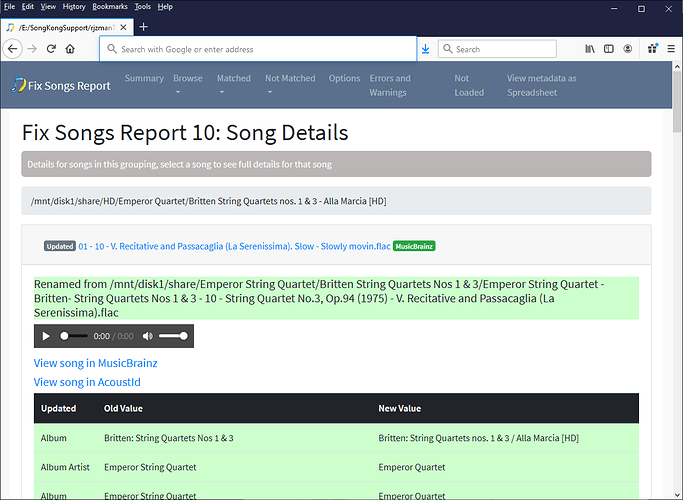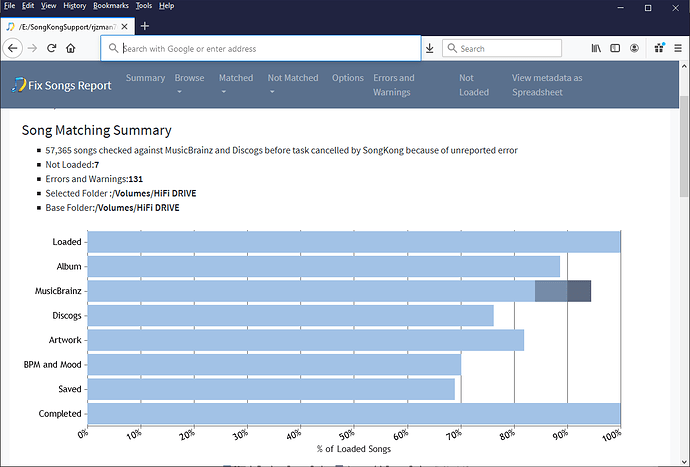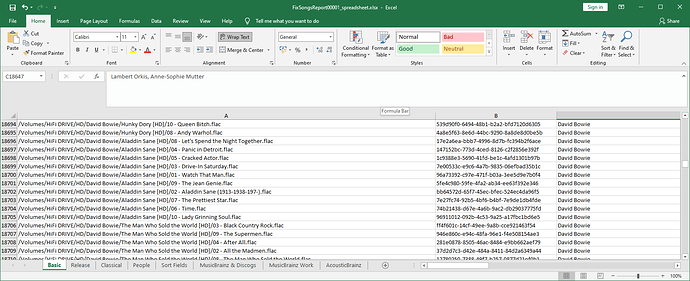Hi Paul, I ran a fix song mode a few weeks ago and the 24 BIT subfolder in the Expansion file shows only about 20 albums, whereas prior to that there were about 250 albums. (This is using Minim Server on the Melco with an iPad as a remote control. Today I ran the fix song only on the 24 BIT folder. with the same result. When I look at the file logged in on my computer there are well over two hundred albums, but on the Minim only about twenty show. Does the make any sense? Any advice?
After running fix song program 24 Bit/HD music files no longer appearing on Melco (Minim Server), but still appear in SongKong?
Hi thanks for your support files, I think you are confusing metadata with filename
I can see very quickly by using the View as Spreadsheet option that SongKong has identified more than 20 albums as being 24bit (the last column with 1 in it is the is_hd column),
However, you have rename from metadata enabled but you are not using a rename from metadata mask that uses HD in the rename mask, so songs that are matched and being renamed so that they are no longer in your 24bit folder.
I would suggest you select a rename mask that groups songs into a HD folder, such as the one shown in the screenshot below.
Paul,
I tried as advised with pretty much the same outcome.
Hi, I can see you have only run Fix Songs over the existing files in your 24 Bit folder, these are 24bit files that have not been matched to MusicBrainz (from screenshot you can see matched Acoustid only) and therefore are not renamed since Rename files based on metadata is set to Yes if matched to a release or song, so excludes an AcoustId Song Only match.
But aren’t these the files that are okay, isn’t the problem that you would like all the 24bit files to be rooted under one folder so if you browse by folder in MinimServer you can see them all in one place and the ones that are already matched by SongKong are not, I think you need to run Fix Songs against the /mnt/expansion1/Expansion folder
Hi Paul,
I believe I sent the report files this morning after attempting to run the fix song program on the expansion 1/Expansion folder. Along with the Melco I am using a Melco expansion drive where this file is contained. There is a substantial amount of files in this folder. Initially, it ran for over 12 hours before stopping, at which point it was about 1/5 complete. For whatever reason the IP address was lost and I had to restart the Melco. I began it again overnight and this morning when I checked the status it had stopped without having much. I tried to resin with the IP address but it would not connect. Tried Minim, which connected, so I checked the settings on the Melco and SongKong was no longer running, and required restarting.
Hi, SongKong has crashed (we have had problems before havent we ?), You need to manually delete your database as described at How do I manually delete Melco SongKong database if corrupted and also delete the contents of SongKong/Reports folder as well please.
Melco is not very powerful in terms of cpu and memory - if it is alot of files it may be worth remote mounting the Melco disk to your PC or Mac, and then running SongKong from there.
From customer
Okay it has completed (but not sure why you ran it, did you clear out database and logs as requested ?)
If we look at the report we can see that now a few HD files have been moved to a HD folder
There doesnt seem to be that many files on the share folder so I wonder if you even need the Expansion drive?
So if you rerun on expansion drive and it works there should be a /mnt/expansion1/Expansion/HD folder containing the HD files.
Paul,
No, I had not yet cleared out the database before I ran it. I ran it as a test to see if it would complete itself considering it was a much smaller folder. Regarding expansion drive: when I first acquired the Melco almost two years ago I ran into issues uploading files while setting it up. It took forever and only part of the files loaded. Basically, until I got around to dealing with it (or not), I had since acquired the expansion drive and moved the bulk of the library to it rather than the Melco (not wanting to bog it down).
I have since cleared the data base and will try running the fix song program directly on the expansion drive connected to my computer.
Paul, I ran the fix song program directly from the computer to expansion drive. First time went well and relatively quick, except I ran it preview only. So I ran it again overnigt. It was going slower but steady but seemed to shut down overnight. I cannot find any trace of it in the reports or elswhere.
Hi, yes I can see you ran Preview mode successfully, then you ran again and it just stopped at Jan 29th 2.07 a.m. - could your Mac just have shutdown or something ?
I would suggest you just try it again.
Paul,
I ran the fix song again yesterday.
If I read it correctly, it stopped because of an error.
According to the time for start and finish, I had just checked shorlly before it stopped ,and it looks as if about 2/3 of the songs were loaded. I went to bed just after 1 am, and the near 14 hours duration sounds right?
So what was the error, and how to remedy?
Hi, SongKong loaded 57,787 songs but completed 57,365 files, so did not complete 422 songs, this difference is the reason why UnexpectedError is displayed.
I’m not sure why this has happened but there were a few errors in the report that you can see on the Errors and Warnings tab, the last one Unable to do complete SongChanges Report:null is a bug. I think because most of your songs have been processed probably just best to wait for next release of SongKong whereby a few bugs will be fixed and this may resolve the issue, or at least rule some things out.
The Unable to do complete SongChanges Report:null error prevented the Browse by Folder part of the report being created, but if you open View As Spreadsheet then you can see there are now many songs in the HD folder
This is where the majority of your HD songs now are, there are still some in the /Volumes/HiFi DRIVE/24 Bit - these are the HD files that SongKong could not match and therefore has not renamed. I would recommend you manually copy the folders that are in /Volumes/HiFi DRIVE/24 Bit to /Volumes/HiFi DRIVE/HD folder so they are all in one place.
I thought I sent the report on Sunday from this attemt to fix songs. It ran for about 14 hours before shutting down unexpectedly.
Before I went to bed at about 1 am I checked it and it was just over one hald loaded and complete. (based on the blue bar).
The expansion drive was connected directly tomy Mac. The Mac did had not shut down.
Yes, you had already sent it and I replied above, did you understand the reply?
From the report it looks like it did process almost all files, maybe the progress bar shows there was more than 57,000 files but I cant see that from here, you should now almost have your HD problem resolved apart from a few files, we should have a new SongKong release by next week to resolve the error.
On another note it never occurred to me there is some advantage in using an expansion drive rather than melco drive because you can then directly connect it to PC for processing with no network to slow things down or the complication of backup/restore.