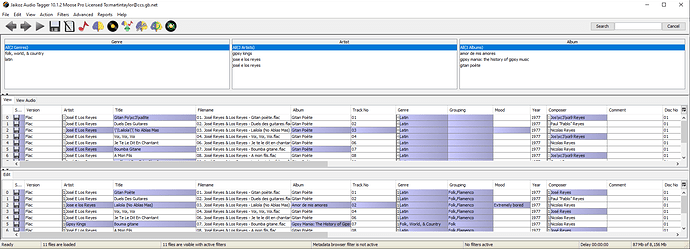After each Auto Correct action with a big number of songs, there may be some mismatches, where a song is not matched to the right song in MusicBrainz. With such a mismatch, the name of the artist in the Artist field is wrong, and/or the title in the Title field is wrong. What is the best way, to quickly find such mismatches? At the moment, the best way to do this, is, in the Edit Panel, for each song, to visually compare the value in the Artist and Title columns, with the value in the Filename column (assuming that the Filename value contains the correct artist name and title). This visually checking of each song, is rather inconvenient, when the list of songs is long. There should be a better way to do this.
So I suggest to add two options to the Filters/Highlight Field submenu:
- Highlight an Artist field, if the value of this Artist field is not contained in the Filename field of this song (or if the Artist field is empty).
- Highlight a Title field, if the value of this Title field is not contained in the Filename field of this song (or if the Title field is empty).
Highlighting the Artist and Title fields in this way, is helpful, when the list of songs is long, and when you quickly want to see songs that need attention because of a possible mismatch. Such highlights can also be used to check that file names are correct.
Sometimes there may be a “false positive” – for instance, when a title is Have You Seen Her?, and the filename doesn’t contain a question mark. Such false positives will not be a problem, when most highlights point to songs that do need attention.
Even better:
Perhaps it is possible, to create a filter in the Filters menu, that only shows the songs with a highlighted Artist and/or Title field (as described above). Such a filter would be a combination of a filter and a highlight command. If it is possible to create such a filter, there is no need anymore for the two “Highlight Field” options as described above. (Perhaps it is better, to put the check if an Artist and/or Title field is empty, in a separate filter – because in such cases, there may not be a mismatch, but no match at all.)