Sent you another file after unchecking that option. 
Windows 10 - graphics glitch when setting compilation =true
Well you do continue to have this exception, I think if it can stop this happening it may solve the issue, but Im surprised you are still getting it if you are not even using the column browser now.
10/02/2022 20.03.27:com.jthink.jaikoz.EventDispatchThreadExceptionHandler:handle:SEVERE: this IndexReader is closed
org.apache.lucene.store.AlreadyClosedException: this IndexReader is closed
at org.apache.lucene.index.IndexReader.ensureOpen(IndexReader.java:252)
at org.apache.lucene.index.SlowCompositeReaderWrapper.document(SlowCompositeReaderWrapper.java:207)
at org.apache.lucene.index.IndexReader.document(IndexReader.java:436)
at org.apache.lucene.search.IndexSearcher.doc(IndexSearcher.java:188)
at com.jthink.jaikoz.indexed.DataIndexer.getValues(DataIndexer.java:542)
at com.jthink.jaikoz.tagbrowser.TagBrowser.updateGenreData(TagBrowser.java:116)
at com.jthink.jaikoz.indexed.DataIndexerManager$RedoRow$1.run(DataIndexerManager.java:162)
at java.desktop/java.awt.event.InvocationEvent.dispatch(InvocationEvent.java:316)
at java.desktop/java.awt.EventQueue.dispatchEventImpl(EventQueue.java:770)
at java.desktop/java.awt.EventQueue$4.run(EventQueue.java:721)
at java.desktop/java.awt.EventQueue$4.run(EventQueue.java:715)
at java.base/java.security.AccessController.doPrivileged(AccessController.java:391)
at java.base/java.security.ProtectionDomain$JavaSecurityAccessImpl.doIntersectionPrivilege(ProtectionDomain.java:85)
at java.desktop/java.awt.EventQueue.dispatchEvent(EventQueue.java:740)
at java.desktop/java.awt.EventDispatchThread.pumpOneEventForFilters(EventDispatchThread.java:203)
at java.desktop/java.awt.EventDispatchThread.pumpEventsForFilter(EventDispatchThread.java:124)
at java.desktop/java.awt.EventDispatchThread.pumpEventsForHierarchy(EventDispatchThread.java:113)
at java.desktop/java.awt.EventDispatchThread.pumpEvents(EventDispatchThread.java:109)
at java.desktop/java.awt.EventDispatchThread.pumpEvents(EventDispatchThread.java:101)
at java.desktop/java.awt.EventDispatchThread.run(EventDispatchThread.java:90)I never knew that could be turned off…LOL…I never liked that top part!! Give me a few minutes and I will log back onto my PC and try running some more tests!! Thanks for all your help!!
So there are no errors in the logs since you switched that off, but maybe that is not the issue
Looking at your screenshot I assume you mean the the top half doesnt line up with the bottom half ?
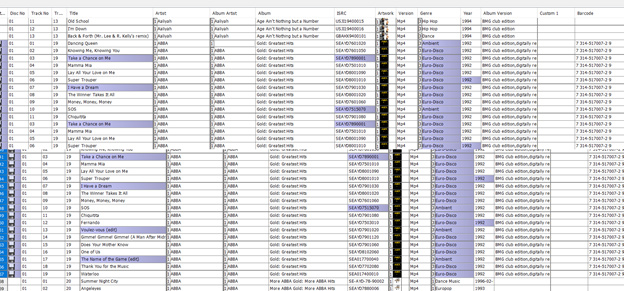
In which case the obvious question is do you have any problems if you uncheck View/Show View Pane ?
I don’t have that checked…what you are seeing is the screen repeating itself. The more you move the mouse around when that starts the worse it gets.
Okay, Im sorry but this problem does seem to be specific to your computer, as if there is some issue with your graphics card, I dont have a solution as I cant replicate the issue. It would be helpful if you could try on another PC and this would probably show you this is not a general error with the program, if conversely the error occurs on another computer then there must be something very specific that you are doing but the details of which I am missing.
It is also possible that the problem will get resolved with next release since in order to support things such as multi-column sorting I have had to do redo the synchronization between tables including row and column sorting, Im also looking at removing the look and feel. So all these gui changes may resolve the
bug if there is one
You also said you had different with your Mac computer, can you please restate the problem in a different topic as I couldn’t quite understand what the issue was.
OK, I was looking over your comment. Hmmm, I don’t have a graphics card problem since your program is the only one that causes a problem. I wanted to try out Song Kong and it started to happen with that too!! So, then I thought, hmmm…graphics and gaming…I have MSI’s Afterburner, Dragon Center, and MSI True Color installed. I exited those programs and retried Jaikoz. I successfully tagged 25 albums without a problem. So, something with how you have your programs coded conflicts with MSI’s gaming improvement programs. No big deal now since all I have to do is exit the programs before opening Jaikoz…YEAHHHHHHHH!!! Finally…lol 


I wasn’t far off then https://www.msi.com/Landing/afterburner/graphics-cards
The issue will be either with Java platform that Jaikoz/SongKong use or Afterburner itself, not something i can directly fix within Jaikoz code itself. But when I upgrade to latest version of java that may fix it, but there are some code changes required before I can do that.