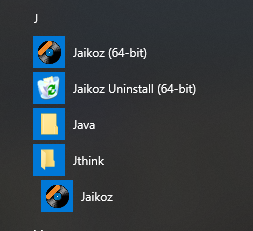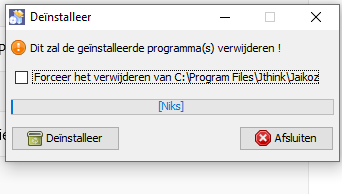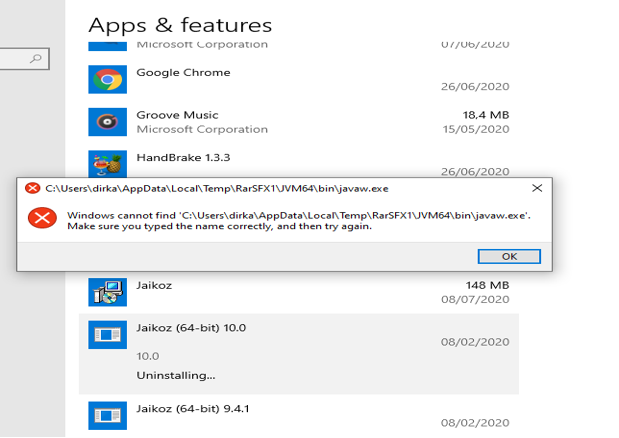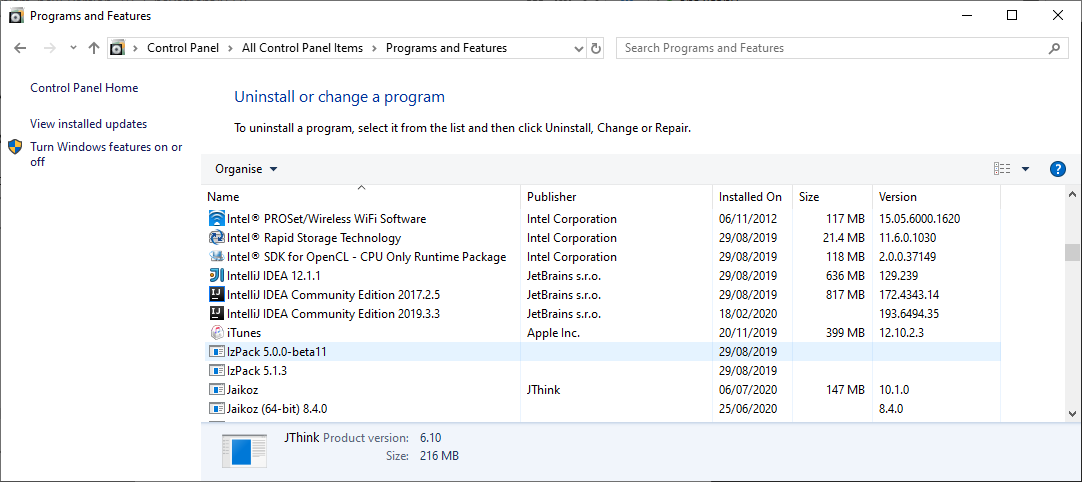Dear ,
I just installed the upgrade to Jaikoz 10.1 Pavement. After the install I see that I have 2 versions now … The old one and the new one … How do I remove the old one ? as the uninstaller is not saying which version will be affected …? I only have 1 uninstaller , The problem is that I am afraid to uninstall both version … and than I loose my settings for tagging too…
See sreenshots below
Kind rgds
Dirk