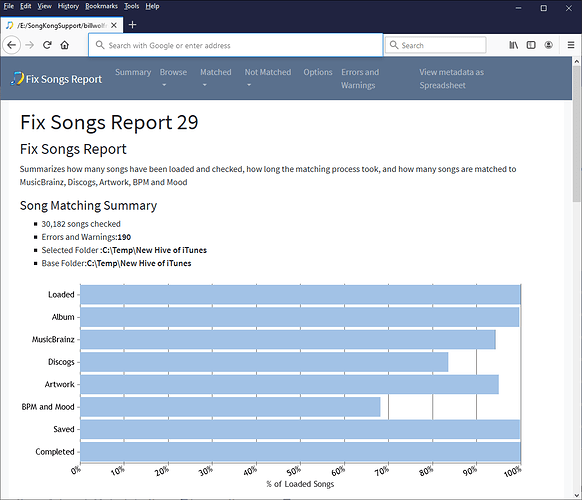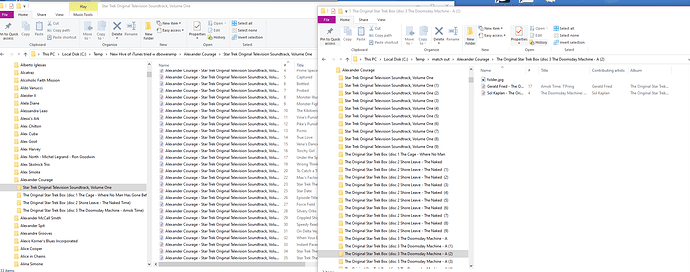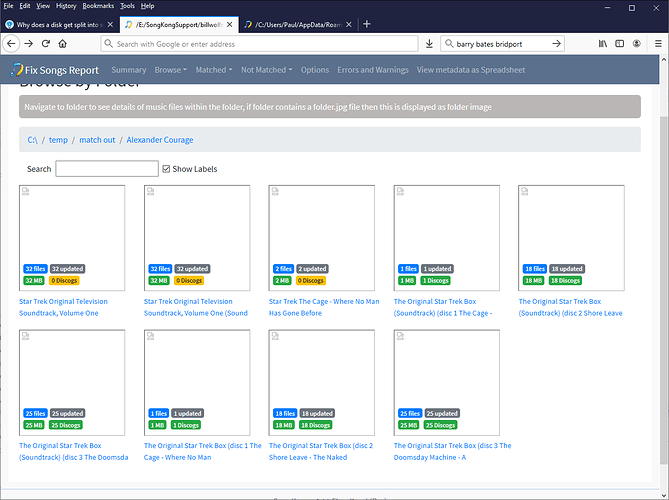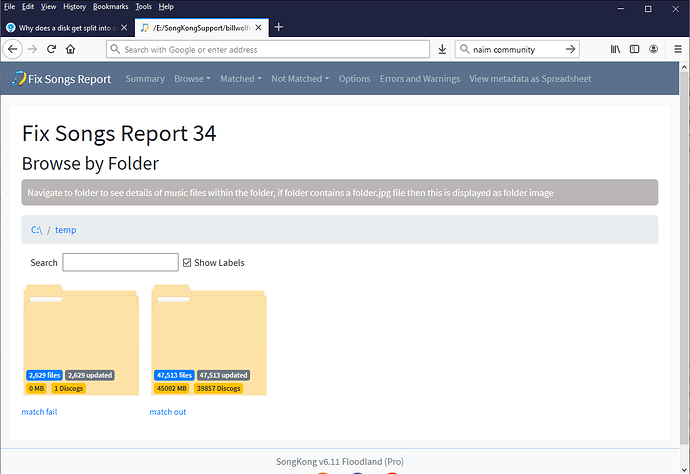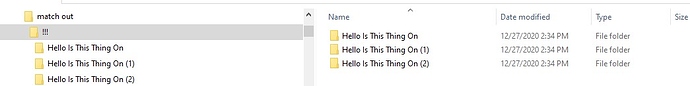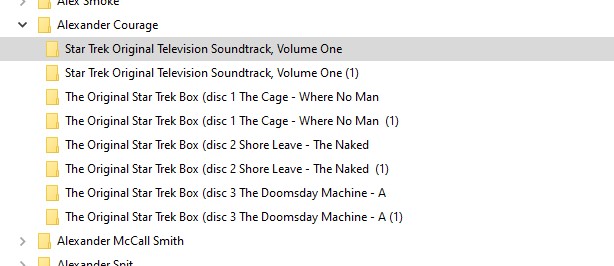Thx - I realize my q’s morphed somewhat but the main issue’s always been extra directories after running Songkong and duplicates being hard to get rid of. And after consolidating various half sorted out messes, especially after a few years of trying to get around itunes or windows File Path length issues, there are even more duplicate files and directories.
I can deal with the empty Dirs or the ones with just jpgs. Now that I figured it out, deleting empty folders is fairly easy with a batch file. Although this command using Robocopy looks easiest - I haven’t tried it yet: ROBOCOPY folder1 folder1 /S /MOVE
But the dirs with fragments of a release are confusing. I get what you’re saying about putting found dupes in folders but I’d rather it didn’t do that! If it was possible, deleting dupes should be part of cleaning. Just put everything thats questionable, like a diff bit rate or file size in a “to be reviewed” folder and make a large scale cleanup as easy as possible.
I’m sure it’s not that simple. Compilations must make it a particular problem.
So at this point, now that I’ve cleaned about 45,000 songs. Should I just run dedupe on the flattened directory, and then Songkong yet again to put them back into folders?