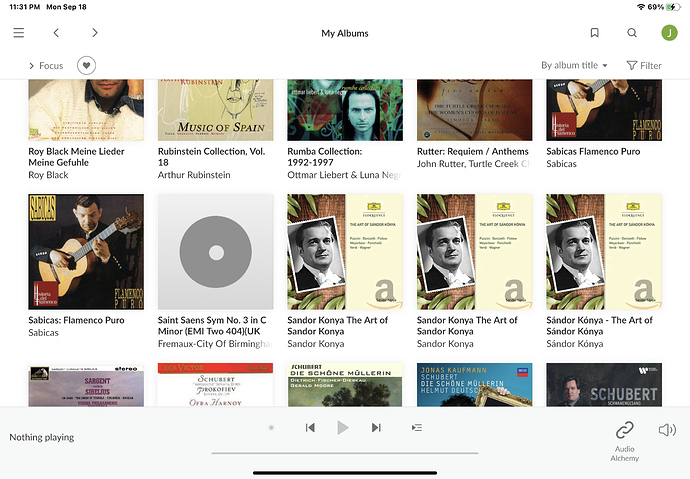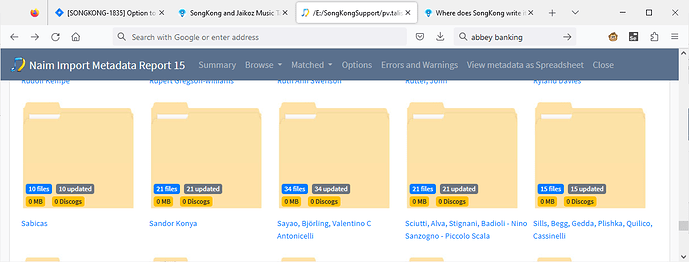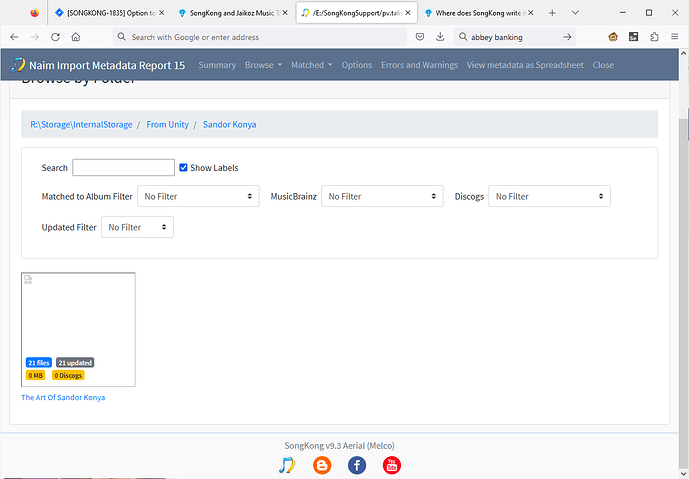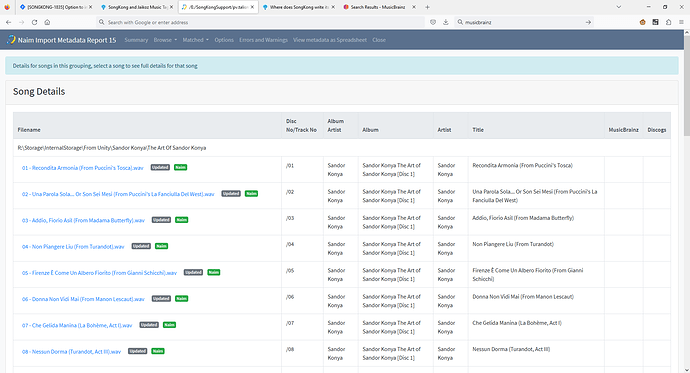Paul,
The above problem is now obsolete and will only serve as a curiosity because we (my Windows Wizard of a helper, as I call him), tried a different approach and it seems to have worked! I wish I could understand why the earlier effort failed, because it sure created a large number of those odd results. To briefly reiterate…. We fed the Naim WAV file into Roon and then into SongKong and Grater. It was quickly obvious that many many albums has extra discs. On closer inspection we found that If an album had only one disc, it might make two, with the second album containing only one track. I think the one track was Track 1 of Disc 1. Similarly, if an album had two discs, it might make three discs. The first track record was in error and the remainder were correct. The second disc was correct. The third disc contained only one track. If I remember correctly, it would be Track One of Disc One. There were dozens and dozens of these oddities. I’m sure there were other errors but they were ignored because the result was simply unusable.
The subsequent attempt took a copy of my Naim WAV data, fed it into SongKong, then Grater, then Roon. This time the result looks mostly good. I’ve noticed only a few oddities, so far, but I can happily say there are no more instances of the extra album with one track that dominated the first attempt. Off the top of my head I saw a one disc album had become two, but one copy was from my files and the other was from Tidal.
As soon as I have more time, I will identify any problems and let you know. Meanwhile, I can happily say a huge
thank you for programming the Naim rescue for the Naim Uniti Core! I can finally get all my meticulously edited NAIM records into Roon. Yes, I still have editing to do, but it’s not virtually EVERYTHING as it was the first time I naively sent my Naim WAV records into Roon!
I will undoubtedly be interested in trying out your editing feature. Roon has editing weaknesses in its IOS app. Though an app rather than the desktop is my preferred method of editing as I have eyesight problems and it is also painful to sit.
I don’t have to sit to use a tablet and it also minimizes my eyesight issues, so I wish all software was as robust for tablets as it is for desktop and laptop users.
Janet