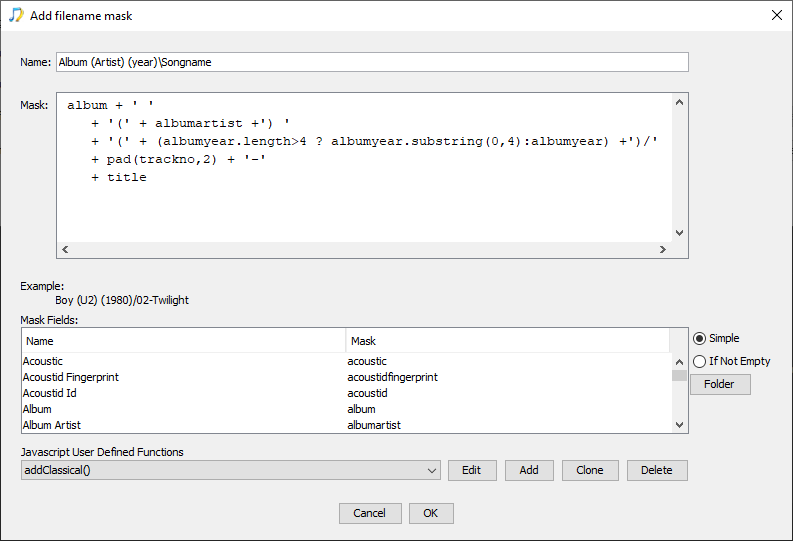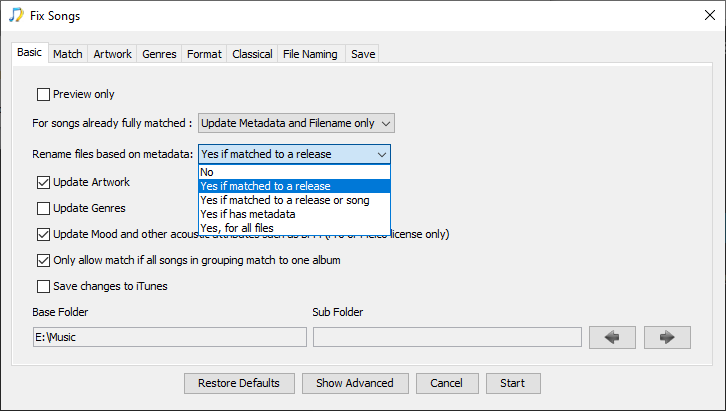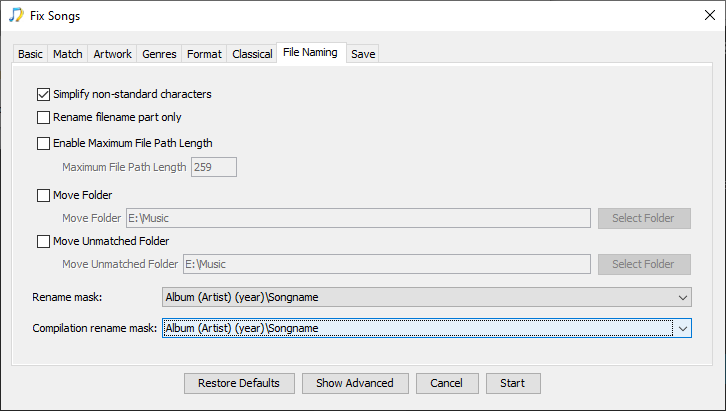Hi, you can create this filename mask in Preferences
album + ' '
+ '(' + albumartist +') '
+ '(' + (albumyear.length>4 ? albumyear.substring(0,4):albumyear) +')/'
+ pad(trackno,2) + '-'
+ title
give it a name of your choice and select OK
Then when you select Fix Songs you need to modify the Rename files based on metadata option, by default it is set to No. I always advise that if you want to rename your files to only set it to Yes if matched to a release because that ensures SongKong only renames files that it has good metadata for, if you set it to Yes for all files or Yes if has metadata then the metadata may not be good enough to generate a good filename.
Then select the Rename mask on the Filenaming tab, you may also want to select as the Compilation Rename Mask, or create a different mask if you have different rules for Various Artist Compilations.
One point for consideration, most music player and tagging tools (including SongKong) assume in the first instance that each folder represents a different album. With the filenaming mask you have requested multiple albums by the same artist will be stored in the same folder, that could cause problems with some tools. I would always advise using an AlbumArtist/Album folder structure.