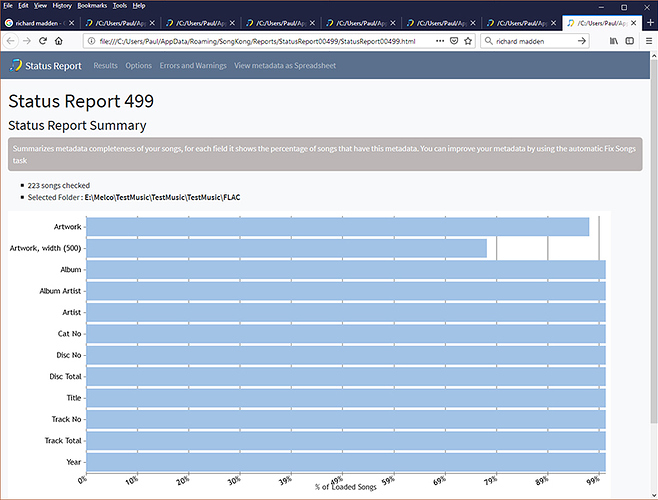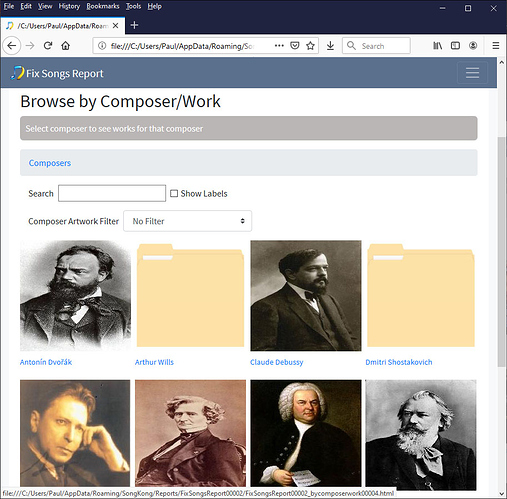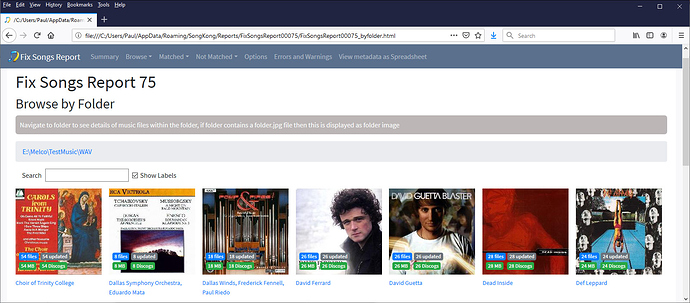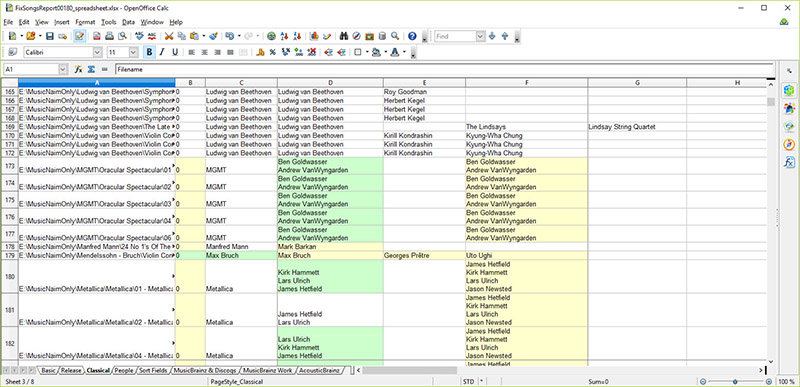Before you start making changes with SongKong we recommend you run the Status Report task over your complete music library, the first icon on the toolbar.

This does a few things:
- It creates a bar-chart giving you evidence of exactly what metadata your files currently contain
- It lets you browse your collection by artist/album/composer metadata and folder
- It creates a spreadsheet showing the location of your music files and all the metadata they contain.
and it doesn’t take very long to run.
Completeness Bar-Chart
The bar-chart gives a nice easy to understand view showing the percentage of your songs that have a particular metadata field
Browse by Section
Browse by Artist, Browse by Album and Browse by Composer/Work let you navigate your music collection based on their existing metadata, this can highlight problems with the existing metadata
In contrast Browse By Folder navigates purely by folder ignoring any metadata.
Spreadsheet
The spreadsheet is in the standard well supported xlsx format. So now you have a record of your music library that exists totally independently of SongKong. This can be used as an archive of your music collection at that point in time and a way to catalogue your library.