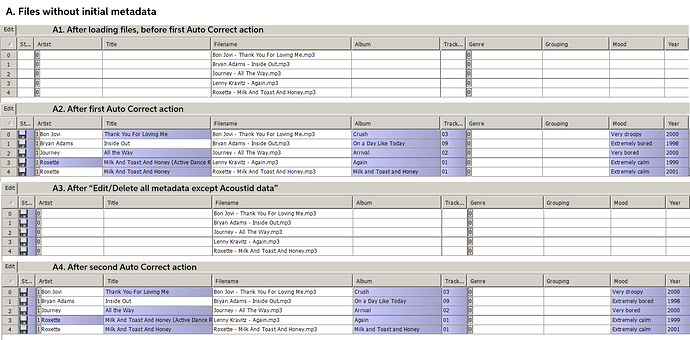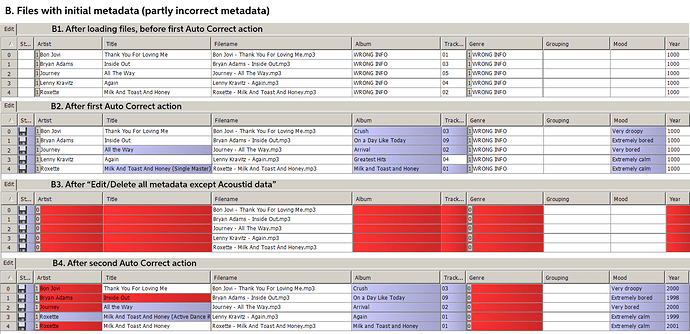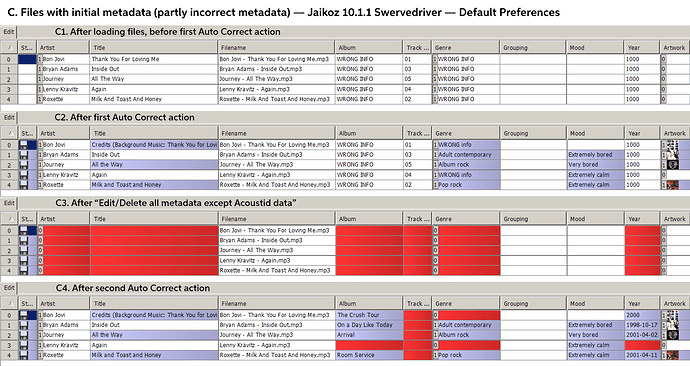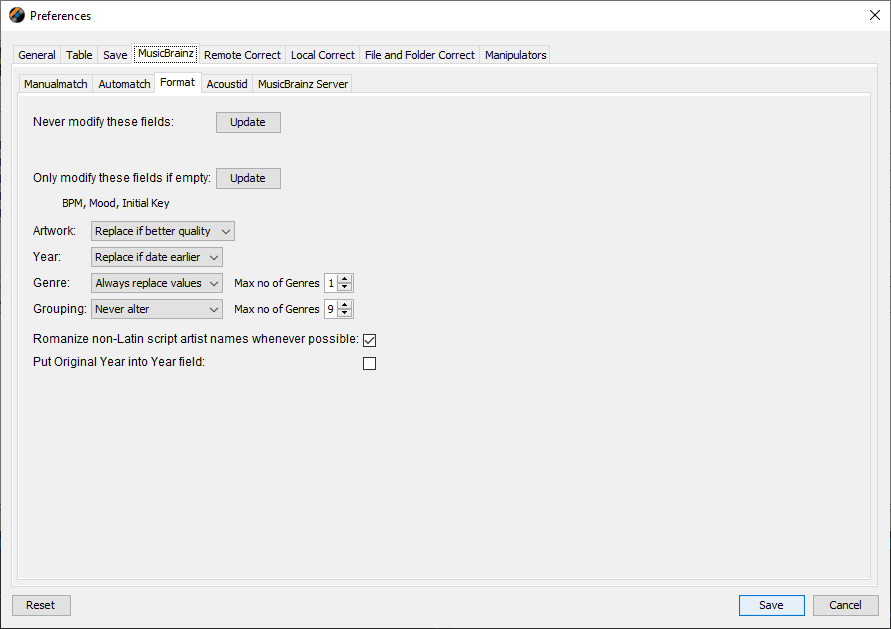I’m doing some small test runs with Auto Correct of Jaikoz. After such a test run, many of the titles (but not all) in the Title column were marked red. Some of the titles were purple, and some titles were white. (There is no red in other columns.)
I suppose that the color red means “Deleted”, but I’m not sure because there is an obvious error in the color coding table in the Jaikoz Help:
Table 4.1. Colour Coding
Name – Default Colour – Description
Deleted – Delete – When a field has been deleted from the file
Now my question is: What does it mean when a title is marked red after an Auto Correct action?
Added later: I ran Auto Correct again on the same files, and this time there were no red marked titles at all. So, for whatever reason the red marking appeared earlier – it seems to be a one-off thing. → Added even later: With this, I ran Auto Correct again after {closing Jaikoz, opening Jaikoz again, and loading the files again}.
Added even later:
I think I found out what caused the red markings to appear.
When trying different preferences with small test runs on the same audio files, I used “Edit/Delete all metadata except Acoustid data” as a way to remove the metadata of an earlier test run, before the next test run with changed preferences. This time, there were red markings in other columns than the Title column. Now I guess the red markings are being caused by removing the earlier metadata from the Edit Panel. If so, that is rather confusing to me, because after a new Auto Correct test run, only a part of the fields gets red, suggesting that something special has happened with those red fields, while this does not seem to be the case.
After looking more closely at those red marked fields:
- In the Genre and Grouping and Track No columns, all red marked fields are empty fields. I guess this suggests these fields were not empty before removing all metadata. If so, this would make sense.
- However, in the Title column, all the red marked fields are NOT empty (they contain the title). This does not make sense to me. [In a later test run, there were also non-empty red marked fields in the Artist column that contain the artist name.]
If red marked fields would always be empty, then such a red marking would mean that such a field has not been empty before, and that it has been emptied by an Auto Correct action, or by something like “Edit/Delete” or “Edit/Delete all metadata”. (Or does the red marking just mean, that a red marked empty field in the Edit Panel, is not empty in the corresponding audio file?)