First thing first,
I obviously keep my tracks secure in the cloud.
As you do know, @paultaylor, I took some time to migrate my music locally, and spent quite some time fixing tracks.
I ran a duplicates finder job and it achieved yesterday.
Today I’m checking the results, and I can say it’s at least, unconvincing 
this is just an extract, but as you can see songkong did delete stuff everywhere and I am now missing tracks in almost all my albums. randomly.
I guess my only option is now to re-snatch all my music from the cloud, back locally, and start all over again. trying to figure out what went wrong.
I send you the support files of my last duplicates run, as this is the one that most likely processed the extracts of above screenshots.
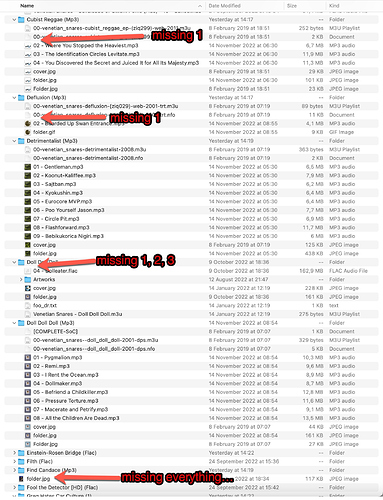
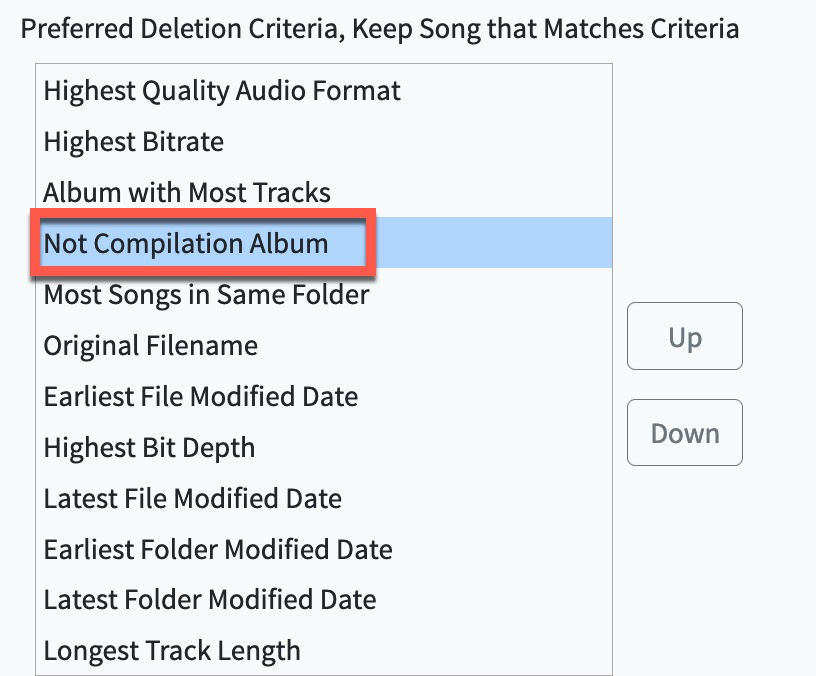
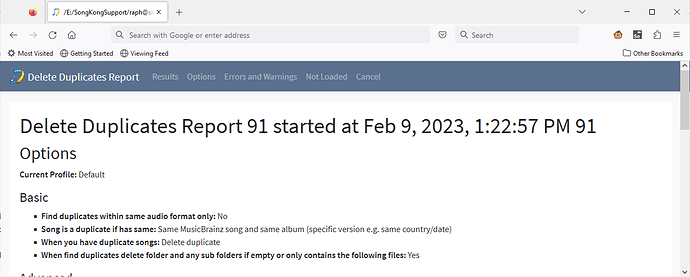
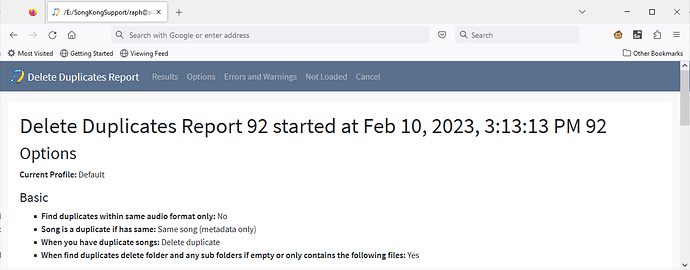

 Does this need an update on the docker side, or is it a change you operated at AWS level ?
Does this need an update on the docker side, or is it a change you operated at AWS level ?