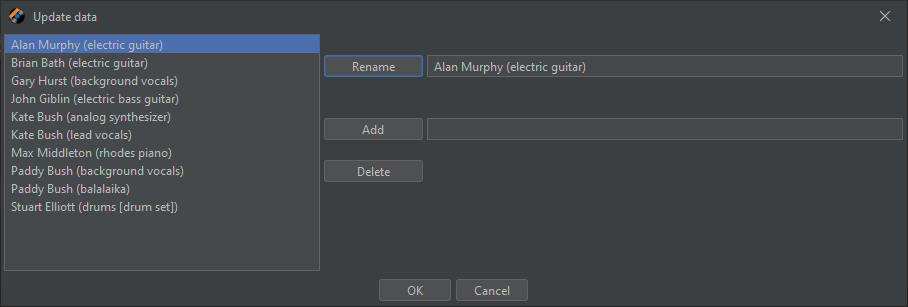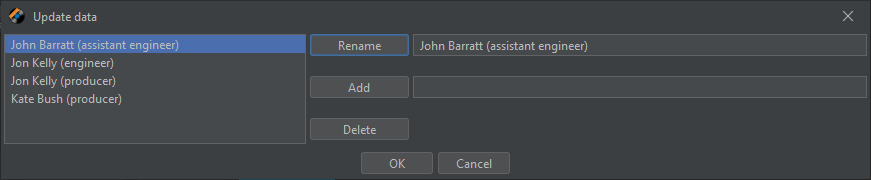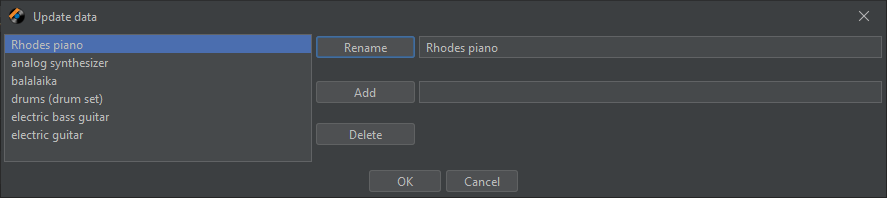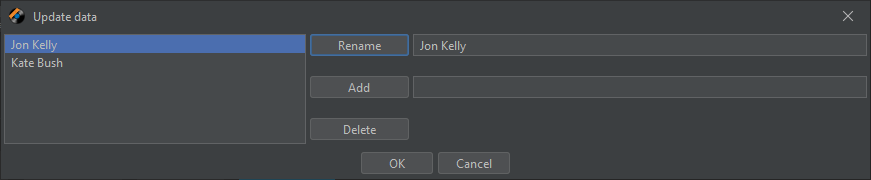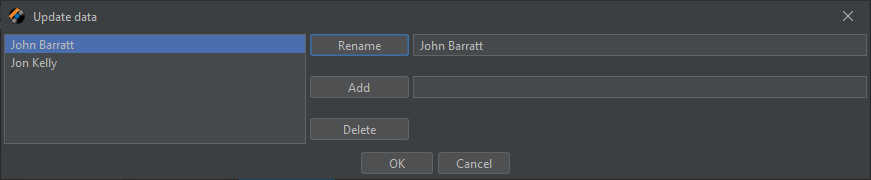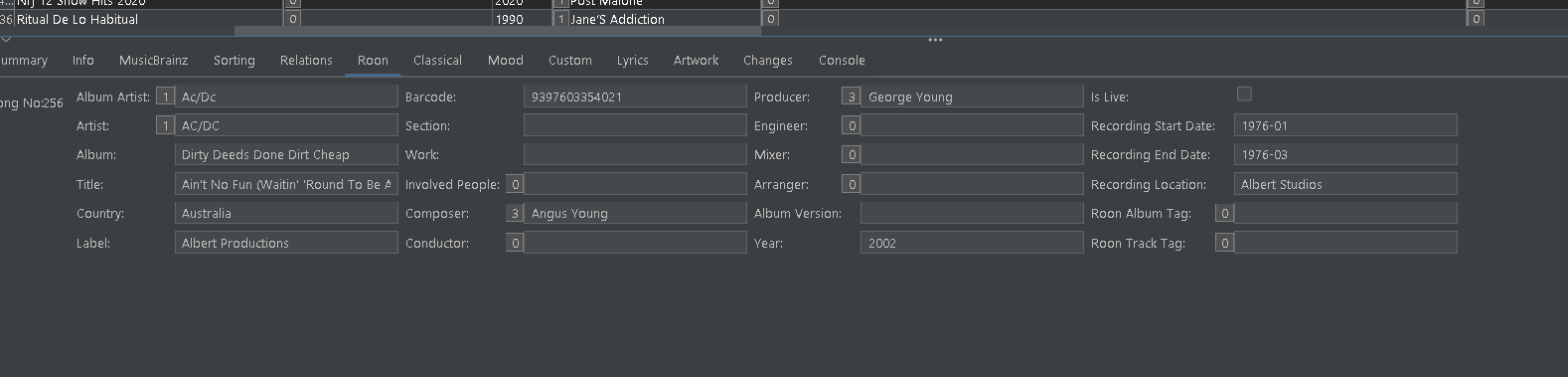Hi Paul,
Is there a way to use the scripter function to remove performers and there instruments from the involved people field? I’m terrible at any kind of code so any suggestions would be appreciated.
Cheers Aaron
Using the scripter function to remove performers
Hi possible but tricky, here are some possible approaches:
- check each entry in the involvedperson field to see if there was matching name in the equivalent performername field and if match delete
- check each entry in the involvedperson field to see if it matches a list of instruments and if match delete
- check each entry in the involvedperson fieldand only keep if matches from a set of nonperformer fields (i.e. producer)
However, assuming this metadata was added by Jaikoz and you want the Involved People field to contain certain roles such as producer, engineer but not performers I think I have a simpler solution
- Right Click on Involved People field and select Empty Column to clear existing data
- In Preferences, add Involved People to MusicBrainz:Format:Never Modify these Fields
- In Preferences, add Involved People to Remote Correct:Discogs:Never Modify these Fields
- Add the roles you do want added to Remote Correct:Format:Add technical roles with own field to Involved People field
- Run Update Metadata from MusicBrainz
- Run Update Metadata from Discogs
These are the results I get for this song
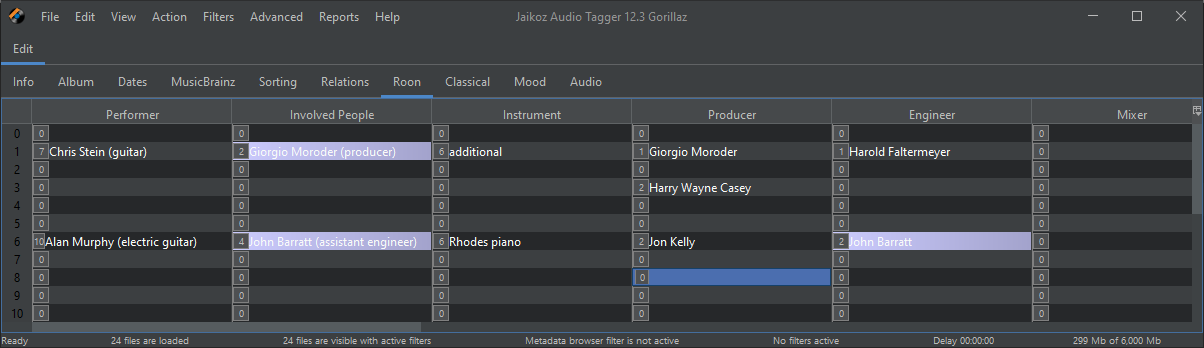
Performer Field
Involved People Field
Instrument Field
Producer Field
Engineer Field
Would that work for you ?
Thanks for looking at this Paul. That seems to be working so far, just had to add “performer” to the do not update list as well as some instruments were still being added to the involved people list. Thanks again for your help.
Cheers Aaron
Hi Paul,
just wanted your thoughts on why some tracks the producer field is populated but not the involved people field? even though other tracks the producer is added as expected. see attached screenshot example.
Not sure, is this song matched to MusicBrainz or Discogs or both?