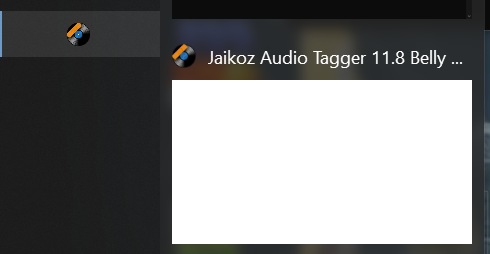Hi,
I have been customer since 2017, I did an upgrade in 2023 to support the software.
As I literally tagged less than 10 songs since my last purchase I dont jump to the 1y upgrade, but was still expecting the app to work without upgrade.
Could you clarify if it is now compulsory to move to the next version?
I had tried to reinstall java 21.0.1 and re-run the 2023 jaikoz installer with repair option, still the same.
This is the debugger log.
=============
OpenJDK 64-Bit Server VM warning: Option MaxRAMFraction was deprecated in version 10.0 and will likely be removed in a future release.
debuglogfile is:C:\Users\vince/Jaikoz/Logs/jaikozdebug%u-%g.log
24/05/2025 17.58.20:com.jthink.jaikoz.MainWindow:setupWindow:SEVERE: currentVersion:1189:thisVersion:1189
24/05/2025 17.58.20:com.jthink.jaikoz.MainWindow:setupWindow:SEVERE: isFirstTime:falseisUpgrade:false
24/05/2025 17.58.20:com.jthink.jaikoz.MainWindow:setLocale:SEVERE: Setting Locale:en
24/05/2025 17.58.20:com.jthink.jaikoz.MainWindow:deleteWindowsIzPackInstallation:SEVERE: Deleting old Izpack installation
24/05/2025 17.58.20:com.jthink.jaikoz.MainWindow:setupWindow:SEVERE: setupLaf
24/05/2025 17.58.20:com.jthink.jaikoz.MainWindow:setupLAF:WARNING: Look and Feel from UserSettings Is:com.formdev.flatlaf.FlatLaf
24/05/2025 17.58.20:com.jthink.jaikoz.MainWindow:setupLAF:WARNING: Setting UIManager as default
24/05/2025 17.58.20:com.jthink.jaikoz.MainWindow:setupWindow:SEVERE: setupConsole
User Logfile is:C:\Users\vince/Jaikoz/Logs/jaikozuser%u-%g.log
24/05/2025 17.58.21:com.jthink.jaikoz.MainWindow:setupWindow:SEVERE: setupUserAgent
24/05/2025 17.58.22:com.jthink.jaikoz.MainWindow:runOnEventThread:SEVERE: mainToolbar
24/05/2025 17.58.22:com.jthink.jaikoz.MainWindow:runOnEventThread:SEVERE: mainLayout:toolbar
24/05/2025 17.58.22:com.jthink.jaikoz.MainWindow:runOnEventThread:SEVERE: mainLayout:screenlayout
24/05/2025 17.58.24:com.jthink.jaikoz.detail.ArtworkDetailPane:setupPanel:SEVERE: SetupPanel1
24/05/2025 17.58.24:com.jthink.jaikoz.MainWindow:runOnEventThread:SEVERE: mainLayout:statusbar
24/05/2025 17.58.24:com.jthink.jaikoz.MainWindow:runOnEventThread:SEVERE: mainLayout:droptarget
24/05/2025 17.58.24:com.jthink.jaikoz.MainWindow:runOnEventThread:SEVERE: disableCursor
24/05/2025 17.58.24:com.jthink.jaikoz.MainWindow:runOnEventThread:SEVERE: setVisible
24/05/2025 17.58.25:com.jthink.jaikoz.MainWindow:runOnEventThread:SEVERE: Jaikoz has been configured with minimum heap memory of 512 mb, maximum heap memory of 10,888 mb
24/05/2025 17.58.25:com.jthink.jaikoz.MainWindow:runOnEventThread:SEVERE: Jaikoz 11.8 Belly using Java 21.0.1 21.0.1+12-LTS 64bit on Windows 10 10.0 amd64 initialized successfully
24/05/2025 17.58.25:com.jthink.jaikoz.MainWindow:runOnEventThread:SEVERE: No of logical cpus:8