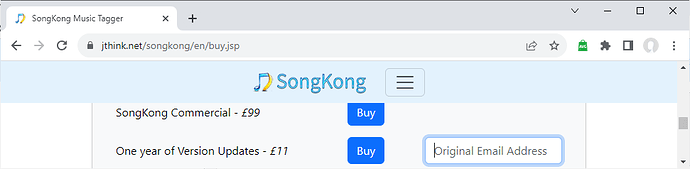Hi Paul,
I’ve been trying to reach by email with no success.
I would like to buy the update license for SongKong but change the associated email address.
Is there a way to do that?
Also, I would like that your customer DB is updated with the right spelling of my name (not Jérôme !).
Thanks.
Jérôme
Updating personal data
Hi Jérôme
Just saw yesterdays email, I’m sorry I don’t recall ever seeing the original email. The fact is that it is alot easier to manage support via the forum then via email where I have to deal with lots of spam and non support emails, this is one reason why i encourage customers to use the forum for all support issues. If you need to send a private message that can also be done via the forum by clicking on your account in right hand corner and going to the messages tab.
I have now fixed your name in database, I don’t know if this will filter its way to where you see the incorrect name, where do you see that ?
When you purchase version updates there is an Original Email Address field where you can always enter your license email address if it is different to the email address you are now using to ensure your payment is allocated to the correct license.
Also each license can have two email addresses associated with it, the original one and the current one so I have now added your request email address as the current one. This means you can now make payment using the current one without even having to enter the original email address.
However, within SongKong itself the About tab it will always show the original email address. The email address is part of the license key so there is no way to change the email address without sending a new license. Over the years many customers change their email address, if I need to create new licenses and disable old licenses for every customer who did this I would spend most of my time on this and have little time for more important things so I don’t offer this service. But if you really want to do this then you can at a cost by simply purchasing a new license with your new email address and using this license instead of the old license.
Thanks Paul, all is clear.
I will stand with this old email, then!
The mispelling appears in your newsletters, as below:
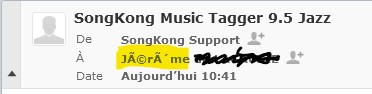
J.
Thanks, I have now updated newsletter mailing list as well