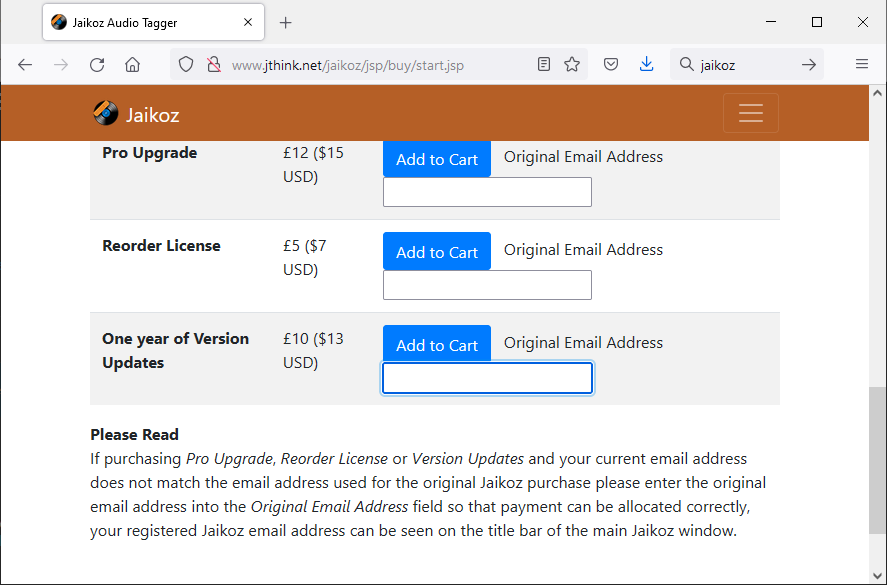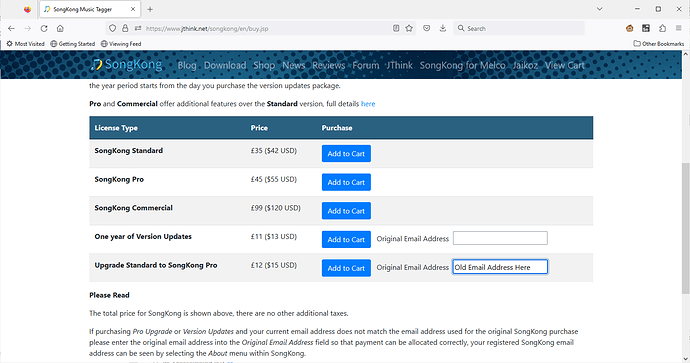Both email are already associated with this license so you can use either for future purchases, no problem.
Because the email address is part of the license, in order to change the email address now I would have to issue you a new license and remove the old license. Many customers have changed their email address and I’m not going to start issuing replacement licenses, it would be an adminstrative nightmare for no real benefit.
Currently Jaikoz shows the original email address on title bar, but I do have an issue logged to show the current email instead - https://jthink.atlassian.net/browse/JAIKOZ-1227
Once this is fixed your new email address will be shown on toolbar, but there is no way currently to change the email address shown