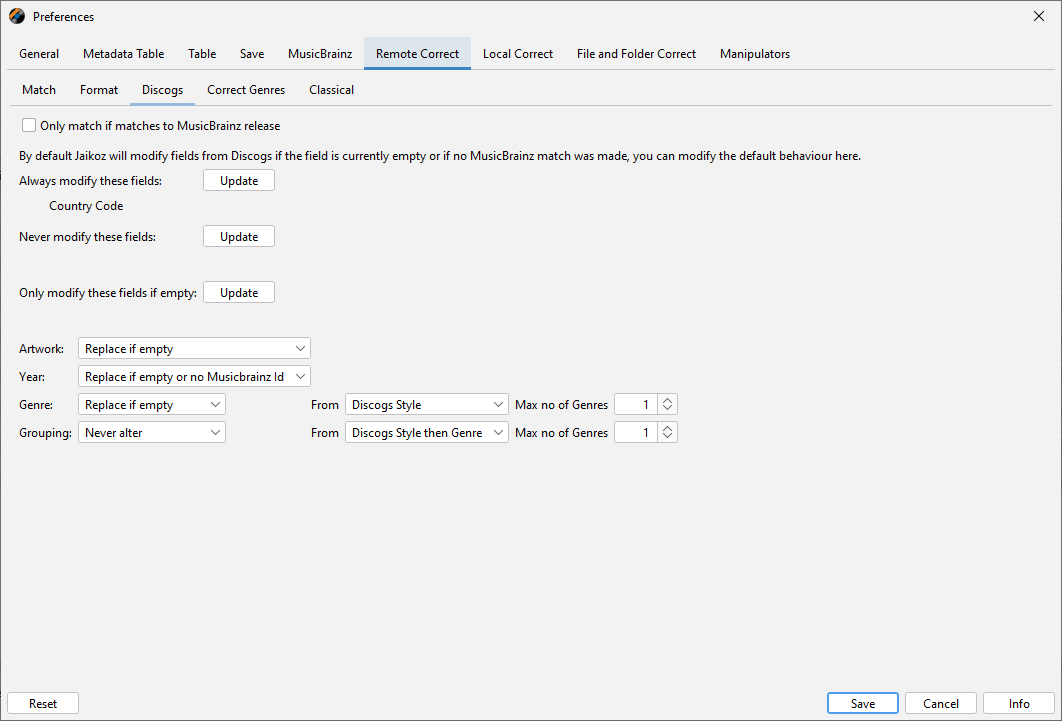I am using Jaikoz 10.1.2 Moose using Java 14.0.2 14.0.2+12 64bit on Windows 10 10.0 amd64
Over the last few weeks I have tagged a lot of my albums by searching for the discogs URL on the discogs website, and pasting this value in the ‘Release discogs Url’ column in Jaikoz. WOrked like a charm.
If I do this now Jaikoz gives me a message saying 'completed updating metadata from discogs for 40 (all) files. But it does not change any tag even though there are a lot of differences between the tags in my files and the ones on Discogs.
However If I take the exact same album/files and choose ‘Match songs to specified Discogs Album’ and jaikoz asks me to enter the discogs release ID and I fill this wit the release ID, it does update all tags that needs to be updated. en gives me the succesfully matches 40 songs to the discogs release message.
My assumption was that these 2 methods are 2 different ways to do the same thing. I prefer pasting the release discogs url and afterwords choosing update metadata from existing discogs ID. This is way faster for me.
Maybe I am missing something very simple but can somebody explain why updating by existing discogs ID doesnt work for me anymore. But the same files with will get updated when I choose Match album to specified discogs ID
this what the console says:
After Update metadata existing ID
Oct 23, 2020 1:16:39 AM: INFO: Started updating metadata for 40 songs
Oct 23, 2020 1:18:22 AM: INFO: Completed updating metadata from Discogs for 40 files
Match to specified discogs ID
Oct 23, 2020 1:25:50 AM: INFO: Started to match 40 songs to Discogs
Oct 23, 2020 1:28:09 AM: INFO: Successfully matched 40 songs to the Discogs Release 14380848 with title Hardstyle - The Ultimate Collection Volume One 2019
I have this not just with this album…but with all. I know for sure this worked perfect before. Could I have messed something up in the preferences? Any ideas anyone?
Thanks in Advance
Michel