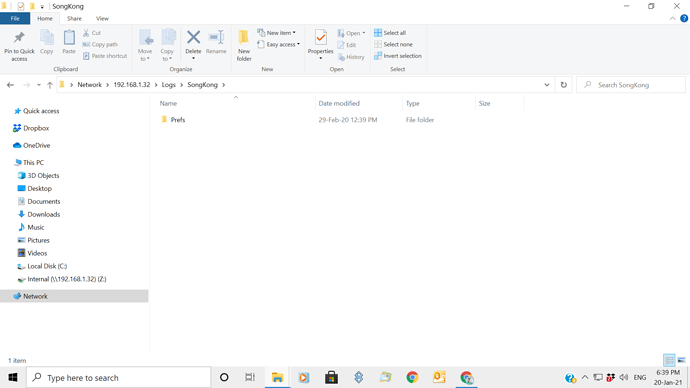I’ve now, with support from my hi-fi dealer, managed to delete the required logs files as per your instructions. The advice given was to type into the search box the IP address which then took me to the internal and log files with no problem. This is their preferred solution as apparently there can be a number of reasons why the opening files through the “map network files” option may not work (as in my case).
Unfortunately not the end of the story. On trying to restart SongKong on the Melco I’ve toggled to “SongKong Service” and selected “Yes”. However, whilst the screen displays “On, please wait” and then “finished”, it appears to not actually be switching SongKong back on. The “Off” option is still ticked, and after waiting a number of minutes I cannot open SongKong on the PC. Discussed briefly with my hi-dealer and they wonder if it may need re-loading, but I realise it came loaded with the Melco.
Any thoughts/solutions appreciated. Thanks.