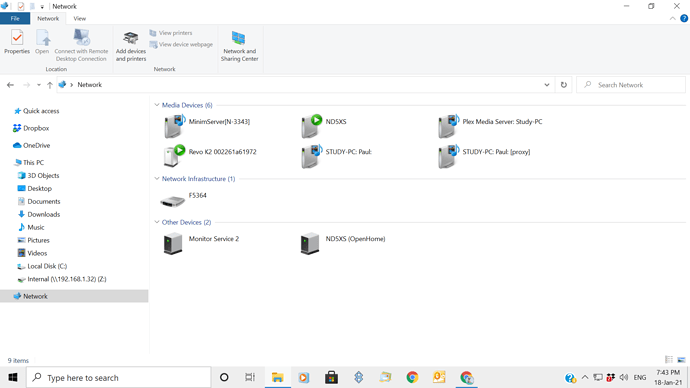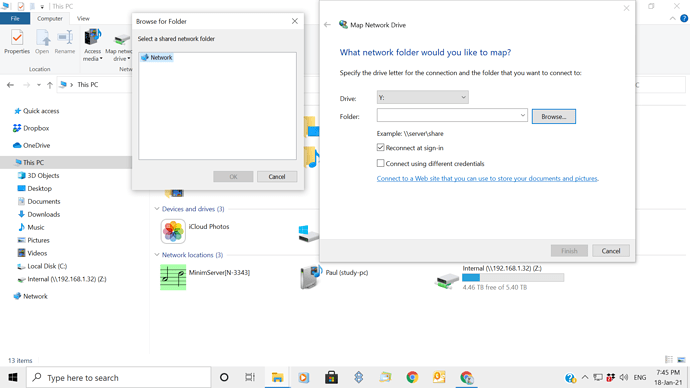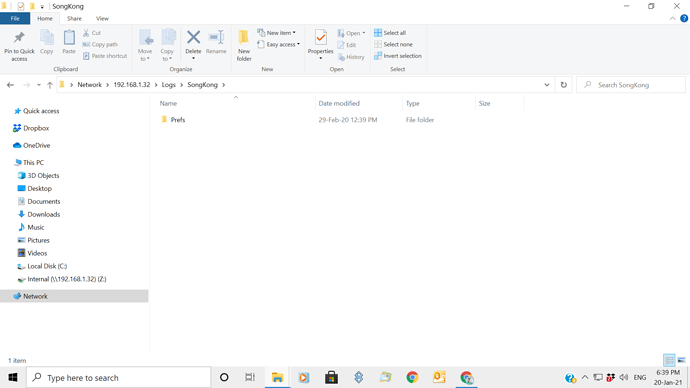At the first level directly underneath Network it should show network devices such as computers and melco (not actual files) , but if it shows nothing at all then I dont have answer for you at the moment.
Unable to open songs in SongKong
Yes, I had thought of this and indeed devices are shown when Network is opened on the first level entry e.g. my streamer and Minimserver. I was wondering if there is some sort of issue in the mapping network drive section so I was going to try and investigate this further through the internet.
Right, so why did you say but double clicking on Network does not open up any files as if there was nothing below it.
If it is showing stuff underneath, please post a screenshot.
Attached are 2 screenshots. The second one from trying to map the network drive as instructed and the first showing the network devices from the left hand drop down. The second as discussed previously does not give any drop down options under “Network”. Hope this helps.
Okay, you have some sort of PC/Network problem you need to sort out, Im sorry I dont have the expertise in this area to help you with that.
You could try the following, it does essentially the same thing but it is not always quite as effective because has to try and delete database whilst SongKong is running.
- Start SongKong
- Select Admin menu at the top
- Select Delete Reports, and wait for completion
- Select Empty Database, and wait for completion
- Stop SongKong from Melco OLED
- Restart SongKong from OLED
- Wait a few minutes for SongKong to restart then see if that resolves issue.
I’ve tried your last option. Unfortunately in trying to Delete Reports I get the message “Could not open connection”, so unable to proceed. I was thinking yesterday after checking out other possible reasons for the failure to sort the original problem that it may be a wider issue with the PC in recognising drives etc,as you have suggested. I am waiting to hear from my hi-fi retailer who installed the Melco/SongKong to see if they have any ideas.
Thanks for trying to resolve the problem. It still seems odd to me, as I think I mentioned in my first posts, that the same problem did occur 2/3 weeks ago but then without any input from myself resolved itself with all songs re-appearing within a few hours I believe. Very strange??
The key thing is to run Empty Database so give that a go, and then restart.
Tried just running “Empty Database”, which worked, but unfortunately on re-starting SongKong same problem persisted. Thanks again for trying to help.
Okay try and see if Delete Reports will now work ?
Thanks, I did actually try that after emptying database but same error code appeared as previous.
I’ve now, with support from my hi-fi dealer, managed to delete the required logs files as per your instructions. The advice given was to type into the search box the IP address which then took me to the internal and log files with no problem. This is their preferred solution as apparently there can be a number of reasons why the opening files through the “map network files” option may not work (as in my case).
Unfortunately not the end of the story. On trying to restart SongKong on the Melco I’ve toggled to “SongKong Service” and selected “Yes”. However, whilst the screen displays “On, please wait” and then “finished”, it appears to not actually be switching SongKong back on. The “Off” option is still ticked, and after waiting a number of minutes I cannot open SongKong on the PC. Discussed briefly with my hi-dealer and they wonder if it may need re-loading, but I realise it came loaded with the Melco.
Any thoughts/solutions appreciated. Thanks.
Can you show me the contents of the Logs\SongKong folder
Try deleting Prefs folder and restarting.
Deleted “Prefs” but the Melco front panel is still not allowing me to change the setting to “On” successfully, so SongKong still not opening on PC.
Okay, try deleting the SongKong folder itself
No joy again. I see there is another folder under Logs which is “SongKongSupport.zip” which sat alongside Minimserver and SongKong folders, but I’ve not done anything with this one.
Okay, I will try this out myself in a bit. But having reattempted to start SongKong what has it created, has it recreated SongKong and SongKong/Prefs folders, has it created a SongKong/Logs folder ?
Thanks. From my understanding I don’t think it’s created any folders. After deleting the folders you asked me to, I am just left with the Logs folder in which there are the Minimserver and Support.zip file. It would appear that SongKong, for whatever reason, is unable to switch itself On from the Melco front panel.