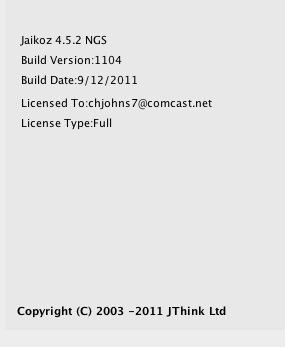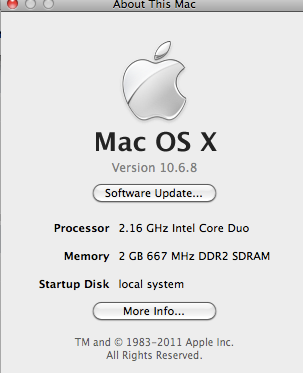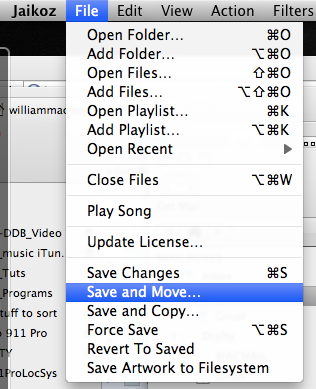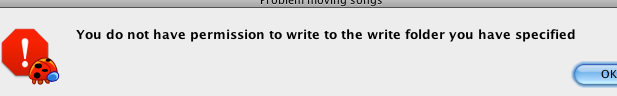I’m having the same problem.
Jaikoz version 4.5.2 NGS build:1104. Mac OSX 10.6.8 Intel Core Duo.
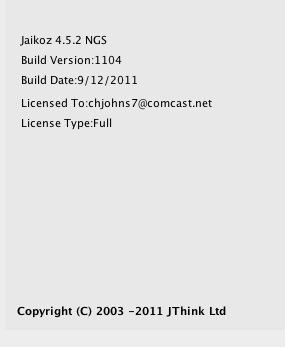
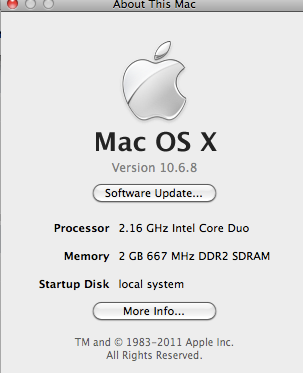
When I attempt to use “save and move” 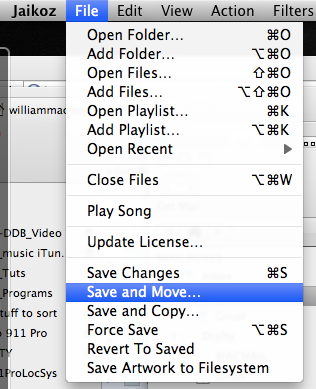
I get a banner saying that I don’t have permission to write to that location 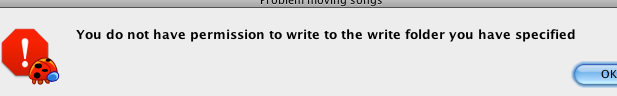
All my permissions are fine, I even double checked to make sure in the info panel. The drive I’m attempting to save to is Not a network drive. It is an external drive. But as a test I tried to “save and move” to my home folder and that didn’t work either.
I’m sending all this info along with the support log to support@jthink.net.
Hopefully we can resolve this “save and move” would be very helpful to me right now.