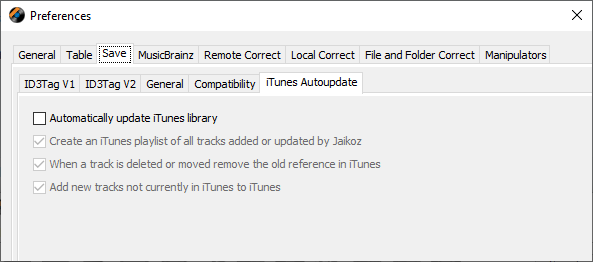Hi John, the problem is as follows.
In MacOS Catalina Apple replaced iTunes with Music app, its basically the same app but only for Music. Because it is so similar this confuses Jaikoz because it thinks iTunes exists but then it fails because iTunes doesn’t actually exist, so I need to release a newer version of Jaikoz that works with the Music app on MacOS.
But Jaikoz does not depend on iTunes, the integration simply informs iTunes that these files have been modified or added to the iTunes library. So you can simply disable the option in Jaikoz at Preferences:Save:iTunes Autoupdate to prevent the error.
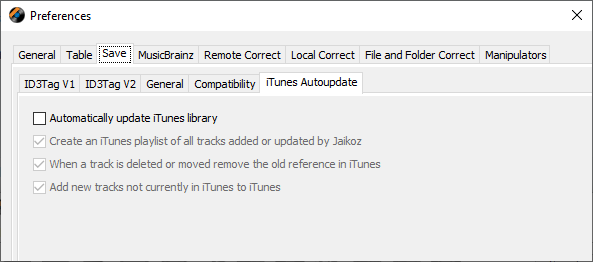
Then as long as you don’t rename or move your files in Jaikoz after saving them just go to iTunes, select all files and right-click Get Info to update the metadata. What you dont want to do is rename file in Jaikoz if they already in the iTunes library - because then iTunes may not be able to find them