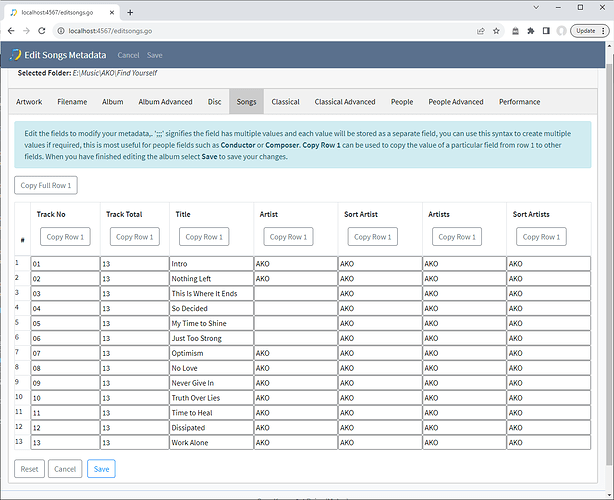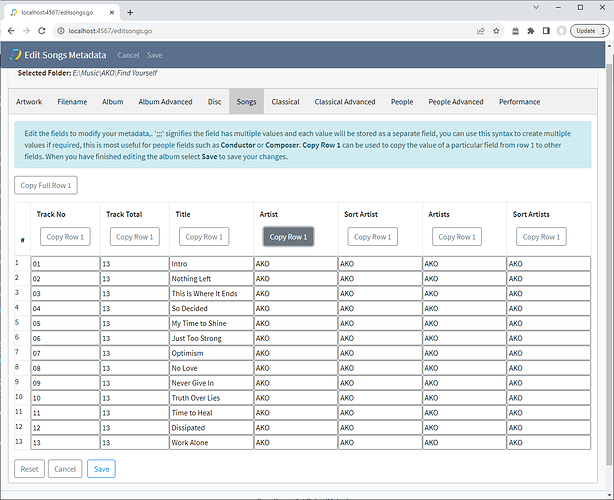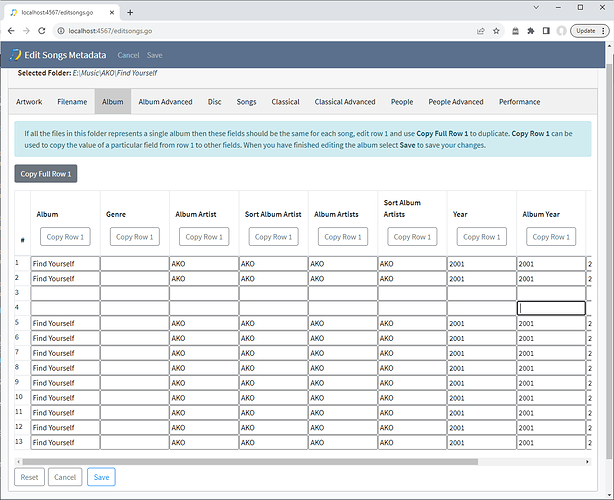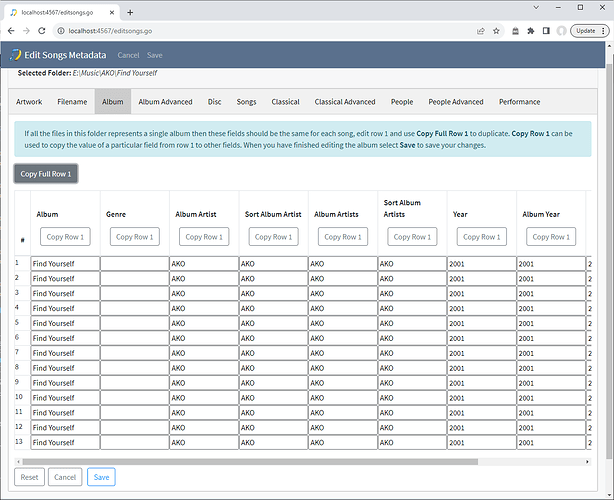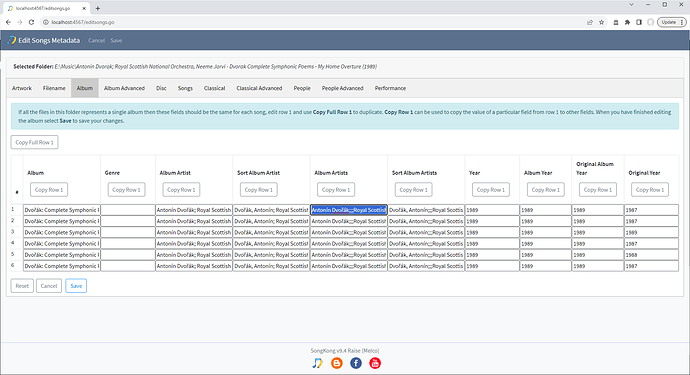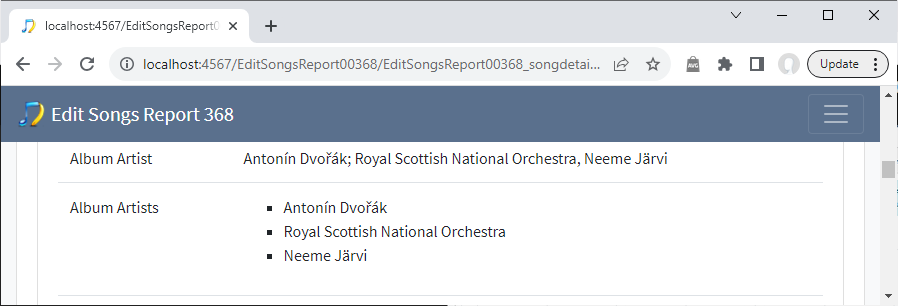Textual metadata is grouped logically over a number of tabs, such as the Songs tab
We can use the Copy Row 1 button on any column to copy the value of the first row in the column to all other rows. So for example here we select it on the Artist column to copy AKO from first row to all the other rows including rows 2,3,4,5 and 6 where it is missing
In many cases multiple rows will have the same value, for example on the Album tab there should usually be no difference between any row.
So we can use the Copy Full Row 1 option to fix missing data in rows 3 and 4 so all rows are same as row 1.
We use three semi-colons ;;; to indicate when a field stores multiple values. For example we usually store multiple artists in the Album Artist field as one value, but we store each artist as a separate value in the Album Artists field (note the plural). So if we look at the Album Artists field we see there is three semi-colons separating the values, this indicates there are multiple values, the three semi colons are not displayed outside off this tab but we can remove (or add) three semi colons to make a field have (or not have) multiple values.
If we don’t make any changes but look the Edit Songs Metadata report it should be clearer what we mean by this. The Album Artist field stores just one value which comprises multiple people separated by one semi colon because this is how they are represented on the album. But the Album Artists stores each artist as a separate value, there are no semi-colons visible.