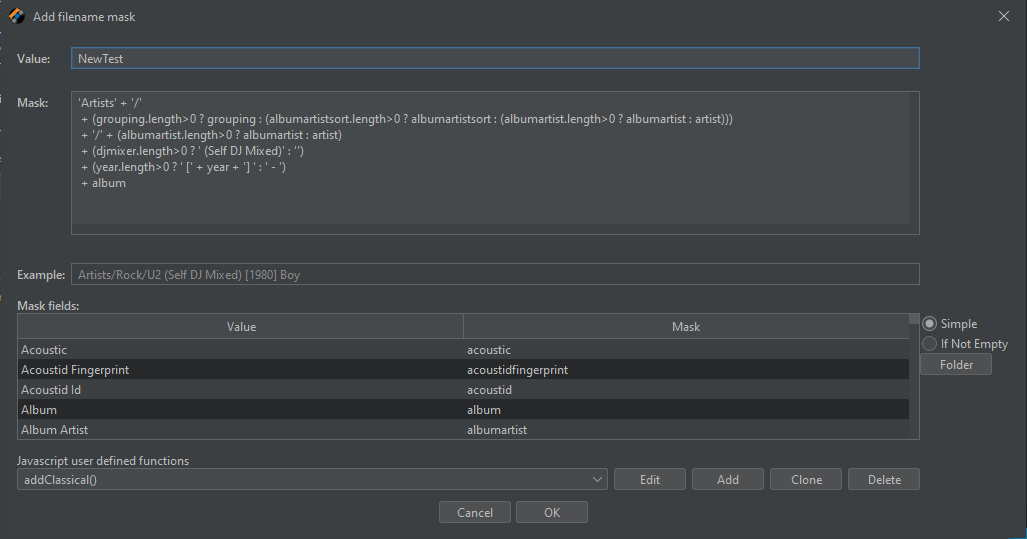I bought Jaikoz years and years ago (2007!) and have been using it on version 9 as I didn’t see the need to upgrade my license to version 10. However I just recently reinstalled everything on a new Windows system, and decided to pay for the upgrade to version 11, which seems really nice.
I had a lot of customization in my Jaikoz 9 configuration (especially renaming masks, column layouts, tagging preferences, etc), and I cannot figure out how to get them imported into version 11. On other re-installations up to v9 I just replaced the USERACCOUNT\Jaukoz folder and everything worked fine.
Now I see in v11 that there is a settings.properties file in plain text that appears to contain all of the settings (as I can see the changes reflected when I modify settings in the GUI)
However from what I understood before all settings were stored in a settings.jai file, however not visible in a text editor as it appears to be encoded.
I tried putting the settings.jai file in the user folder as before but it doesn’t seem to be interpreted by version 11.
I no longer have access to the original jaikoz 9 installation (but I do have a backup of the \jaikoz folder), but if needed I can install v9 on a test computer if the only possible method is via an upgrade…
Is there something else I can do?
Thanks