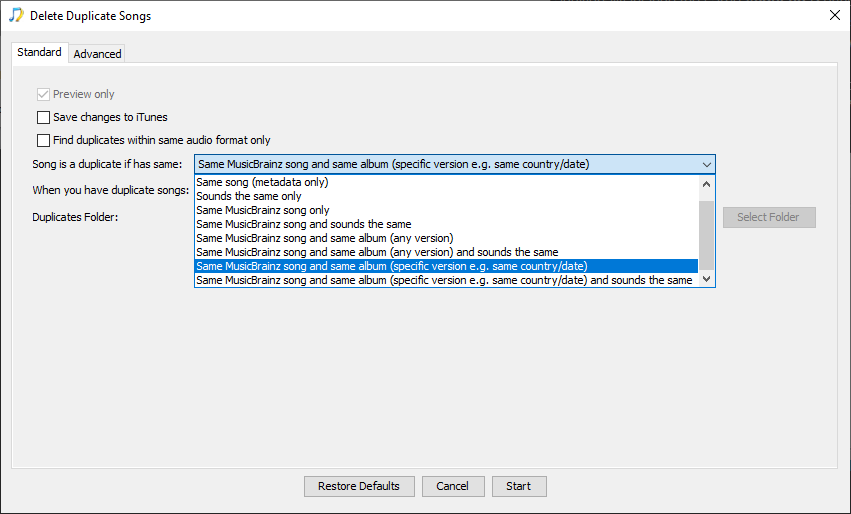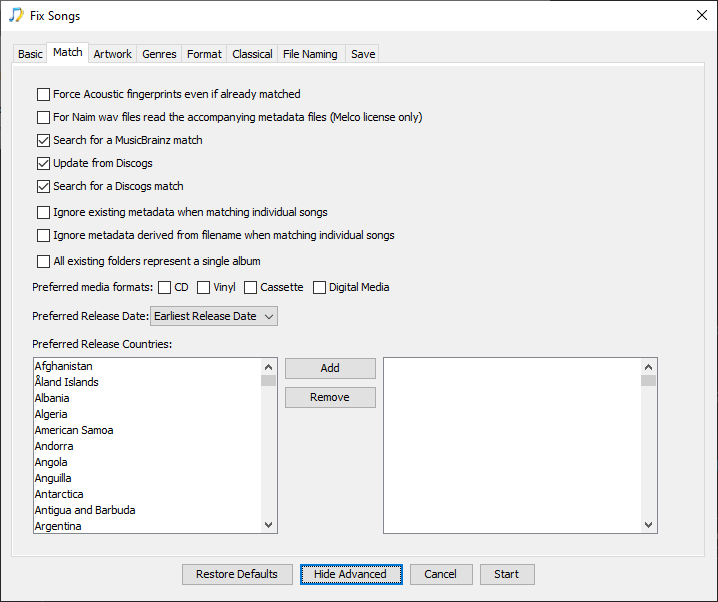SongKong has a very powerful Delete Duplicates task, but there are a few important considerations.
-
The best way to find duplicate files is finding files with the same MusicBrainz Identifiers (i.e one of the same MusicBarinz song and same album options for Song is a duplicate if has same). But in order to do this the songs must be matched to MusicBrainz before running Delete Duplicates. So you need to run Fix Songs first otherwise SongKong can only find metadata based on textual metadata such as title and artist which is imprecise, and if the data was not added from SongKong may be wrong.
-
If you want to be extra careful you can additionally include the same AcoustId (sounds the same options) in the comparison. This would mean that SongKong could only declare two songs duplicates if sonically they sounded the same, this provides an additional check. However Delete Duplicates does not currently add Acoustids itself, this is done as part of Fix Songs, but by default Fix Songs does not do it for every song because it requires a lot of cpu. If you want to use the Sounds the same option with Delete Duplicates you need to enable Force Acoustic fingerprints if already matched when you run Fix Songs.
-
You can choose to delete duplicates, move duplicates or just run in preview so you can check the results before you do anything.