From my undestanding, when a new batch is launched, Songkong launches various threads in charge of processing the file. As long as the total number of files to be processed is not known, progress bars are just indicating a process in progress with no size (see first capture)
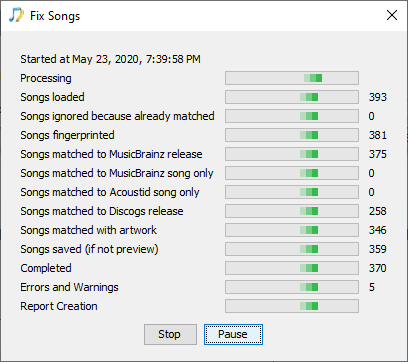
Then the number of file has been counted, thus progress bar can have a proportional size to the target (see 2nd capture)
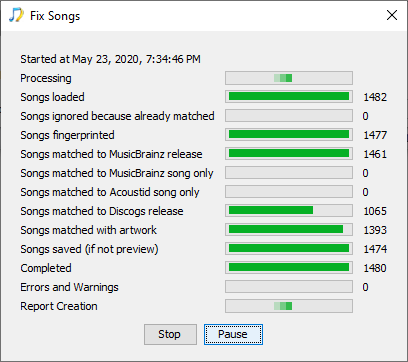
However, the total number of files is not displayed anywhere (before completion).
I would suggest:
- To display this number once calculated
- To display an percentage of progress (maybe on the “processing” line, which is empty on the right), which should be "completed / total number × 100)
- To indicate an estimated completion time (I know this is hazardous – especially because there is an important difference in processing time depending on if the file is already fingerprinted or not – but I think it might be helpful).
