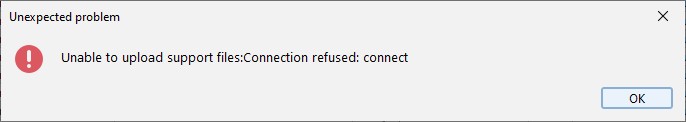Having worked perfectly for months, all of a sudden Jaikoz won’t load the albums I’m selecting with the ‘Open Folder’ command, nor any other command. I’ve tried a restart, and have tried opening other album folders, but without any luck. The usual progress window comes up, but it says ‘Jaikoz is loading 0 songs…’
Has anyone struck this before? Thanks