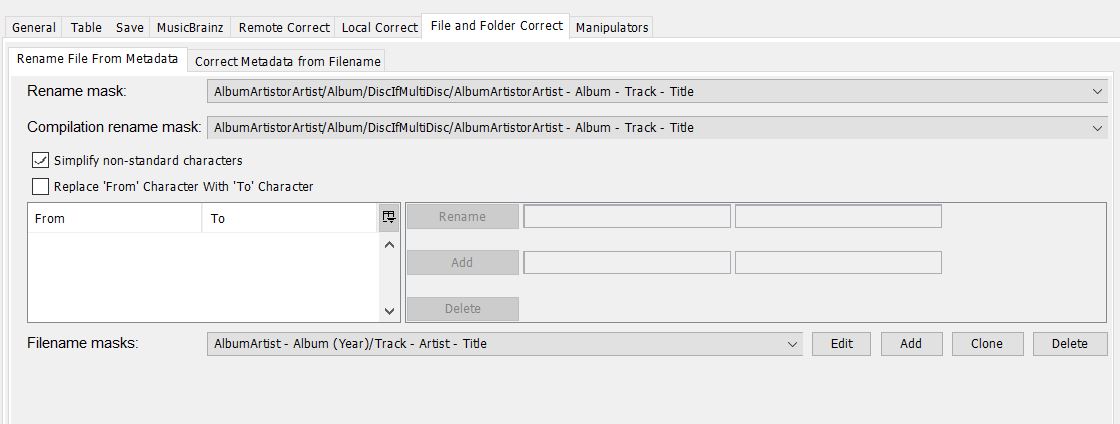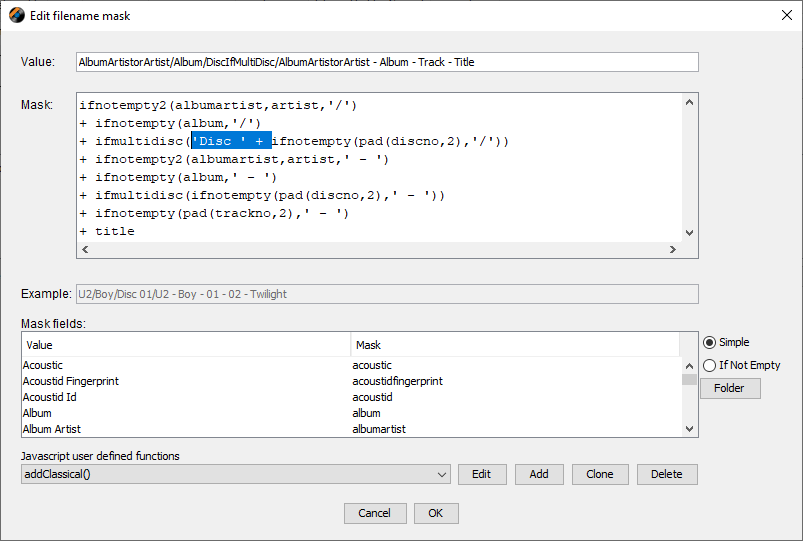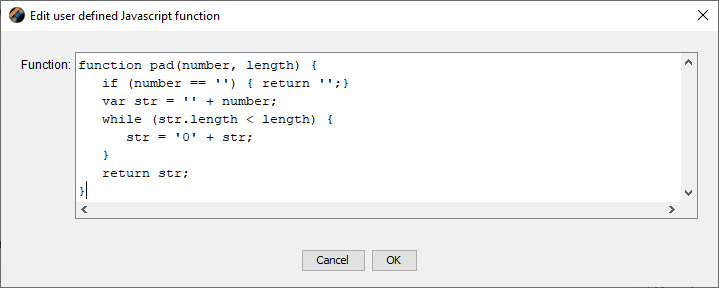Previously, when a multidisc album saved, only the disc number (1,2, 3, etc. appeared in the subfolder field as well as the folder where I saved the music to.). Now all I see is Disc 1, Disc 2, Etc. in the subfolder field as well as the folder I save to. I tried fixing this manually but it always goes back.
I suspect there is a way to fix this in preferences but I don’t know where to find it.
Can you help?