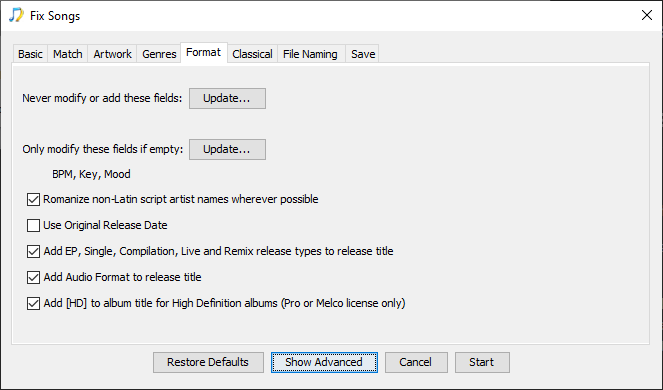First it should be noted that by default SongKong does not rename files, and if you want it to rename files it can renamed based on any of the metadata available.
Assuming your rename mask includes the release title then there are options on the Format tab that can modify the release name (and this will then affect the filename)
Add EP, Single, Compilation, Live and Remix release types to release title
Add Audio Format to release title
Add [HD] to album title for High Definition albums
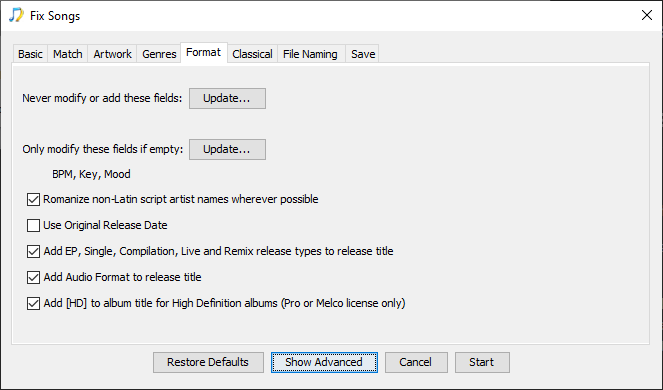
However, none of these would necessarily differentiate between deluxe and usual release sometimes this is stored in the MusicBrainz release title and sometimes not, when not I need to consider to store the release disambuguation (comment) if exists from MusicBrainz, and add the option to add this to release title.
You could also use Catalogno (or even Barcode) in the rename mask, these will be different but it may be difficult to recognize which is the deluxe version form catalog no.
Another approach may be to include the Year, as usually these deluxe versions are released later on.