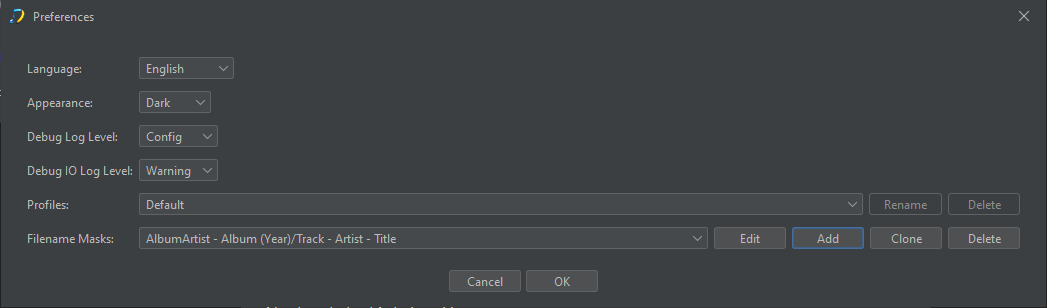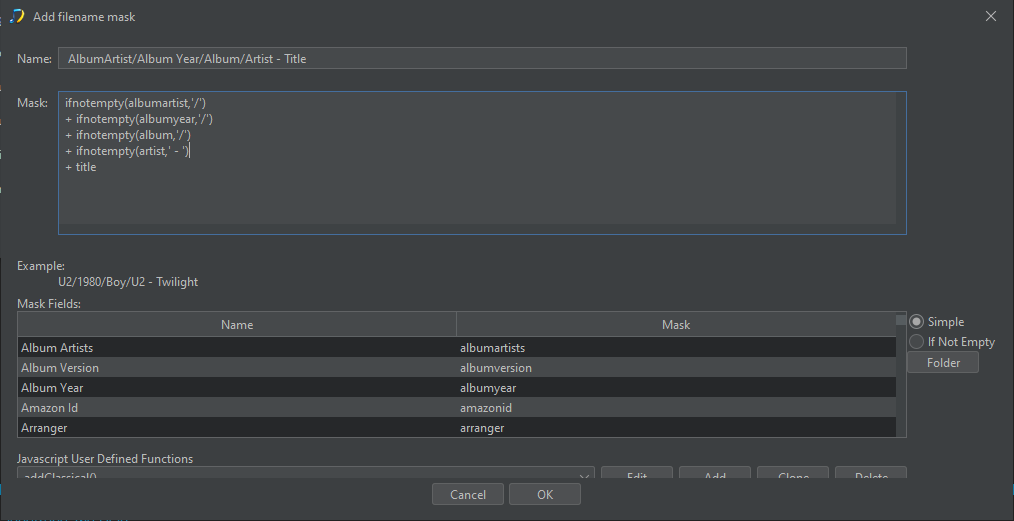Hi,
I used SongKong a few years ago and do like it. I recently purchased a year license and upgraded to the newest version. I need to tag another large chunk of songs.
I want to tag them and add them to my library.
When I tagged my original library, it created the folders with the Artist name (that may have already been in place); the following folder was the date, then the Album name. Inside this folder were all the songs related to that Album. It is Artist – Song only.
I want to create the same tree structure as above on the new songs I acquired. I cannot seem to figure out how to do it. I have tried all the “Rename Masks” on a test section. None of them create a folder with the “date” 1982, 1983, 1986…
I would really prefer to have the folders in that order (Artists/Date/Album name)
Can you please instruct me on how to do that? Once I get it to work on the test folder, I plan on tagging and moving them to my library. One question on that, if I tag and move at the same time of tagging, will it take into account duplicates? Will I take a chance of losing anything in my library with this approach?
Thanks for the help