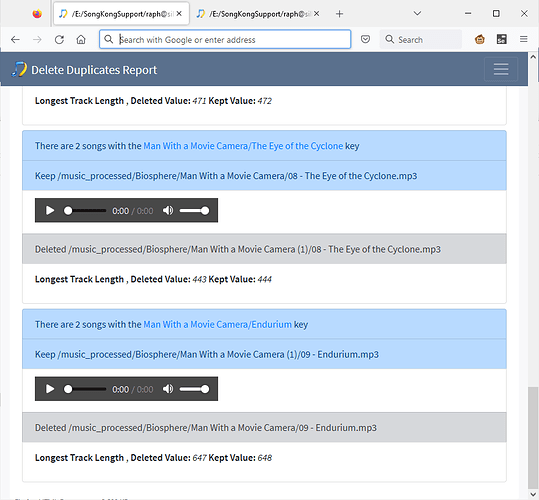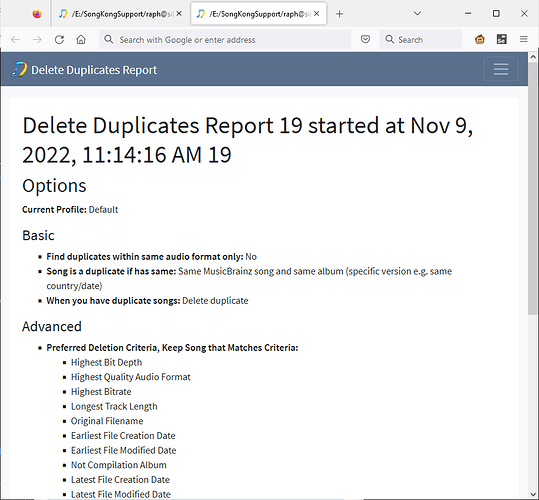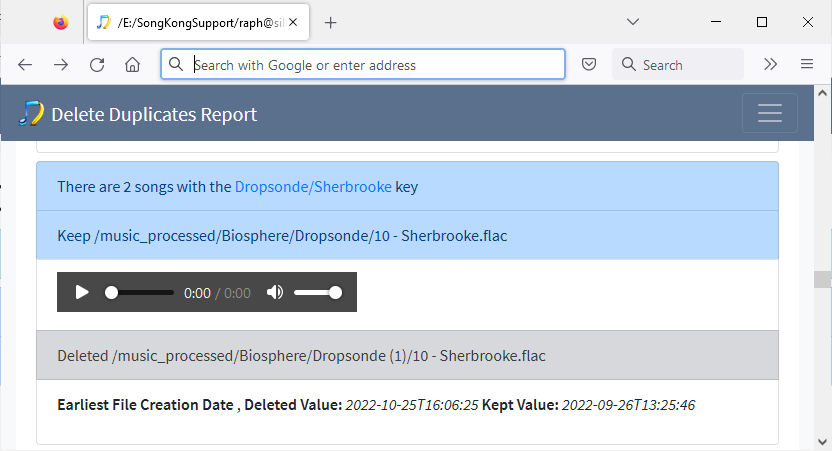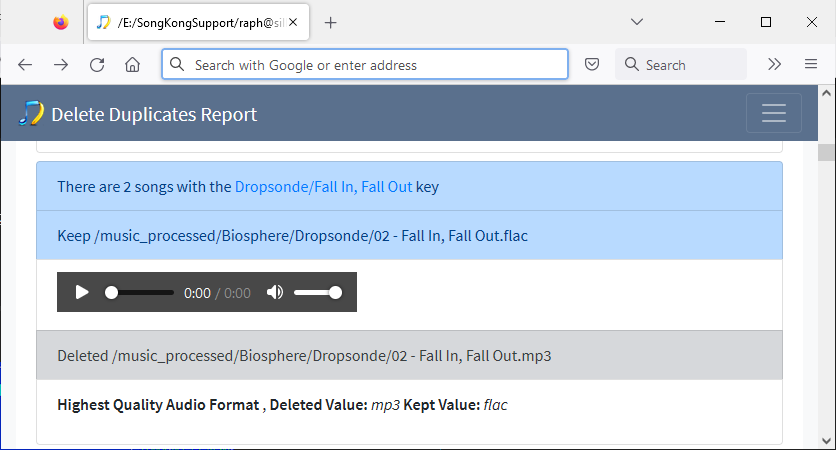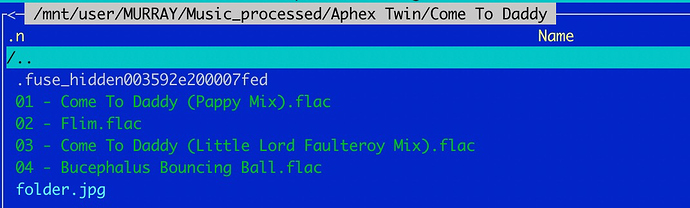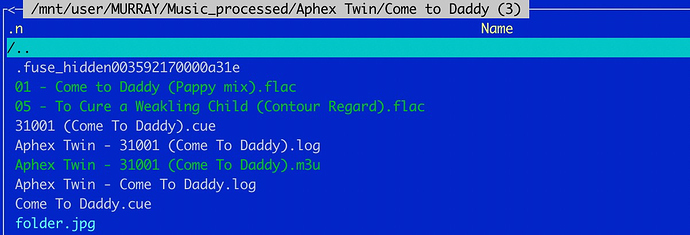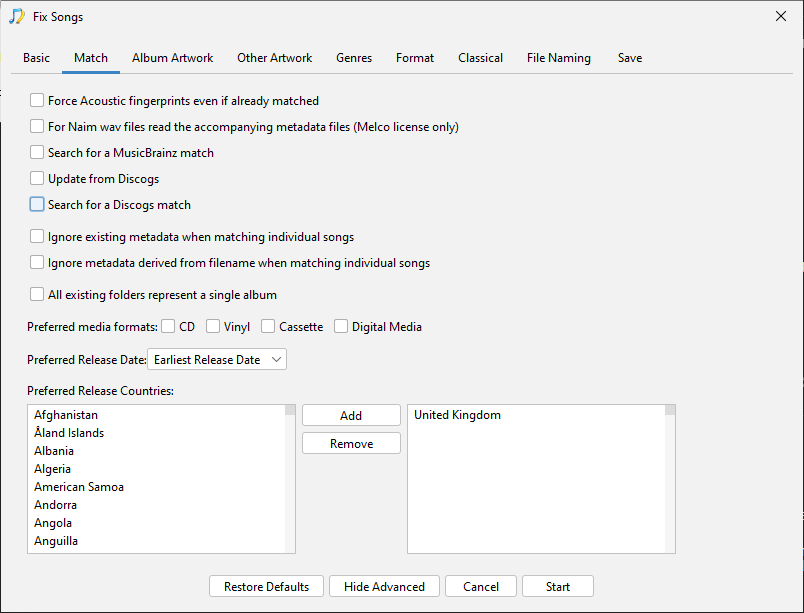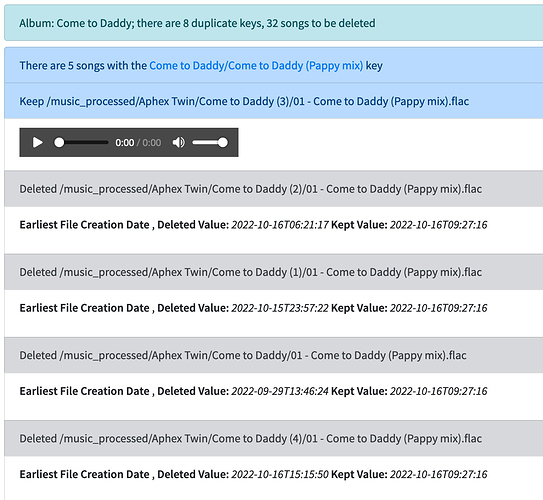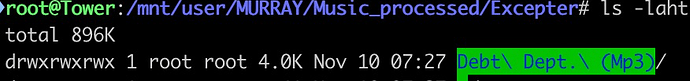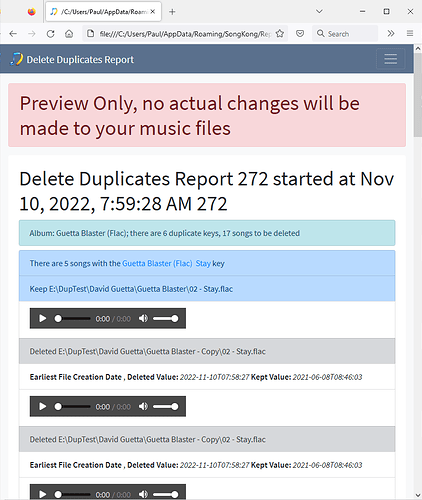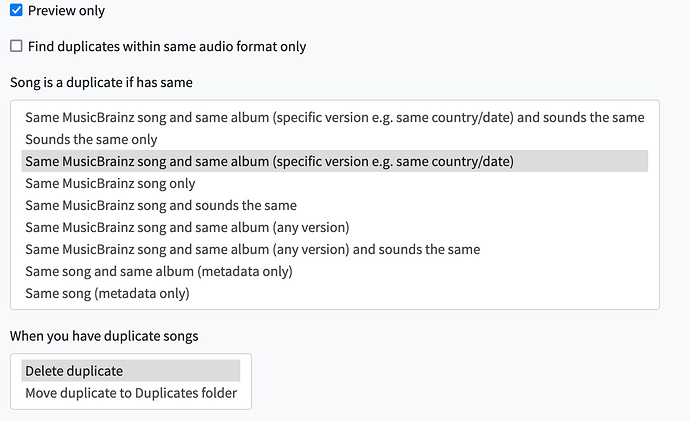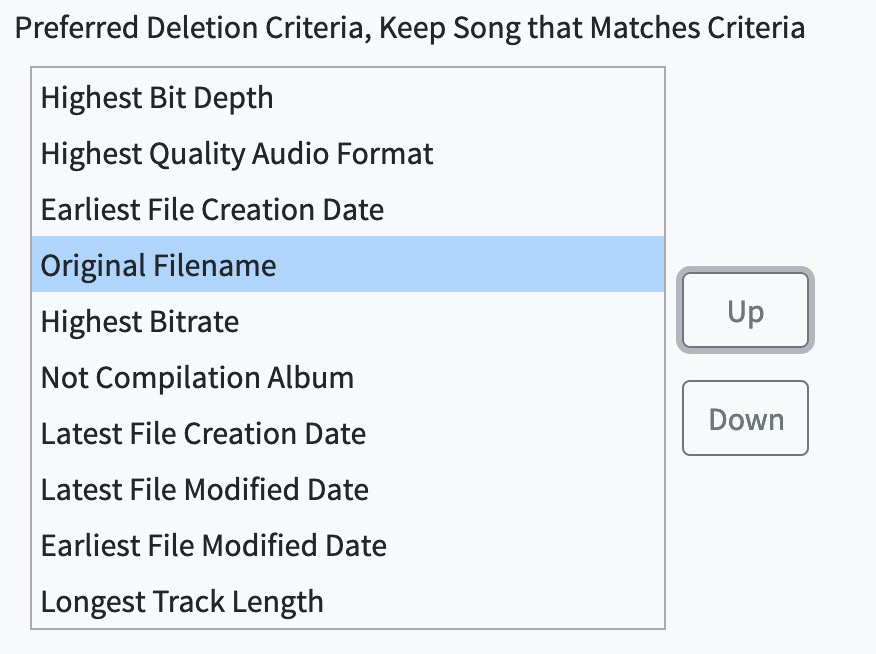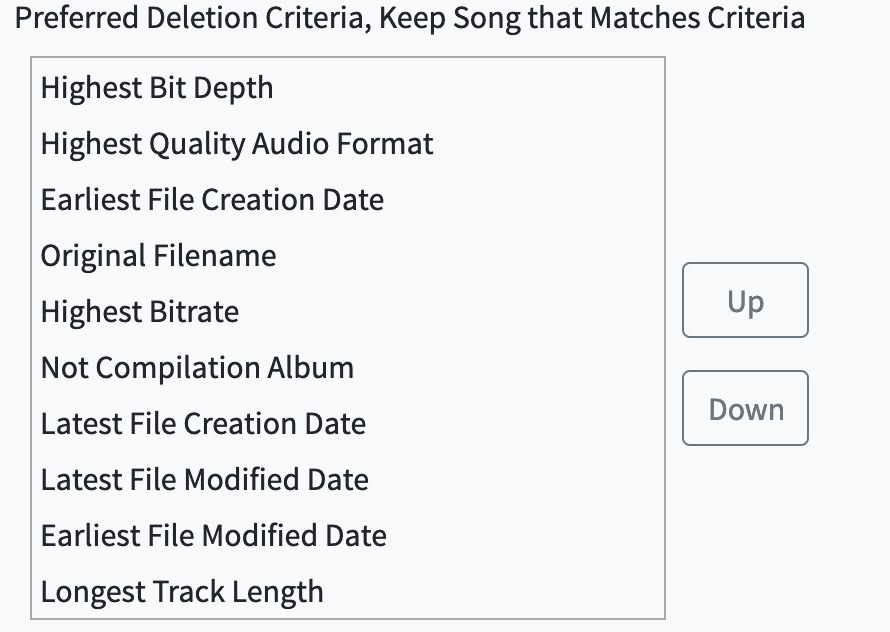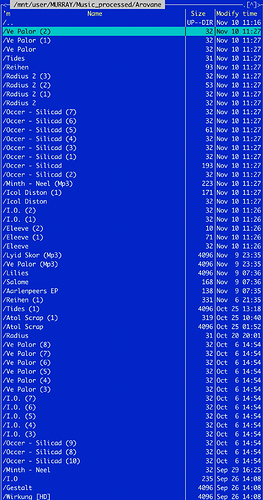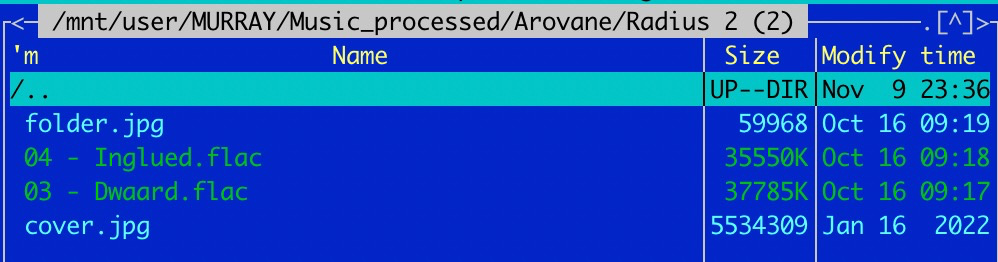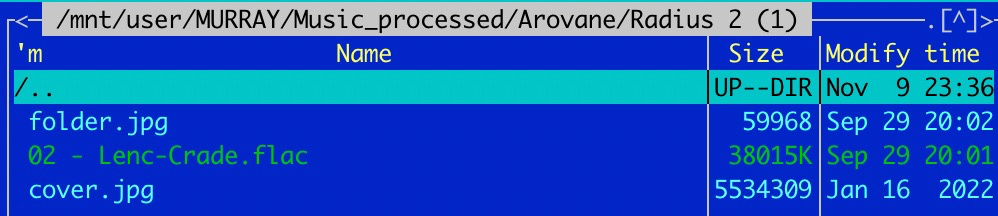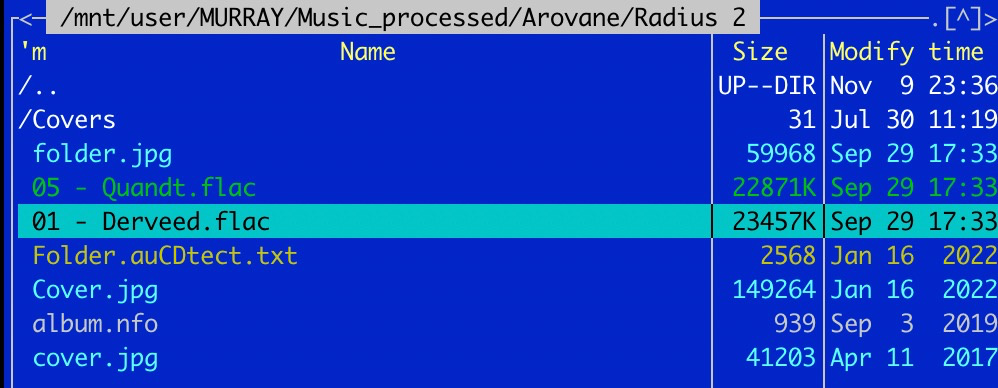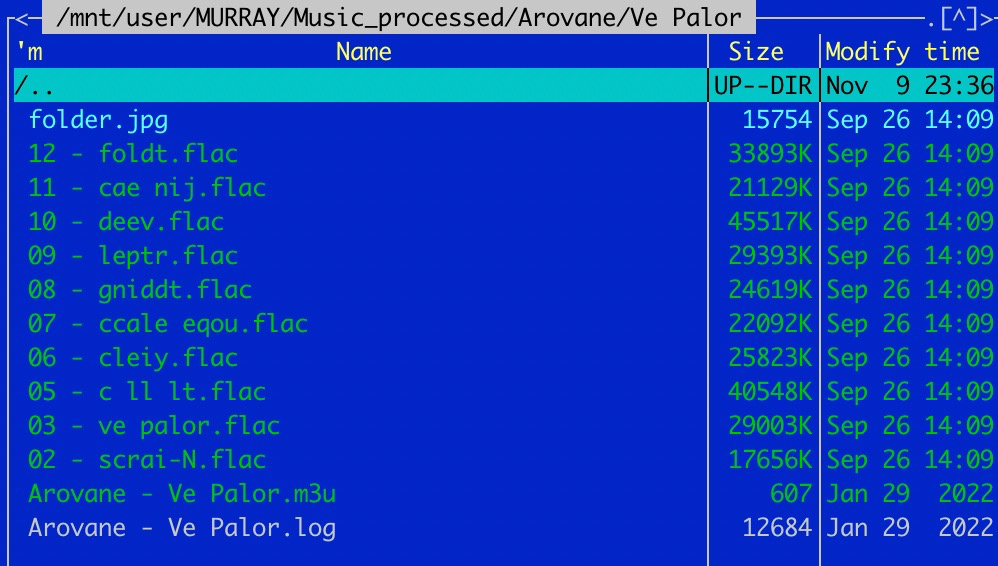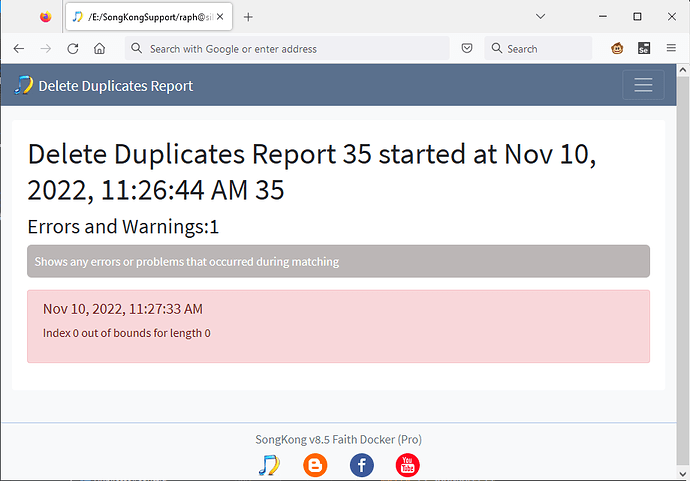OK in the meanwhile I’ve ran another duplicates task on that !!! folder.
And one more time it messed up things. (Thanks god all these files are safely backed up in the cloud)
As an example, I now do have “Let it be blue” folders, one containing track 5, and another one containing all other ones, except track 5.
If you want an example that can be read in the reports, have a look at Aphex Twin folder.
I can see this issue in any artist folder that was processed. A track in folder 1, other ones in folder 2, …
I understand that we are acting on “tracks” but this is not what I actually want to achieve. I want to tell songkong to check the tracks, compare them and see if they are the same (Ex: same tracks in folder 1 and 2), if so -> delete the folder that has the lowest encode quality (Ex; keep flac, delet mp3 version).
If a folder has the original tracks + extra tracks, I want songkong to keep best rip of the full album that contains the extra tracks.
For now, I end up with folder with a few, or even a single track, which will totally screw my library. I will restart a fix job for now, as these are taking time, and I’ve changed the renaming scheme to add mp3 to the folders.
Can we please check what we can do to achieve exactly what is expected as described above ? Keep 1 version of each album, each time in the best possible audio format, instead of getting files deleted here and there ?
Thanks !