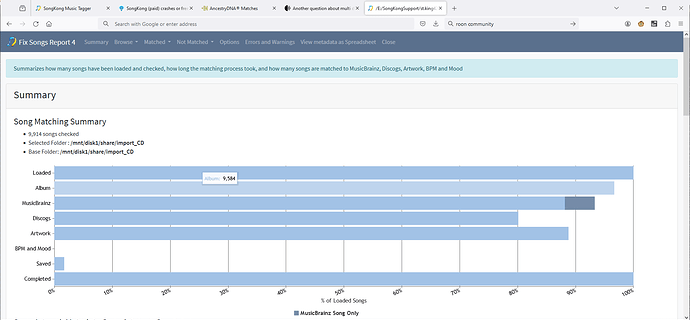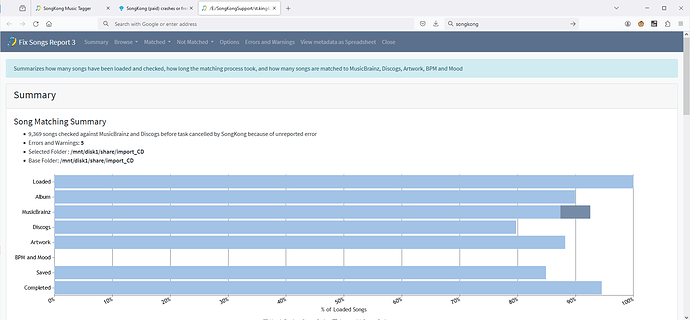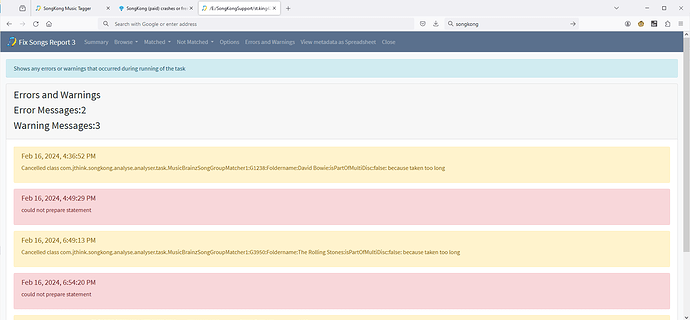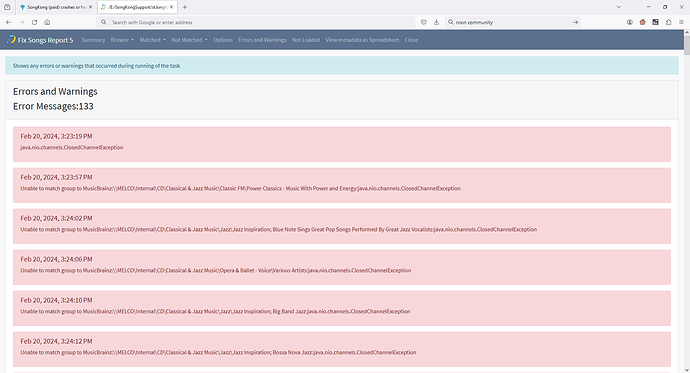Hi
Getting really frustrated with this…I am a new user, just got my melco upgraded and purchased a SongKong full license. Trying to just fix art work on my melco database at the moment
Running from a PC using ethernet cable, I can open my melco address :4567 and select fix directory. There are several thousand but repeatedly the SongKong running on PC stalls after a few thousand. I first thought this was due to my Naim app accessing the melco but today, this definitely did not happen. Naim App closed on all devices and I’ve been out all morning.
It has frozen again.
When I click pause to try and restart I get Hmm, can’t access page - refusing access or similar.
Reboot melco and PC worked once.
Just went to melco and found SongKong service was off (it was definitely ON when I started)
What is going ON?