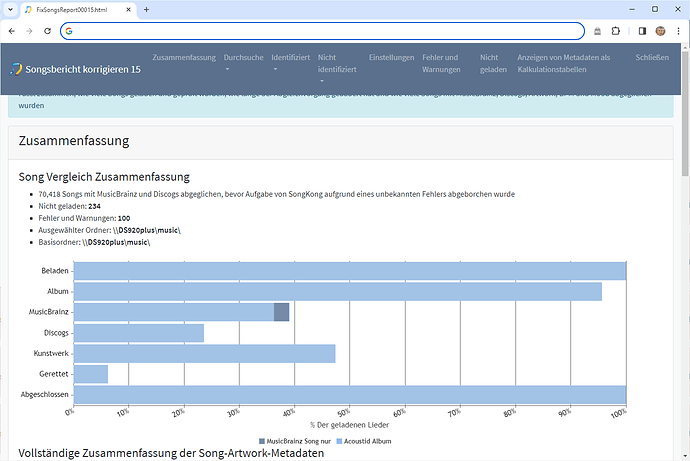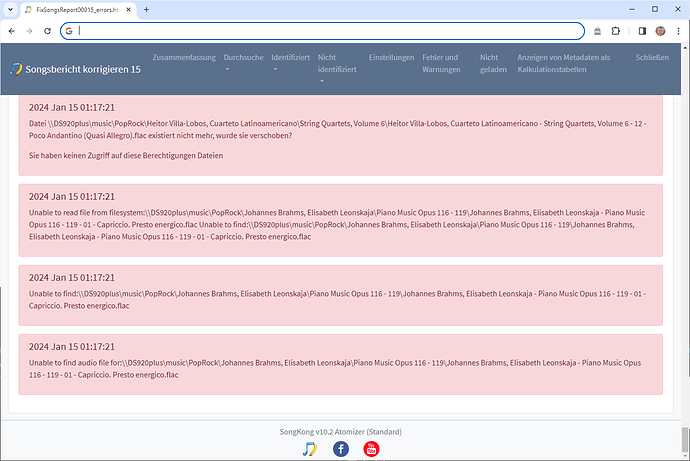Initially I had my melco connected directly to the Fritzbox and did the songkong fixing, duplicates cleaning, and file name changes. I’m really really pleased with the results.
I have now connected the Melco upstairs with a powerline adapter to be included into my Hifi system.
Running Song fixing from my computer stops without error message and i am not able to reconnect by refreshing or even typing in the IP address. Strangely I can access the Melco folders from my PC without problems.
When I restart the PC and reconnected it works again but then I’m notified that my songkong lisense is on lite. I can save the license data again and then it works.
I do believe it has something to do with the powerline adapter. Do you have any suggestions? Would a WLAN Bridge work better?