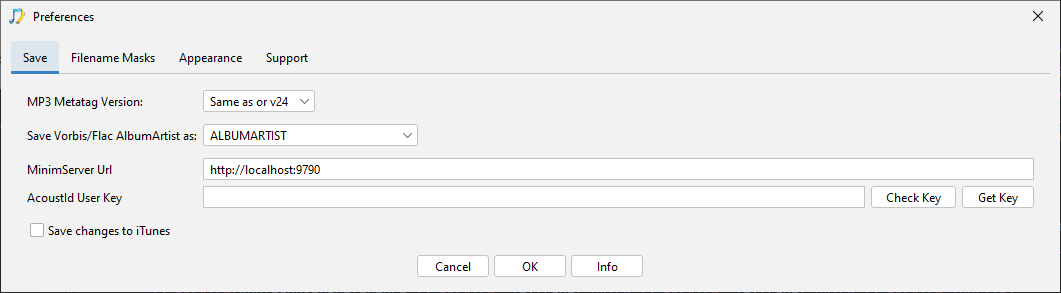Good Afternoon - I just purchased a new license for the Mac M1 version of Songkong. I am having issues in that it refuses to update the songs in my ‘unknown’ library. Another thing I noticed, and hopefully I am not just blind, but on initial install, I saw an option to ‘update mac.app’ or something to that effect. I did not mean to click that option and ever since it insists upon opening the music app. However, now under the BASIC tab I no longer find that option to get rid of it. Note, I have also not enabled this option under the SAVE tab. I don’t care at all about the Music app and do not use it. I am a ROON user.
I tried removing and reinstalling but it simply inherited all the same configuration from my original install (i suppose after app removal a config file must persist? )
However, my obviously more fundamental issue is despite the app appearing to match songs and save the updates, I find nothing changed. I have fought with the options for a while and ran the program many times, but still nothing. I have included a few screenshots for your reference.
I thought i remembered the music app option under this BASIC tab as seen below but i can no longer find it to disable the music app from autostarting. It also insists on adding ‘songkong playlists’ to the music app as well.
From the export of changes the app reports detecting artist info - basic to be sure but even that is not being passed to the file and updated.
These are ripped streams from TIDAL that didnt successfully auto-tag when they came down. The appear to match to musicbrainz and acouticbrainz but nothing appears to have updated. Perhaps I am missing something super simple? I am reluctant to run it against anything that did tag properly from the stream rips until I better understand this behavior. If there is a log file i can send you - just let me know.
Thanks!
R.