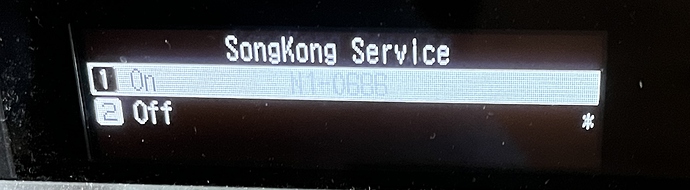Hi!
I’ve recently acquired a second hand N1A which is running Melco’s latest OS 3.93 and I see that there is an option to configure SongKong. When I take the option to use the SongKong service, a few seconds passes and a messaged is displayed indicating that the installation was successful. However, when I go back in to the SongKong Service menu, the Asterisk is against the ‘Off’ option.
Also, looking at the SongKong folder on the Melco, the database has not been updated and I cannot access the SongKong web application via port 4567.
Any ideas? Has the installation been corrupted? Can I reinstall?
Thanks in advance 
Cheers,
Martin