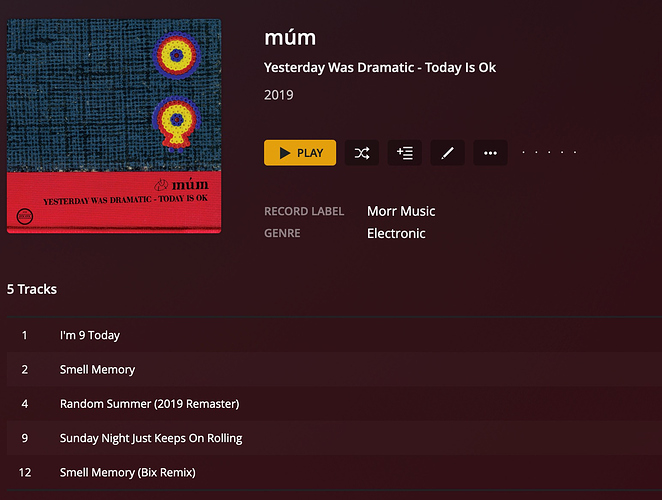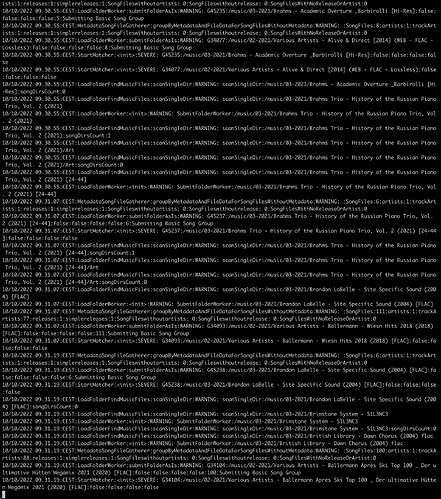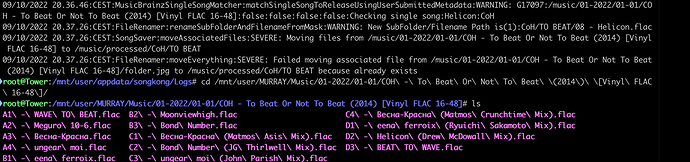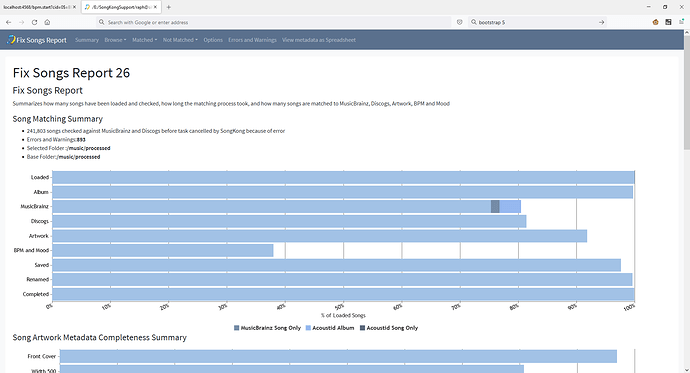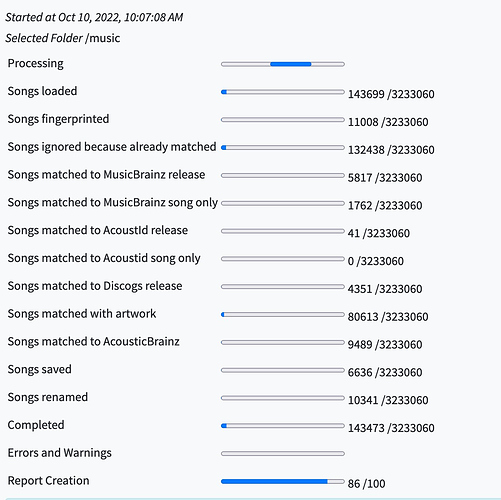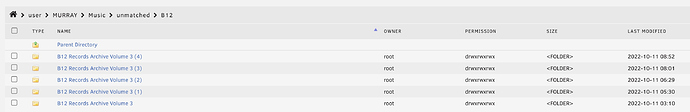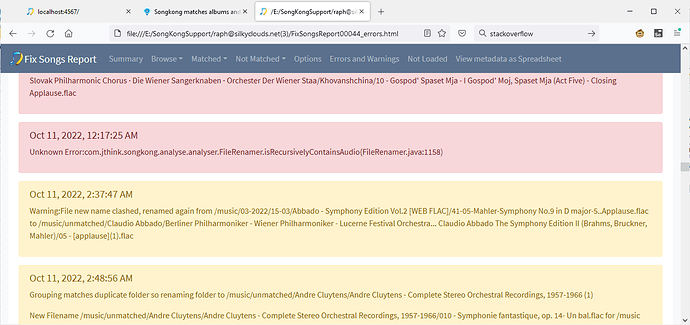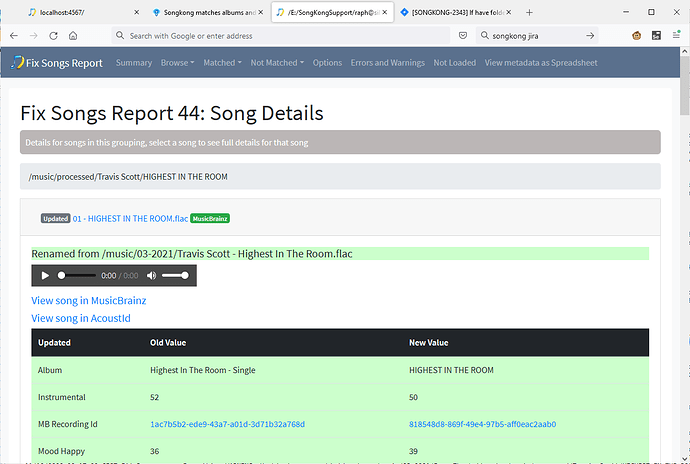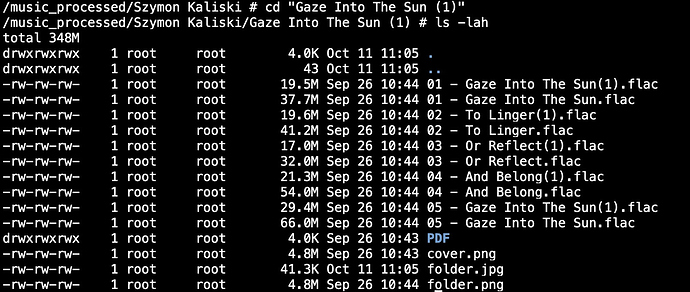Hi there,
This morning, I detected that since this morning, almost all the tracks that were moved by songkong generates “incomplete” albums.
So basically, matched or not (I move matched albums to /processed and unmatched to /unmatched) I end up now with albums that have a few tracks, and missing all the other ones.
is it due to the last option listed here ?
Basic
- Ignore songs previously checked that could not be matched: Yes
- For songs already fully matched : Ignore
- Rename files based on metadata: Yes if has metadata
- Update Artwork: Yes
- Update Genres: Yes
- Update Mood and other acoustic attributes such as BPM (Pro or Melco license only): Yes
- Only allow match if all songs in grouping match to one album: Yes
Only allow match if all tracks in album were matched: No
one example between a lot of others :
I cancelled the job as it seems it’s a mess right now, and super strange thing is my tail -f running shows songkong is still running :
I will wait for a while and see if these fils eventually get copied after I cancelled the job. Any clue why this is happening ? As songkong keep running even when I cancelled the job in the wueui, could it be it will process rest of the files later on ? Is it usually moviing an album once it is totally finished, or could it be it did not totally process these folders yet ?
one more time, this happens on both matched, and unmated tracks (as I do know I have correct metadata in 99% of my files, I decided to rename and move the unmatched releases to unmatched, and also there, I only have a handful of tracks in last folders, instead of all of them)
I checked the logs for one of the moved files and here is what happened :
scary…
So, I guess this happened as I did not check the “only allow match if all tracks in albums were matched”.
Time now to understand how to reverse this. Can I reverse only last job moves ? or will songkong try to revert everything that was moved till now ?