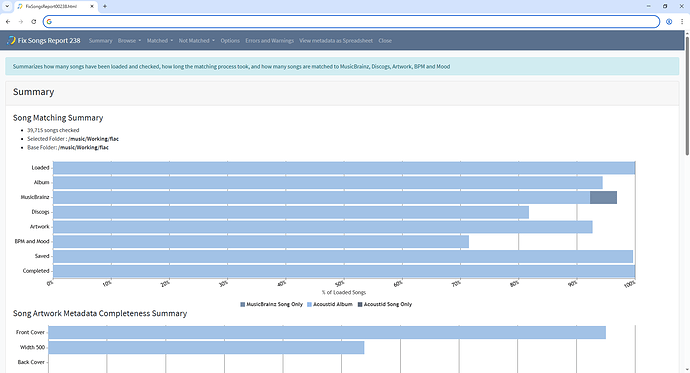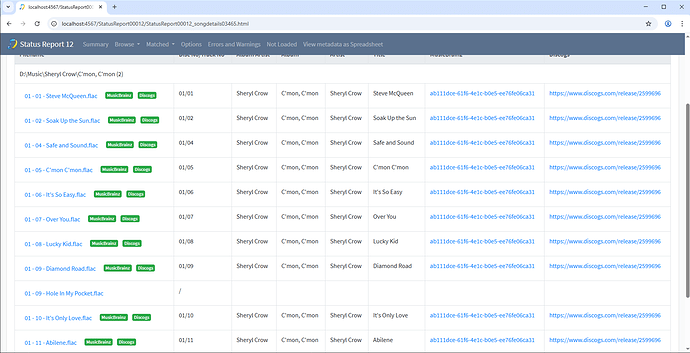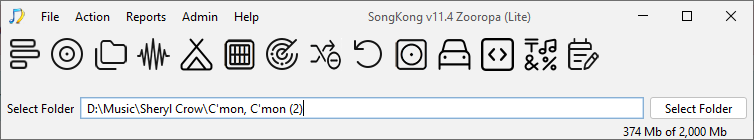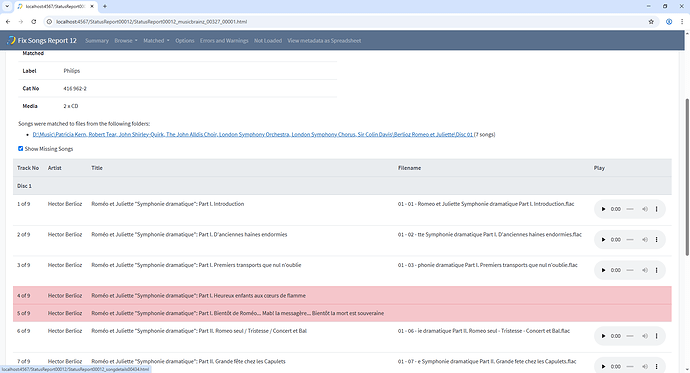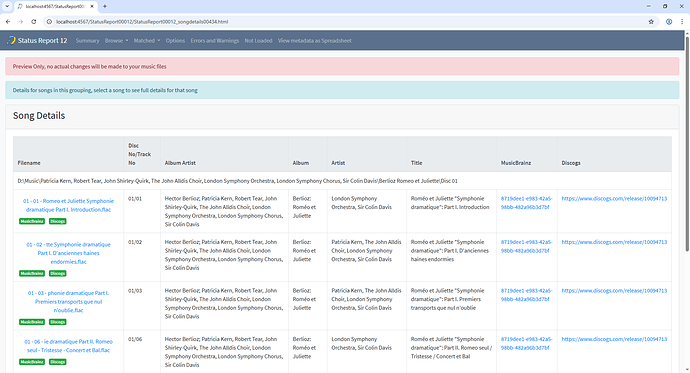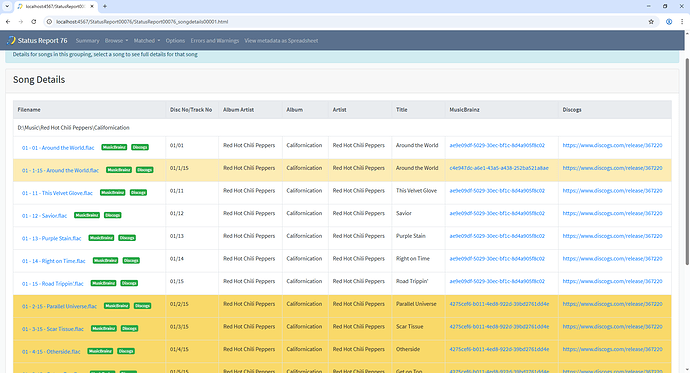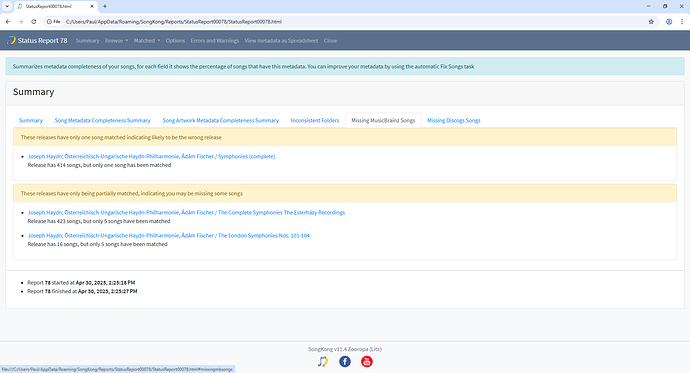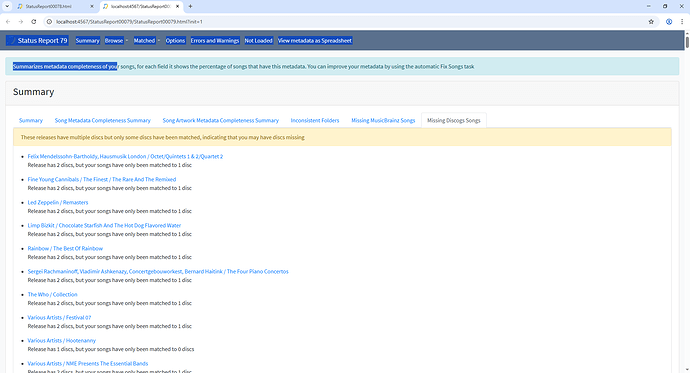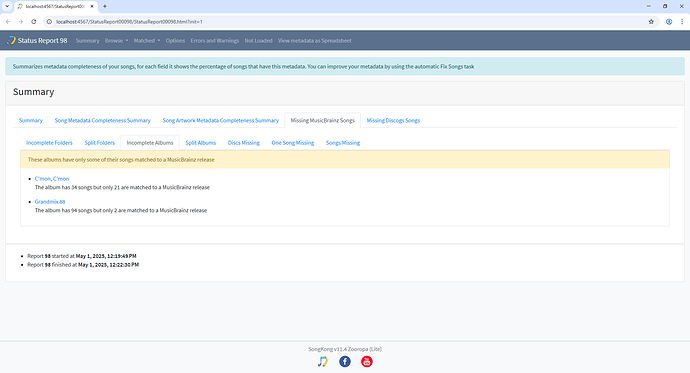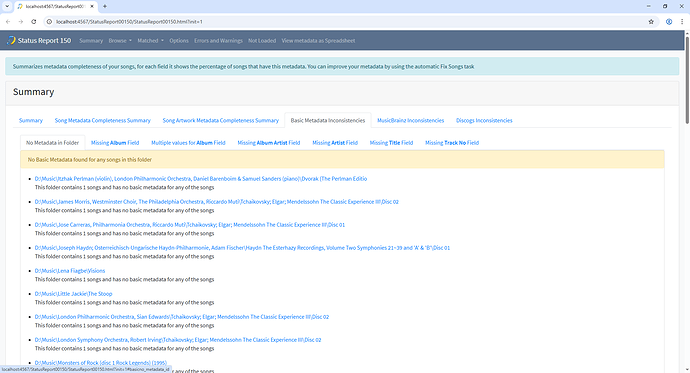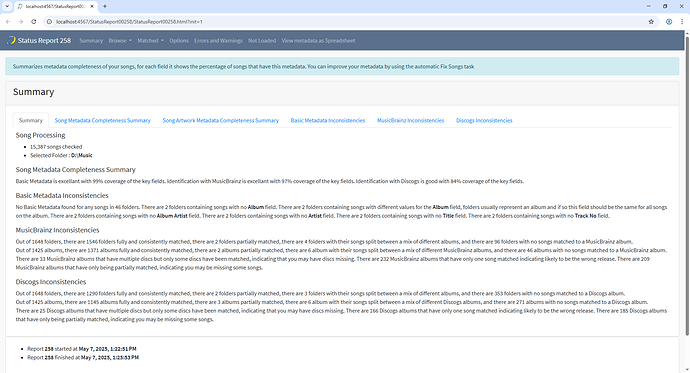What do you mean by this, do you mean list albums by an artist that user doesnt even have ?
SongKong Library - Please Review My Status Report
Okay well if it was MusicBrainz Picard I have just tested this and the problem is no longer there - MusicBrainz Track Id is added like it is when identified by SongKong. So I think the safest solution is for the report to require songs to have both MusicBrainz Track Id and MusicBrainz Release Id to be considered matched - https://jthink.atlassian.net/jira/software/c/projects/SONGKONG/issues/SONGKONG-2734
This then matches the Move folder processing and the decision on whether to rematch songs or just update when For Songs Already Matched set to Update Metadata Only
Sorry - what I mean is “list albums that aren’t fully matched” - editing in post above.
Ok, Ran fix songs on a “clean’ (ie, back to where I was pre-working with Song Kong) copy. Uploaded support files. Now I have a lot of work to do that I know how to do to match individual folders to the right album. I’m guessing it makes sense to have that run “move” during the process as long as I’m confident, so it “gets the previously unmatched / mucked up files out of the working directory”.
Let me know what you see, thanks!
Okay so the persistence idea is not a goer because reports are standalone and can be viewed without SongKong even running, changing that is not something I want to do, you can just rerun Status report to see current status.
Isn’t the list idea essentially the same as what we already have but just cramming it all onto one page, for large collections this is a problem because if html pages get too large they can take forever to load . Having a hierachy of tiles reduces file size and I think looks alot neater.
So I am working on some fixes for Status Report based on the analysis done, and one thing I want to do is being able link from Matched To MusicBrainz/Release to Browse by Folder for the files. Linking direct to File Explorer/Finder doesnt really work because if using web-browser may be on a different computer so no access to these files.
It seems different to me because I can print it, check off the ones I’ve already done (Status report takes a while to run) so I can see where I am. Or if there’s a way to track “doneness” that would be great.
And you can paginate a list - even with a dropdown that says “how many per page: 20/50/100/200”. And if it’s a list it’s not the same because I can see more info - like the folders that are implied, the # of songs vs. the # songs in the release etc. without clicking in and clicking out.
The trouble with pagination is that then the filters either only work on the page displayed rather than all the pages or the filters have to go back to the server each time to get the results over all the data, and then the reports are no longer standalone.
The solution may be to use the View as Spreadsheet option, that contains all the metadata so you can see in a list, and you can write functions to extract/sumarize information as required.
Awesome, thank you!!! Ok, a to-do list.
Apropos which, on my feedback….
Hmm. Ok, I can see the technical challenge given the # of set-ups you have.
How about I state the user-case / need then…
- I need to have a clear list of all the folders (or individual songs though that’s not really me) that aren’t matched to complete releases, and I need to be able to see the total scope of work I have to do and track how much is done, and how much is remaining.
- I need to be able to quickly launch a “match to one album” process for a folder that really corresponds to an actual album (ideally without going several clicks deep into an album). This is particularly valuable if all the songs are already in a single folder, in which case I could launch it on that folder with the last selected profile (I use Roon for everything)
- I need to be able to see in some sense whether the individual items in the list of “unmatched to complete albums” are complete or not. It’d be great if it were updated as you go, and ok if there was a manual check-box or some way to track in software, and worst (but still ok) if there were a printable sheet which I could use to track what’s been done.
- more generally would be good to minimize the number of clicks I have to do into trees in order to do things that aren’t going to be very complex.
Don’t have time to analyse this properly now but just received your support files and out of nearly 40,000 files some 93% have been matched to a MusicBrainz album, and 95% have been matched to either a MusicBrainz or Discogs album, that is a great result.
I think you’ll find even the ones that are incomplete matches using Matched to MusicBrainz have the right album, just maybe not the right version so there is not that much to do there.
I would now concern myself with the 5% that are not matched to either MusicBrainz or Discogs, and consider if they have been missed by SongKong or if they dont currently exist in online databases and then whether you want to add them to MusicBrainz yourself or just accept them as they are. You can find these by using Browse by Artist/Album or Browse By Album and setting the Matched to Album Filter to Without Full Album Match
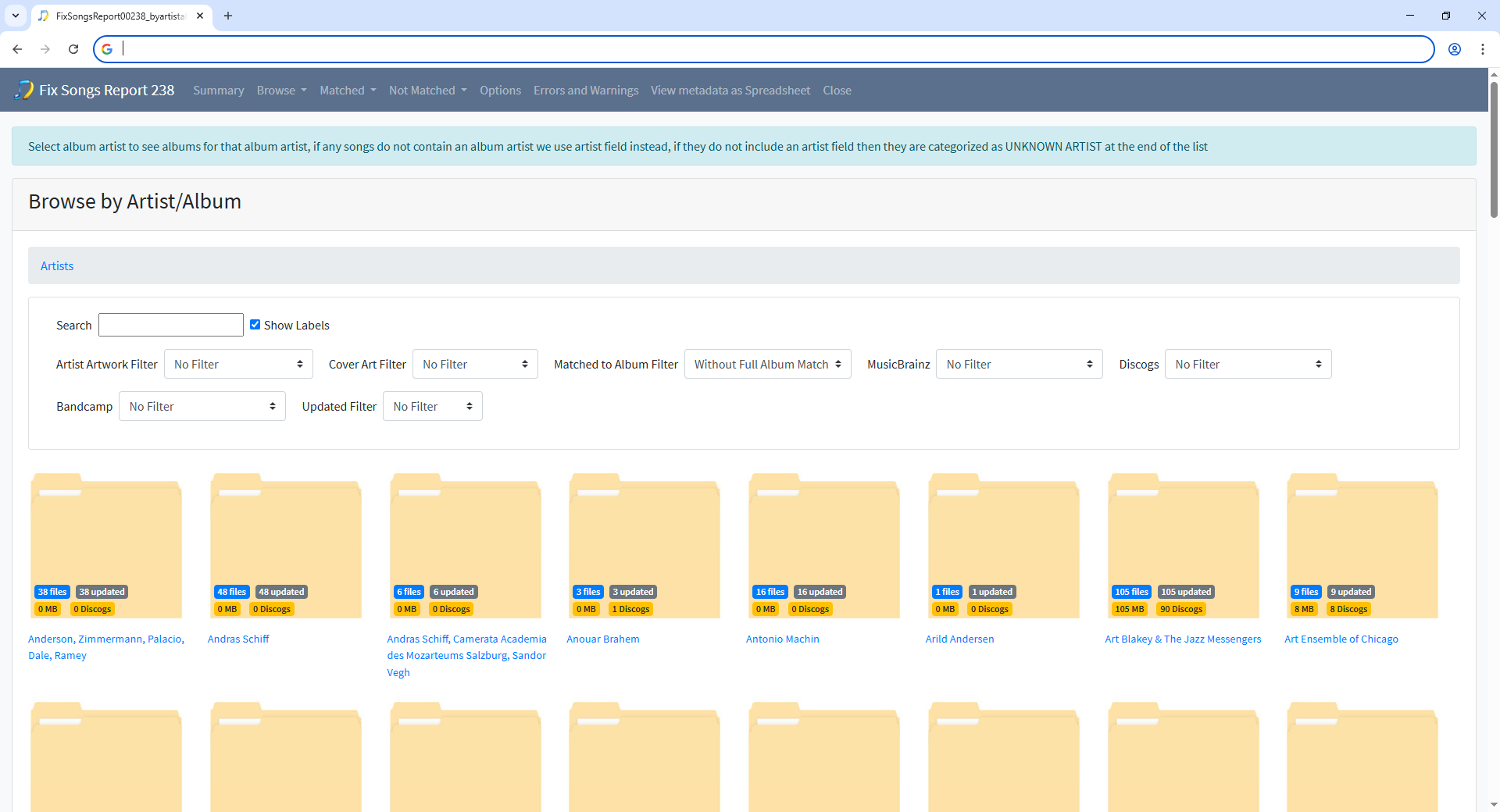
Only then would I concern myself with incomplete Matched to MusicBrainz releases and moving your files based on metadata.
Do you mean MusicBrainz albums that have not been matched completely, or do mean folders that have not been matched to MusicBrainz at all or both?
e.g
-
If all ten songs in a folder representing an album have been matched to a MusicBrainz release but that MusicBrainz release contains eleven songs then if you use Browse by Folder or Browse By Album the folder/album will have a green badge because all your songs have been matched. But in the MusicBrainz centric Matched to MusicBrainz Release it will be a yellow badge because you dont have a file to match one of the tracks on the album.
-
If all ten songs in a folder representing an album have been matched to a MusicBrainz release and that MusicBrainz release contains only ten songs then if you use Browse by Folder or Browse By Album the folder/album wil have a green badge because all your songs have been matched and in the MusicBrainz centric Matched to MusicBrainz Release it wil be a green badge because you have files to match all of the tracks on the album.
-
If none of the ten songs in a folder representing an album have been matched to a MusicBrainz release then if you use Browse by Folder or Browse By Album the folder/album wil have a yellow badge because none of your songs have been matched, under normal circumstances it is not possible for only some songs in a folder to match to an album because matching is album based. There will be nothing in MusicBrainz centric Matched to MusicBrainz Release because there is no release that has been matched to.
Sorry I can’t really consider this idea until I’m clearer on what you mean by matched to complete releases.
So I’ll try and answer anyway since I am working through improvements to Status report
So far we have this for next release, this is folders where only some songs in folder matched to a release.
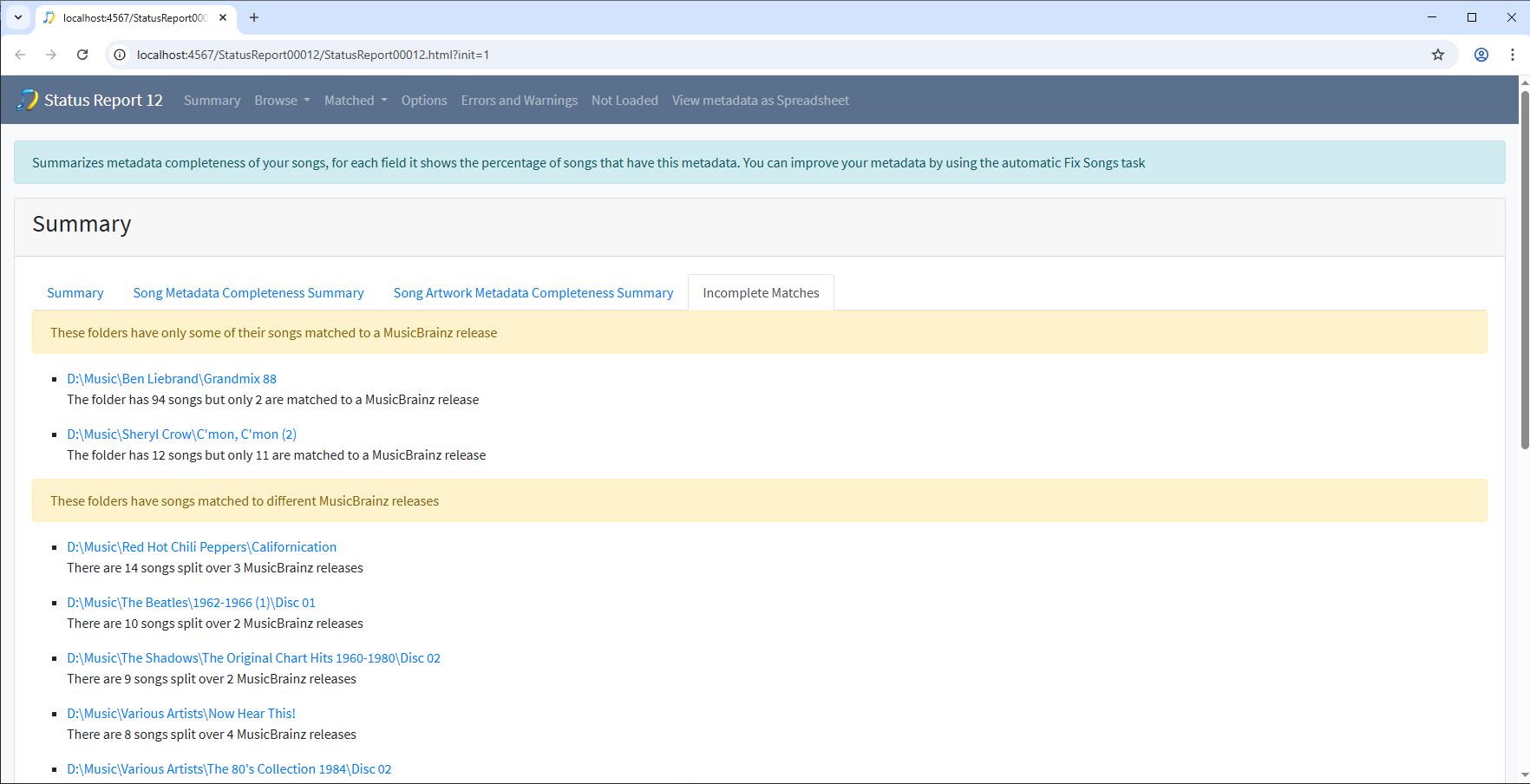
We plan to also add incomplete MusicBrainz matches, i.e all your songs in a grouping match but you are missing songs.
Clicking on link takes you to the folder details page
So currently when looking at files in a folder, the folder path is at the top (selected in blue in screenshot below)
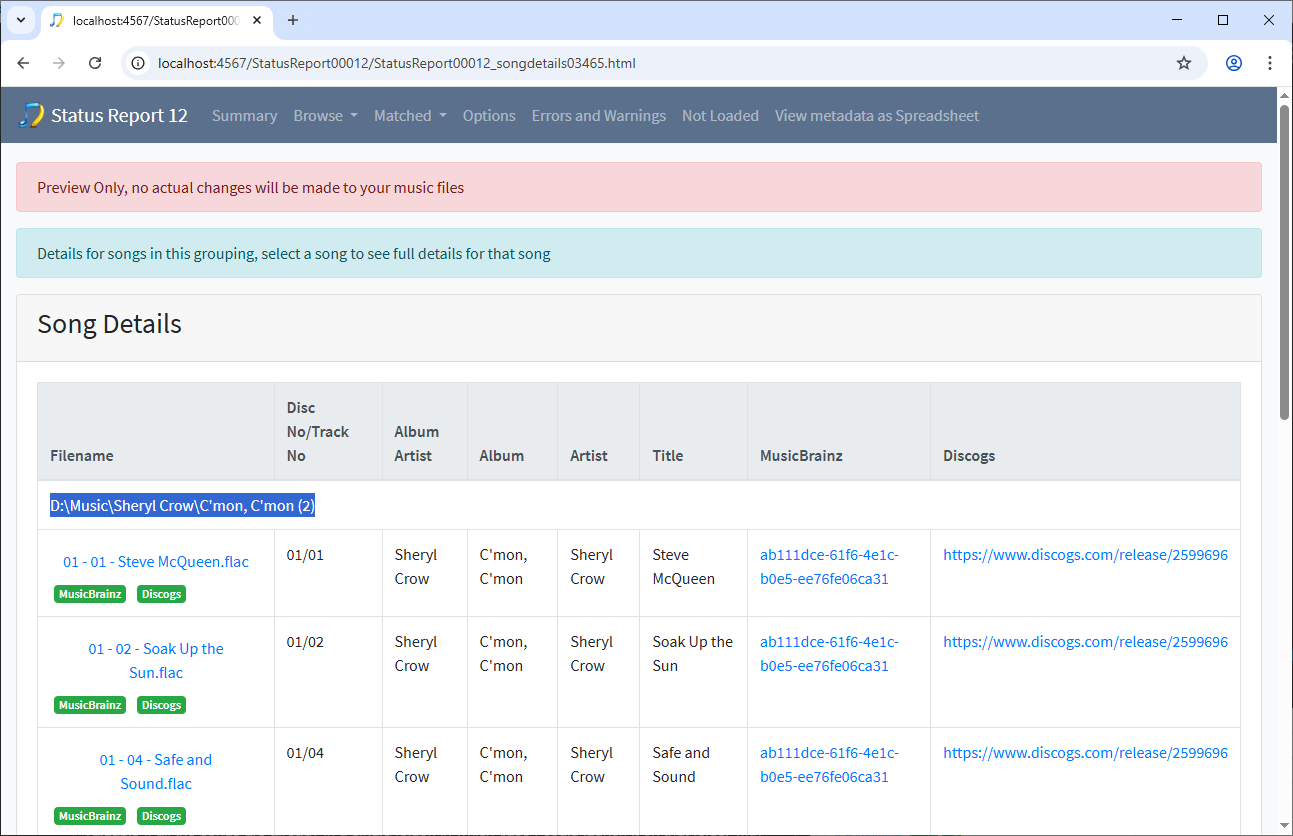
So you can copy and paste that into the Select Folder field and then select task
I could add a Copy button to make it smoother but cannot directly update the desktop UI from the html report, if using remote webui maybe I could do something more automated.
So the report is static and standalone so I cannot simply add check boxes to the report but I suppose with new version you could print the first screenshot to manually keep track, and of course if you rerun the status report after doing a few you get the updated status.
We do have a more complex idea in the issue list that is a bit similar. The idea is to be able to lock certain files/fields so they cannot be modified, this requires storing this information in database somewhere, and the checkbox idea would simarly require some kind of user validated flag to be stored in database.
Added more details and links so when an album is only partially matched to MusicBrainz/Discogs we now show the missing tracks as well (in red) so you can see them without having to go to MusicBrainz/Discogs release page on their websites
And you can now go directly from this page to the folder(s) containing the songs by clicking on the folder(s) hyperlink just before the track listing
Very cool. Thank you for listening - to me & others or for just being smart. This is loads better. I’m sure I’ll have lots more ideas that are hard to pull off b/c of architecture, but I’ll try to learn and make better and better suggestions!
Added section for when a MusicBrainz does not have matching song for every track
and the same for Discogs
Redone as sub-tabs, and added section for album metadata as well.
So now we have:
- Songs in same folder partial match/split over different MusicBrainz/Disocgs releases
- Songs with same value for album artist and album partial match/split over different MusicBrainz/Discogs releases
- MusicBrainz/Discogs that only have some songs/discs matched to songs in your collection
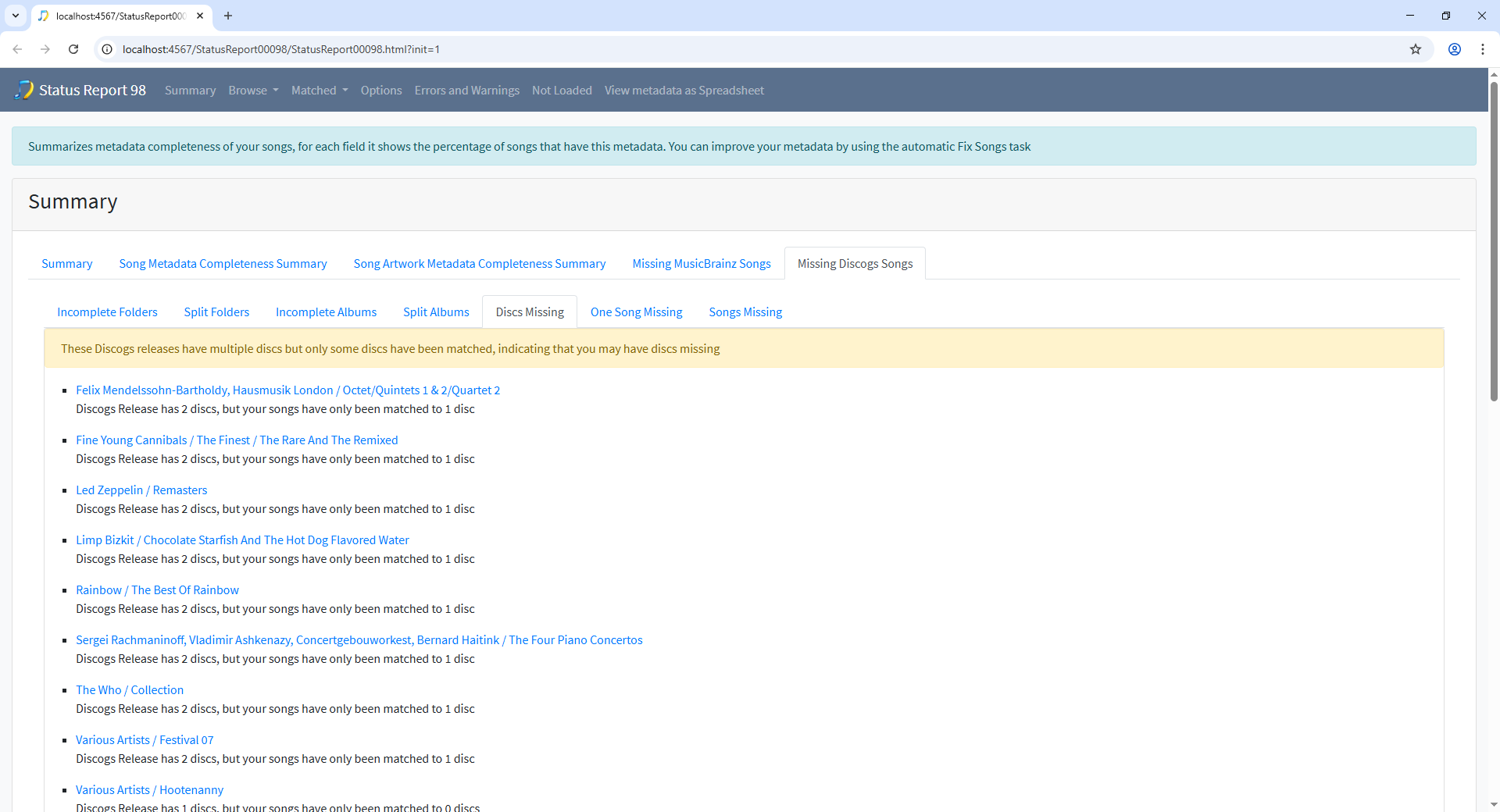
Added Basic Metadata Inconsistencies tab with these sub tabs
- Folders where no songs have basic metadata
- Folders where some songs have no value for Album field
- Folders where some songs have different value for Album field
- Folders where some songs have no value for Album Artist field
- Folders where some songs have different value for Album Artist field
- Folders where some songs have no value for Artist field
- Folders where some songs have no value for Title field
- Folders where some songs have no value for Track No field
Many of your ideas have been added together with other improvements in SongKong 11.5 Tindersticks
I can’t tell you how grateful I am!
I’m in Hong Kong right now, so can’t easily get this set up (actually, with Tailscale, I could technically get it set up from here, but it’s too much fun and I don’t want to spend my time in an amazing city working on my music collection - though my recent purchase of a FiiO M23 means I will need to make a few changes to my tagging approach, which will be easy because of SongKong!)
It’s great to work with a developer who takes feedback seriously. This is fabulous. I’m sure I won’t love everything, but I’ll love a lot. Looking forward to working with it, and sharing thoughts!