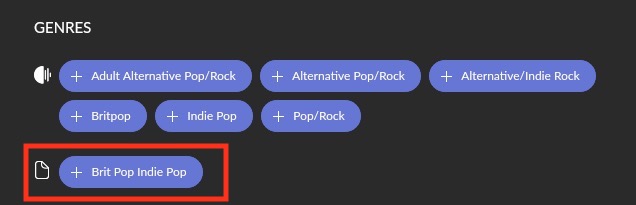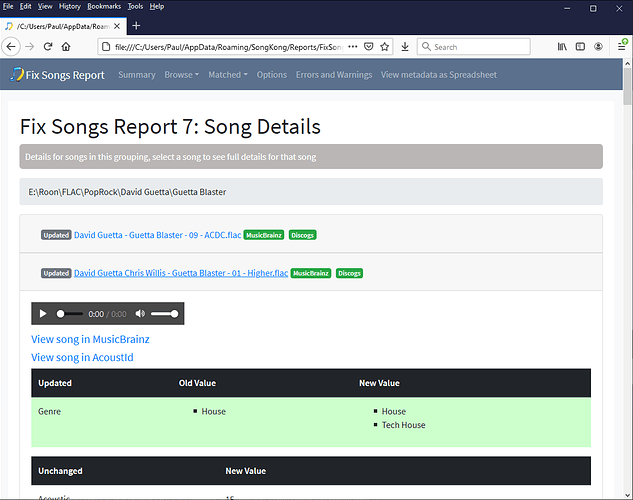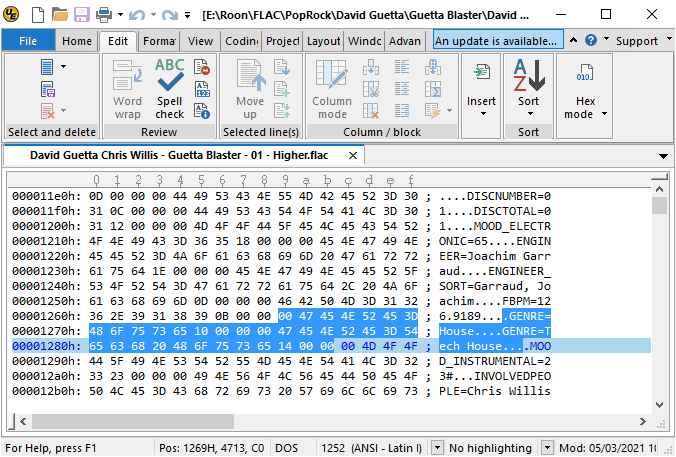I have one problem with Genres (Songkong get those from discogs) and I have set Sonkgong to use multiple genres (max 4).
When importing material to Roon, if there is more than one genre , those will be componed to one at Roon. There seems to be problem at Roon to understand “space” as genre separator.
This is extract from flac files metadata: GENRE=Indie Rock PopGROUPING=Indie Rock
this will appear at roon as genre “Indie Rock Pop” not as should be “Indie” “Rock” “Pop”
Added screen shots from other file binary view and how it looks at Roon