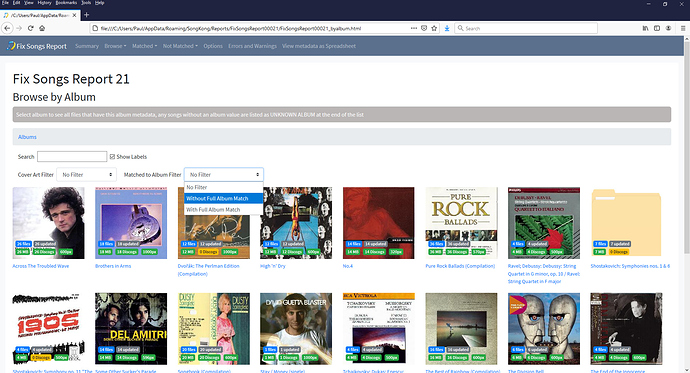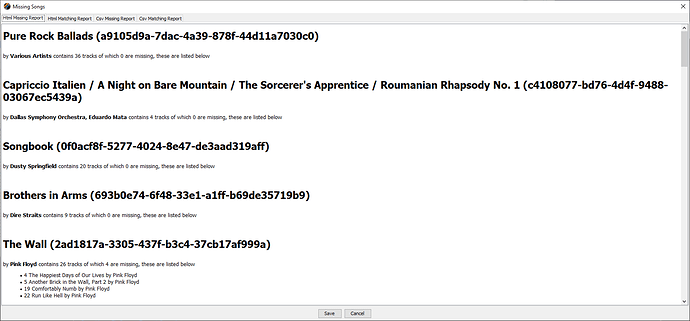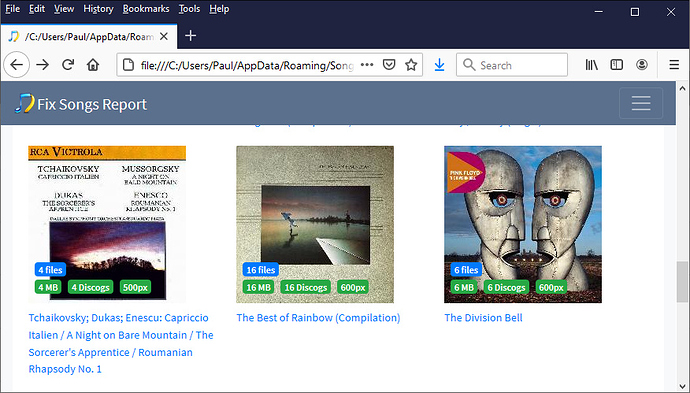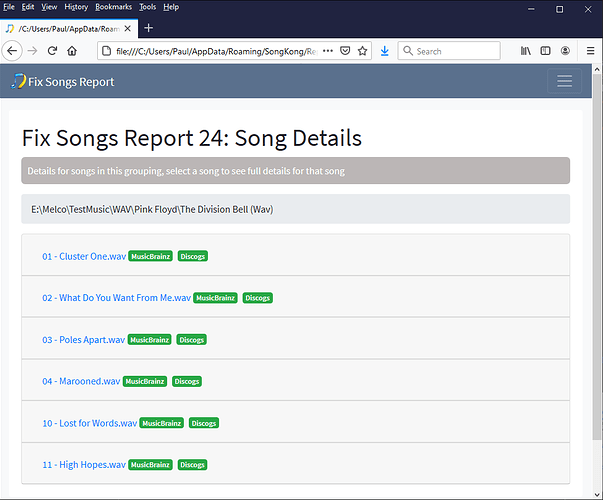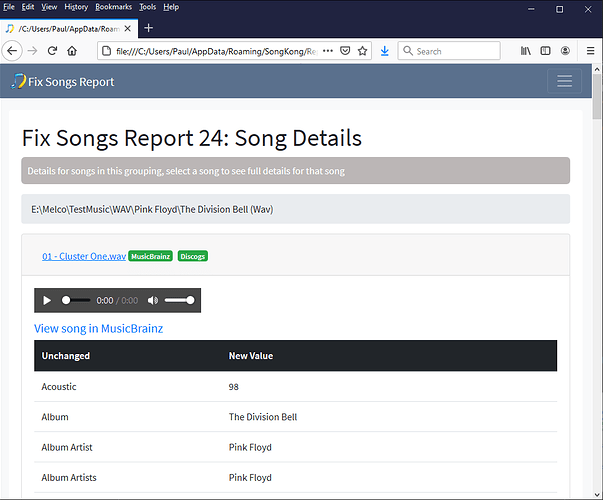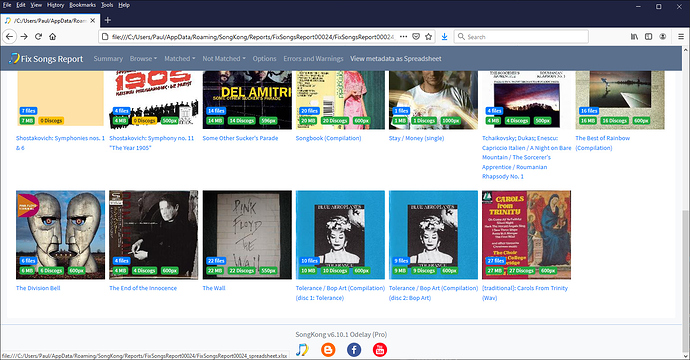Is it all possible to see the number of songs saved versus the number of songs in the album (Ie if 1 out of 12 are saved or 3 out of 12 or 9 out of 12 versus 12 out of 12, the ideal number-- oddly, I even saw 13 out of 12 last night that seemed very odd) in question? I am dealing with about 60,000 tracks from that previous fiasco of mine and am finally bucking down to fix what I can. In the report itself I have to click through all the folders to see how many songs were saved and strangely there are a lot of duped tracks and thus folders, but even more so it seems that SongKong is saving a lot more whole albums which is hugely great news.
However, I’d like to see that there are whole albums saved in the spreadsheet report without having to spend days clicking through in about 8+ reports total.
How can I do that or where is this information located in the spreadsheet? Please? This would save a ton of time, honestly.
Thanks again,
Michael