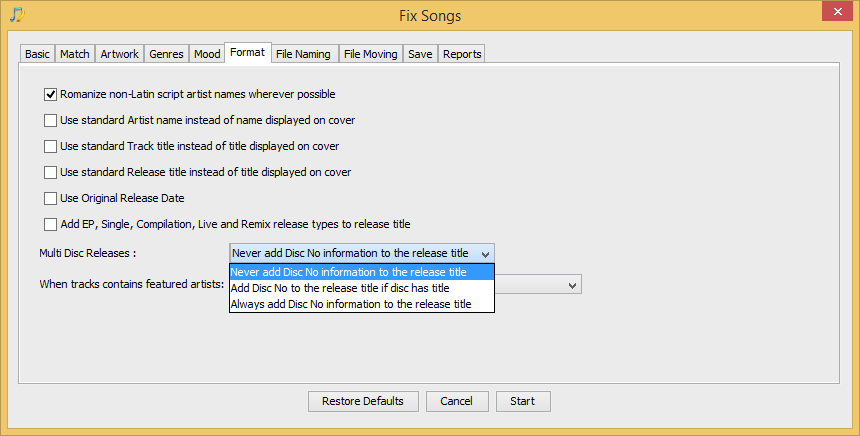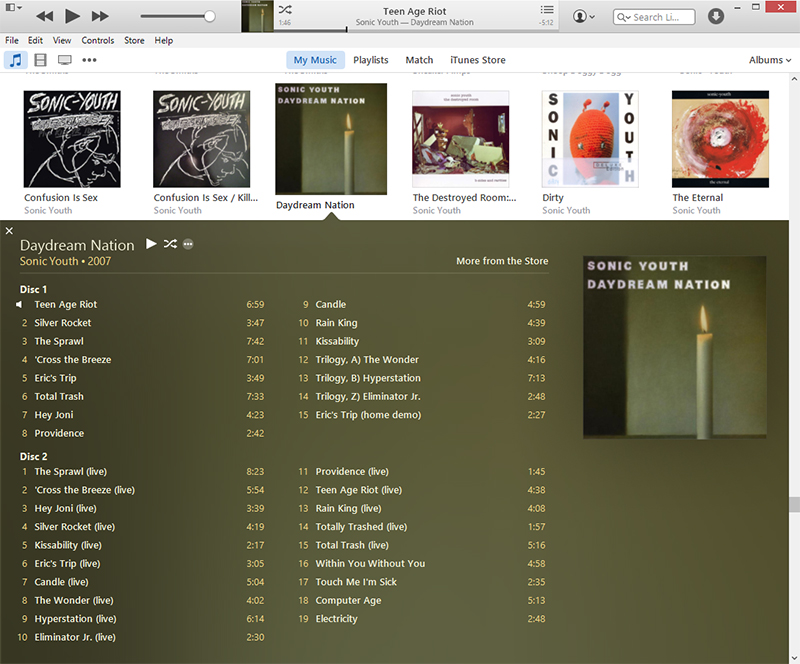Hi Paul,
No. What I mean is that when including a multi disc album in iTunes, it is shown once for each disc (complete with album art).
I would like to change that if at all possible with SongKong.
For example, when I use the Mac app iD3 Editor to edit a multi disc album it does as I suggested for SongKong, it will take the 10 songs from disc one of the 2 disc album and number them 1-10 THEN number songs 1-10 on disc 2 as 11-20. Then when I add all 20 songs to iTunes, only one album art picture is displayed with all 20 songs within.
Personally, when listening to my music collection (say for example Pink Floyd - The Wall) I don’t see the value of having to listen to one disc, then select (or add the second to a playlist) then select and play disc 2.
I think that it’s fine that the metadata shows that it’s part of a multi disc album, but I don’t need to see duplicate cover art for the same album within iTunes.
I hope that I’m explaining this well.
BTW, since you’re involved with MusicBrainz, how should I handle albums that I know the metadata is correct but MusicBrainz cannot find a match?
Thanks,
Barney