We are pleased to announce the release of SongKong 6.9 Mercury, named after the album by American Music Club released in 1993.
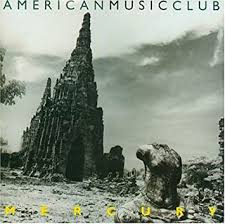
Full details at http://www.jthink.net/songkong/news_1114.jsp
Java 8 to Java 11
In order to resolve various issues this new release now uses Java 11 instead of Java 8 , this was a major change that required alot of work behind the scenes.
It also means that:
- There is no Windows 32bit version because does not exist for Java 11 onwards
- SongKong is no longer compatible with Java 8, used by some linux users
Improvements for MinimServer and Classical
We have added some new options design for classical music customers using SongKong with MinimServer uPNP server.
Add Composer to start of Overall Work, this is used by MinimServer for indexing Classical Works
When using MinimServer uPNP server to play your classical music with the SongKong Classical profile enabling this option will show the composer as part of the work name in the Work index. This can be very useful for distinguishing between completely different works with very similar names written by different composers.
Add Composer to start of MinimServer Group, this is used by MinimServer for playing Classical Works
When you play a Classical work with MinimServer uPNP server enabling this option will show the composer when you play the group corresponding to the work. This can be very usual for distinguishing between completely different works with very similar names written by different composers. Because MinimServer only allows groups for work containing multiple contiguous movements enabling this option also includes adding the composer to title if the work has no movements.
Other Classical Improvements and Fixes
Classical compilations album could end up with unwieldy album titles if the Add Composer to start of Album Title options was used, so now we limit to use a maximum of three composers in the album title.
Improvements for Mp4 Processing
Before this release SongKong would sometimes have to use tmp files when modifying mp4 audio files, this could cause issues due to operating system permissions. Now we no longer need to use tmp files this is more reliable and quicker than the old method