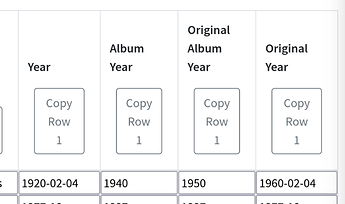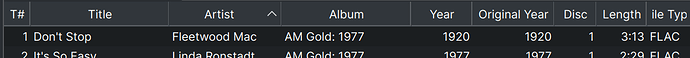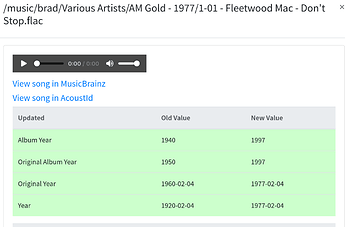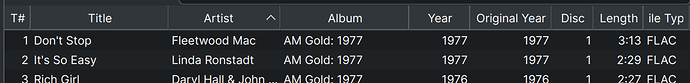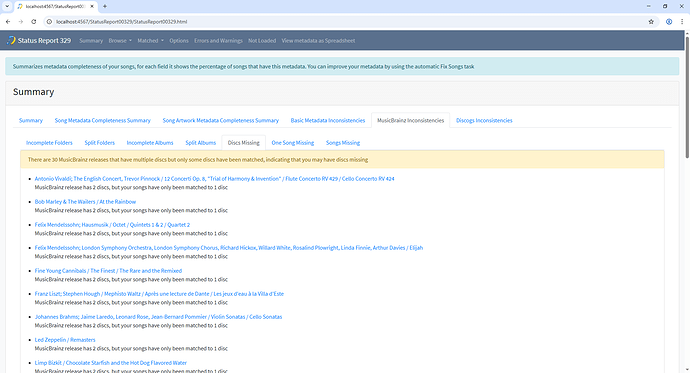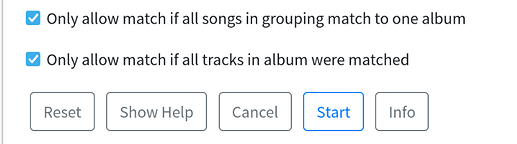MusicBrainz is preferred over Discogs but you can match to both.
SongKong always searches for a MusicBrainz match first, if it finds one it updates your song from the MusicBrainz data. MusicBrainz may have already have a link to Discogs so it will then add any addtional data from Discogs, but it will only add data for empty fields not replace fields if matched to MusicBrainz.
If no match found to MusicBrainz it will then search for a Discogs release, if a match is found because there is no MusicBrainz match it can update fields or add new fields
Okay, it sounded like you had already done it, that is the best option if possible.
Update songs over the network is definetly slower, how slow depends on how slow the network is. But also if there is enough room in the metadata section of the file to add in the modified data it can just rewrite the metadata section, but if there is not enough room and the audio data has to be moved then the whole file has to be rewritten.
If it was me I would try on linux, but if it seems to be struggling I would consider switching back to Synology, your license can be used on up to three installations