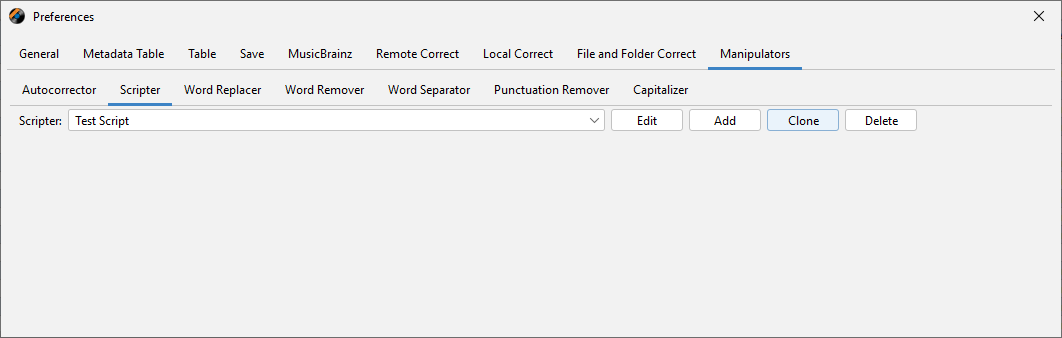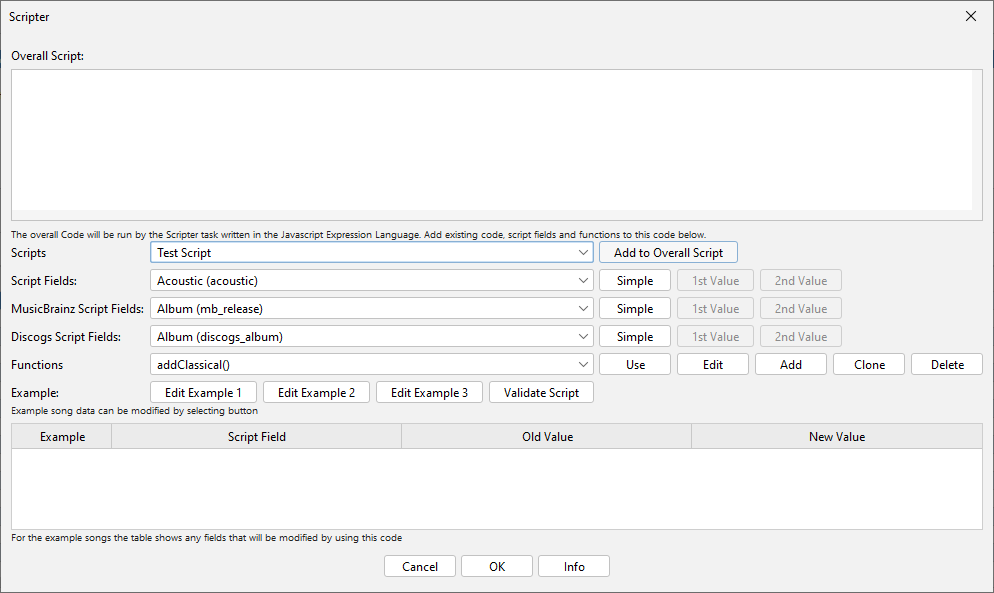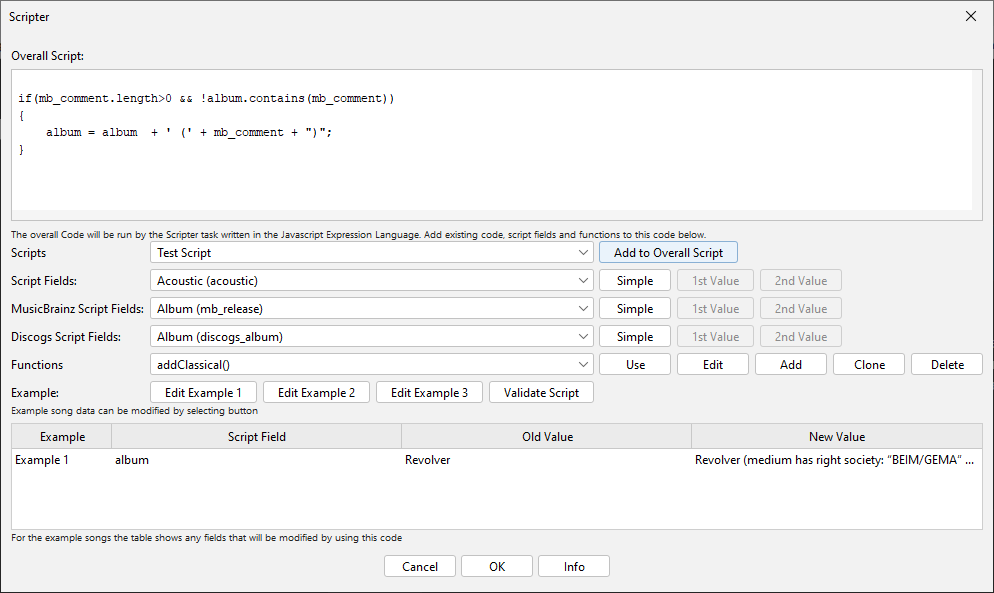Have started using scripter as part of my workflow. Is there a way to build a default script that is always run without having to add it every time I run scripter? I’d like to be able to add the scripter button to the toolbar, click it and have it run my default script without further interaction. Any necessary background editing can be done through menus.
Scripter - default script
So it you have created it as a script in Preferences
You can then run Scripter, select from Scripts list
select Add to Overall Script
and run with OK
But no, there is no way just to run a script with a single button click, i have raised an issue to consider this https://jthink.atlassian.net/browse/JAIKOZ-1527
Thanks, Paul. Yes, am doing exactly as you describe at present. Thanks for considering my idea of supporting a single click to run a default script. I do feel that would be a big step forward in user functionality and remove a lot of redundancy from having to select and add scripts every time.