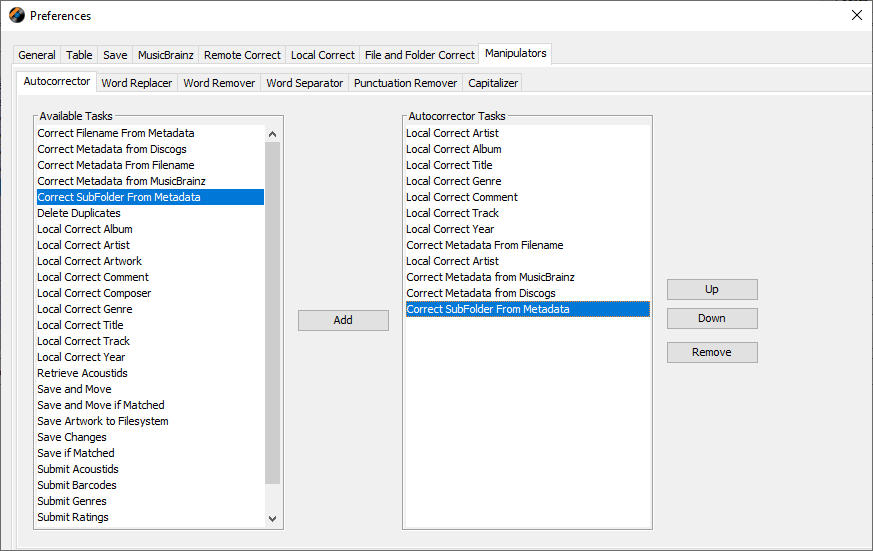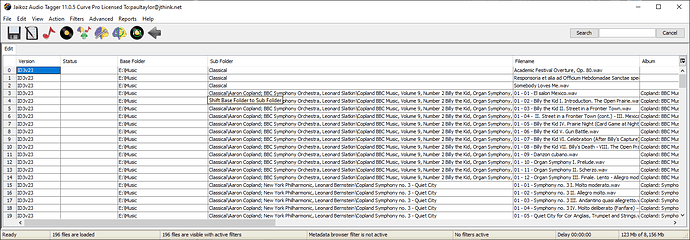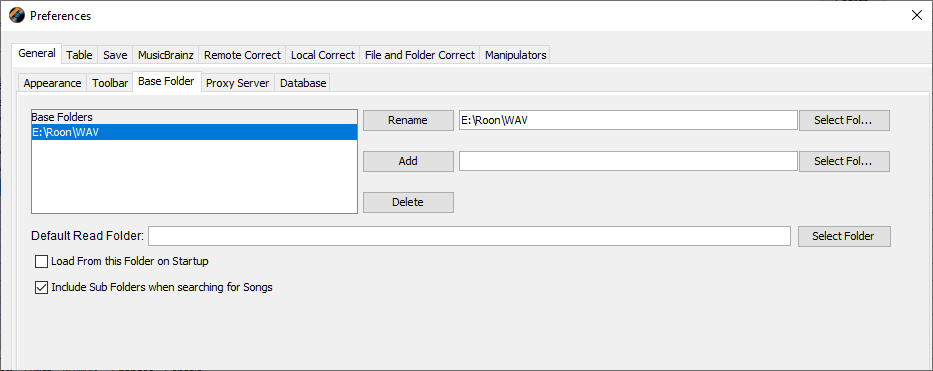The older version that I had did this automatically. Is there a way to do this in the new version? I’d prefer to save tracks to a disc numbered folder but that isn’t happening unless I do that manually. That is generally a pain for a large multi-disc set.
Saving tracks to Disc# Folder?
Yes, you can do this still just need to select the right masks, ready made masks are now provided please see Jaikoz 11.0 Rename Files from Metadata Changes for details of rename file/folder changes in Jaikoz 11
Thank you. That helped a lot.
Previously, I was also able to save the artist folder to a particular new folder that was created as a subfolder, seemingly automatically. Now that isn’t happening and is happening within the original folder where all the unsaved album files are.
How can I fix that as well? Is it a similar switch in this version, because ths has never happened before.
HI, it has never happened automatically out of the box, but maybe you had something configured and with the Jaikoz 11 release user preferences were not transferred.
Having set a filename mask if you run Action:File and Folder Correct:Correct Sub Folder from Metadata then the subfolder part of the filename will be replaced by the folder part of the mask, and this is likely to be either Album Artist/Album, Album Artist or Artist
If you have Correct SubFolder from Metadata as a configured task in Autocorrecter then it will happen automatically when you run AutoCorrect.
I just did that. Unfortunately, it’s still saving to an Artist Folder buried in the originally folder where all the random album folders exist before I have Jaikozed them.
A filename is based up of Base Folder/Sub Folders(s)/Filename and these are three different columns on the main edit screen. Correct Sub Folder from Metadata only modifies the subfolder part. Jaikoz guesses the split between Base Folder and SubFolder, but Base Folder is typically something like C:\Music. If you want part of the base folder to be modified as well then you can use Action:File and Folder Correct:Shift Base Folder to SubFolder to adjust it.
You can also add Base folders to Preferences:General:Base Folder to help Jaikoz with making the correct split when it loads songs.
Thank you. That may be one of the things that you fixed. That’s different than what I did before but it seems to work.
Thank you