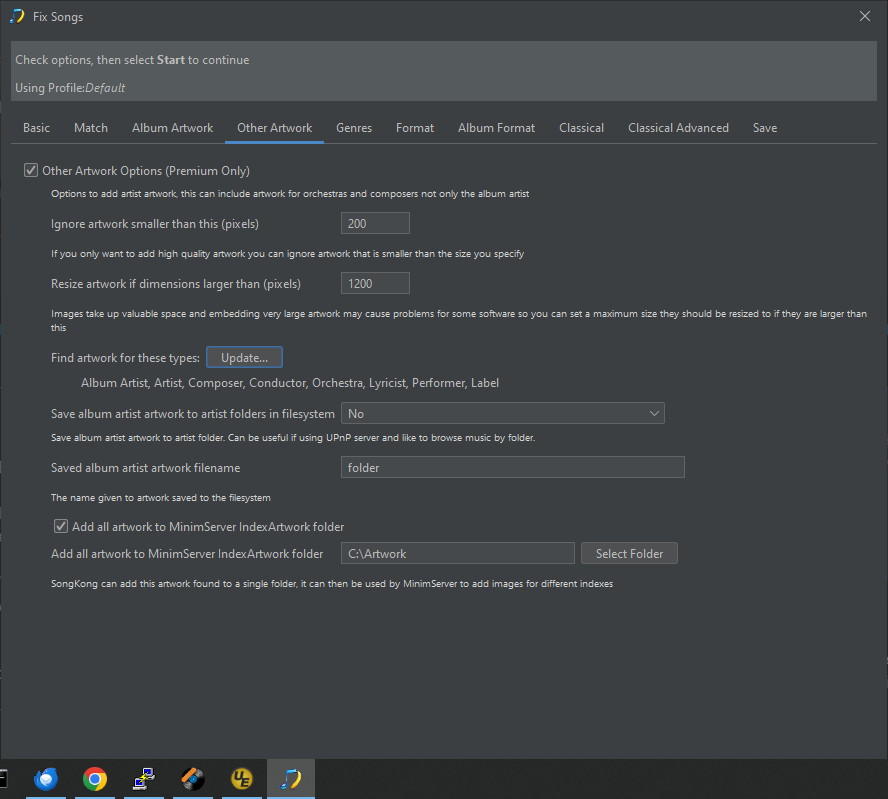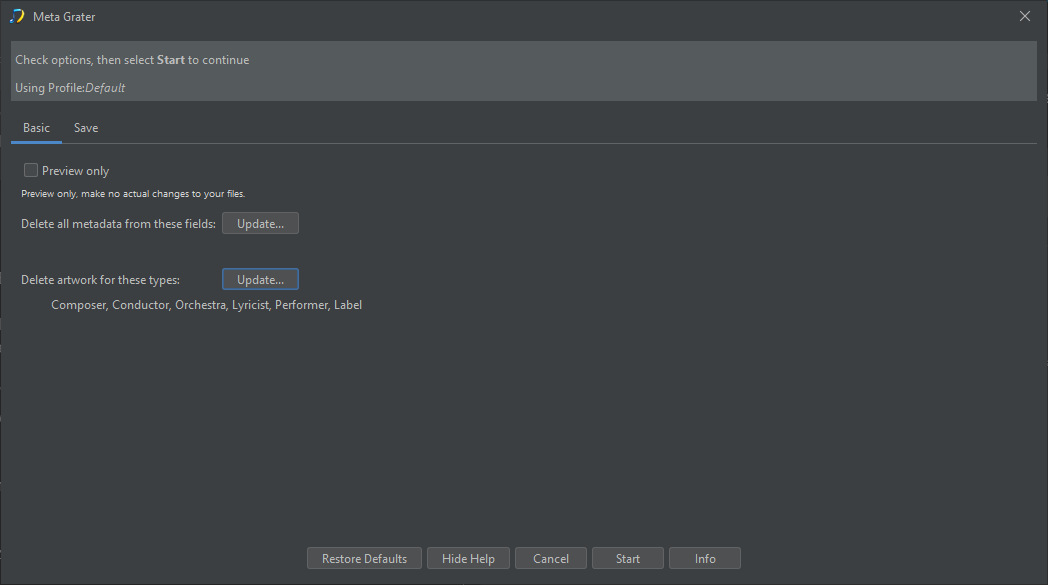Hey, would it be possible to add the option of saving artist images as the mb artist id? Thanks!
Save artist image as mbid tag?
Interesting idea, can you explain the scenario where this would be useful please
Im brand new to songkong, but I’ve been looking for a longtime for a program that can find and collect artist images.
My endgame goal is I’d love to have one folder with all of the images in it, so other programs could pull images from that same folder.
Using mbid for the names would help for amy artists that share the same name. As well as, that folder being a place to throw artist images for compilations, or anything with multiple artists in it.
Eventually even, a way for the program to scan all the mbids in a music library and see which are missing from the folder.
I have no clue what’s possible there, but thats my longtime hopes. Thanks!
In case you didn’t realize you can already do this by enabling the Add all artwork to MinimServer Index Artwork folder and setting the folder
The label is perhaps misleading because although the feature was added to support MinimServer the folder can be any folder, and you do not need to have MinimServer to use this feature.
And note if you have added all types to Find Artwork to these types then you can get artist artwork for performers conductors ectera added to this folder not just just artist
They will also be added to the files themselves which may not be what you want (and i have a issue to change this) but it is no big deal because you can use the Metagrater task and the Delete artwork for these types option to remove such artwork afterwards.
I think your idea of using mbids is a valid one and I raise an issue for it.
See https://jthink.atlassian.net/browse/SONGKONG-2807
In the meantime if this is something you needed urgently could probably achieve as follows if you have any coding skills.
- Use SongKong to populate folder with images based on name
- Use MusicBrainz api to search for each name and if find one and only exact match rename the file
- If multiple matches leave filename unchanged and manually fix
- If no matches, manually search if missing and manually rename if found or add artist to MusicBrainz and then manually rename file with newly created artist id.