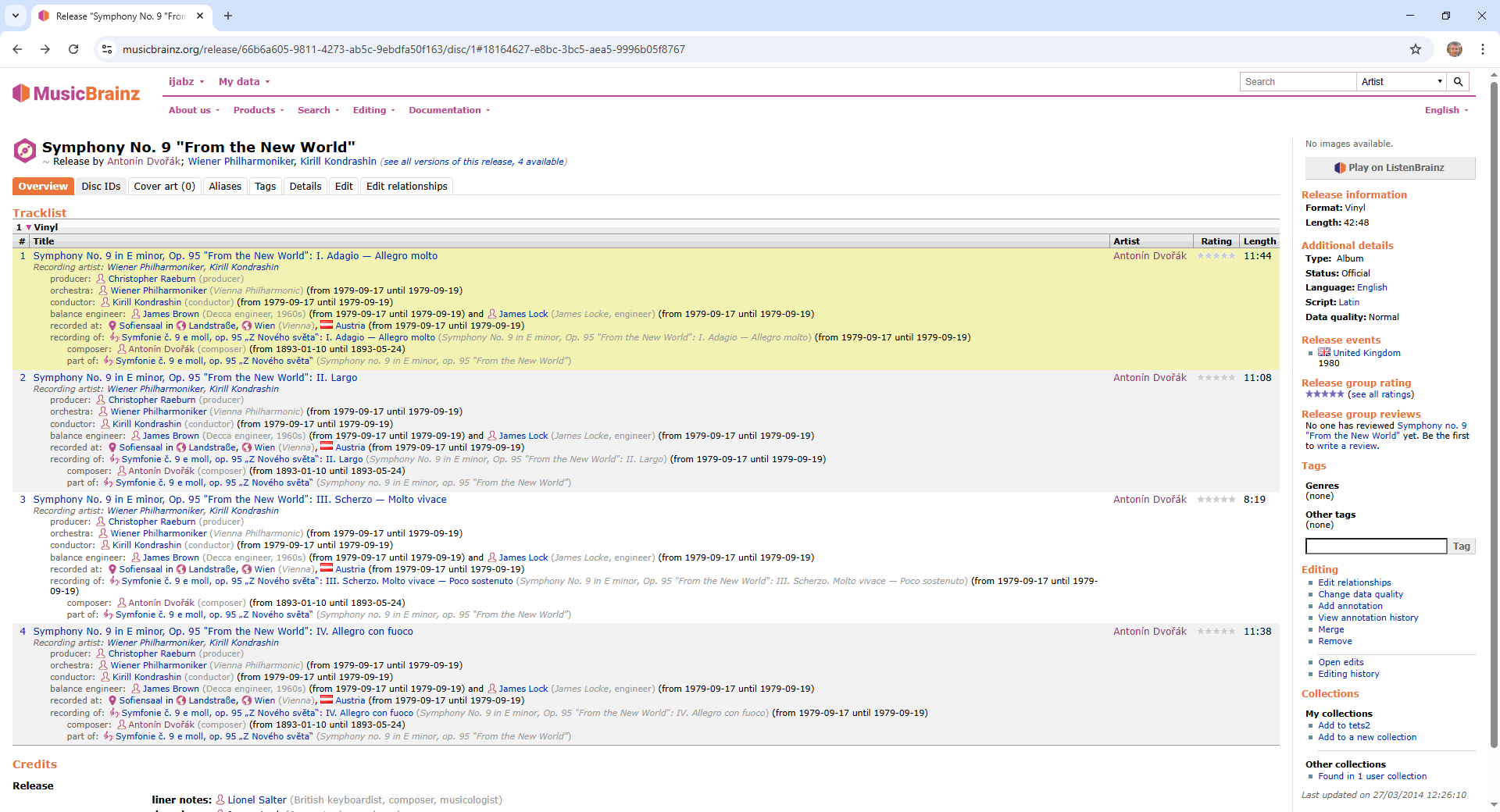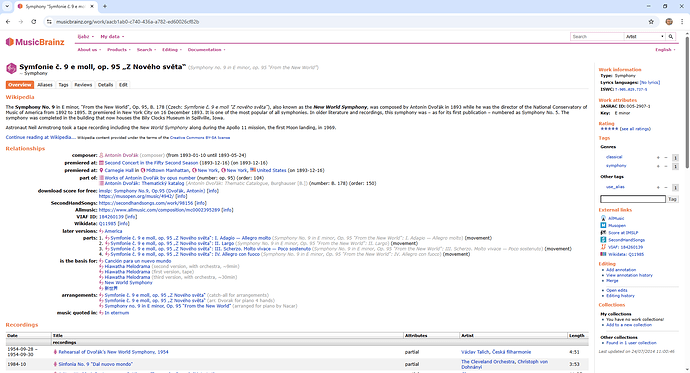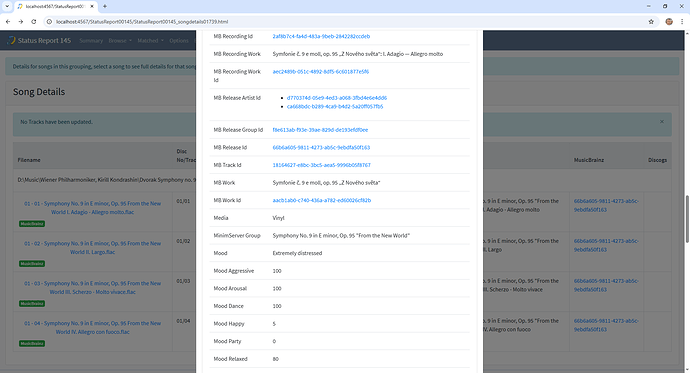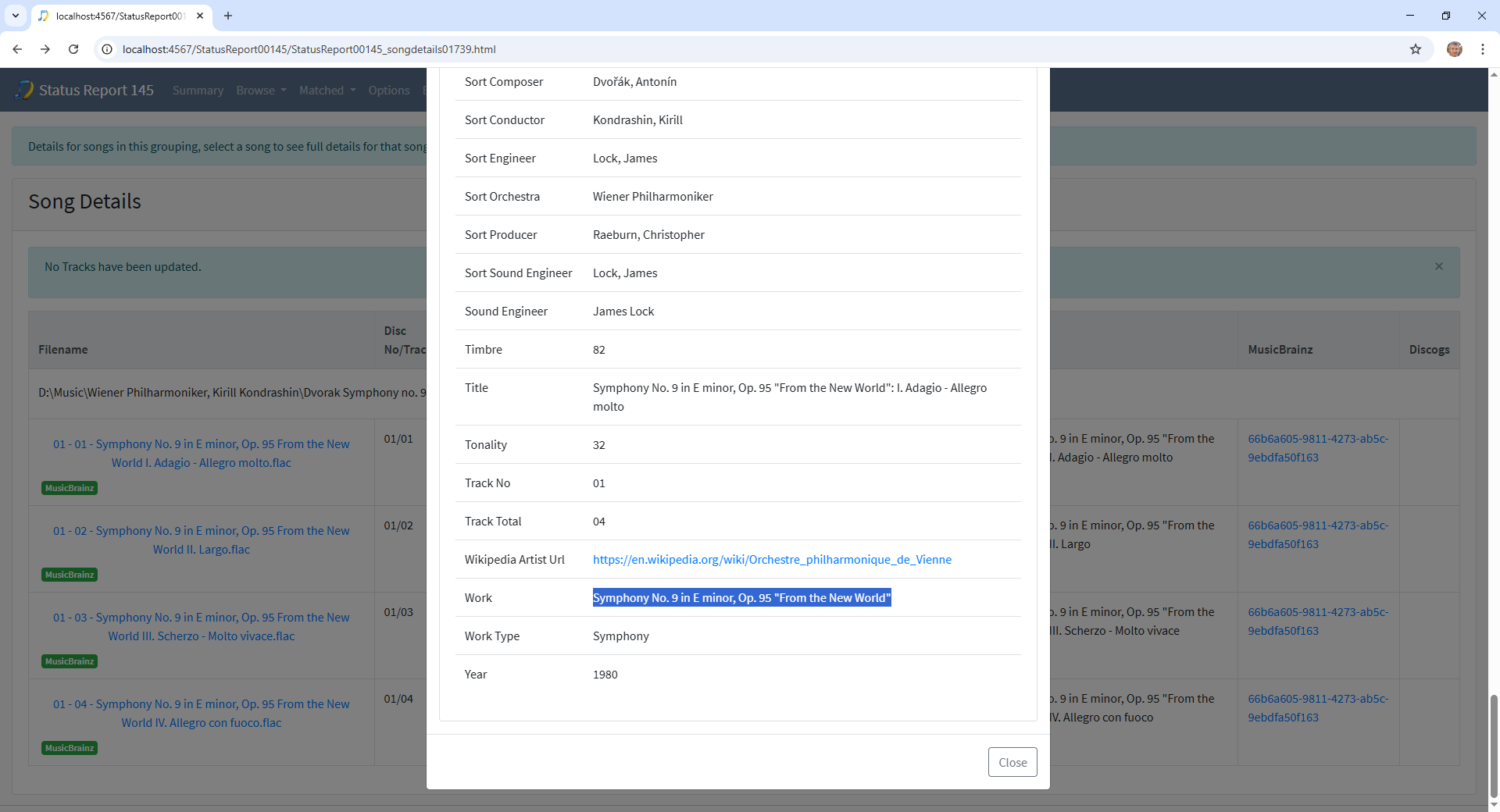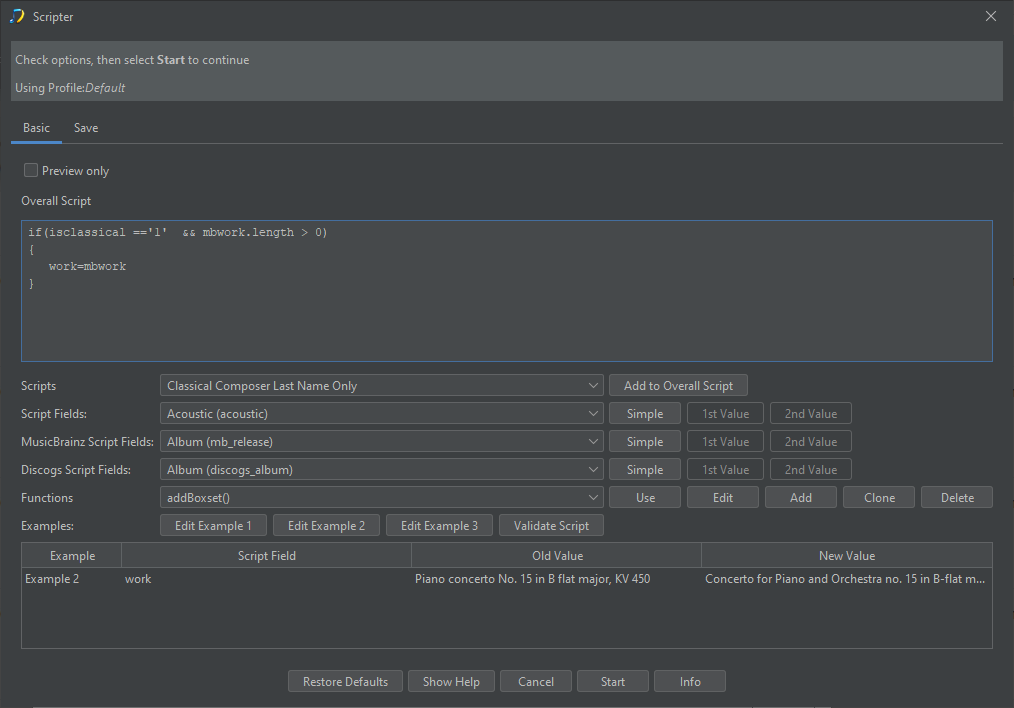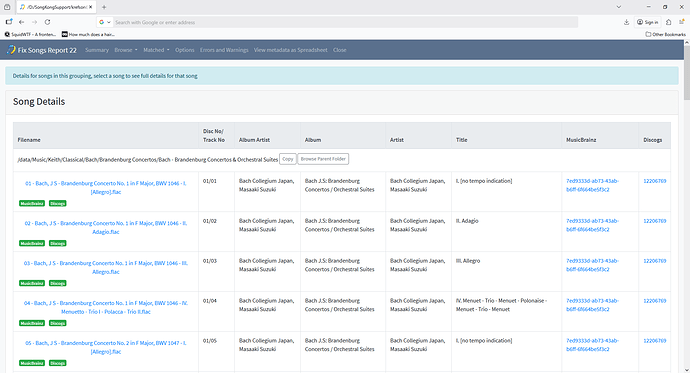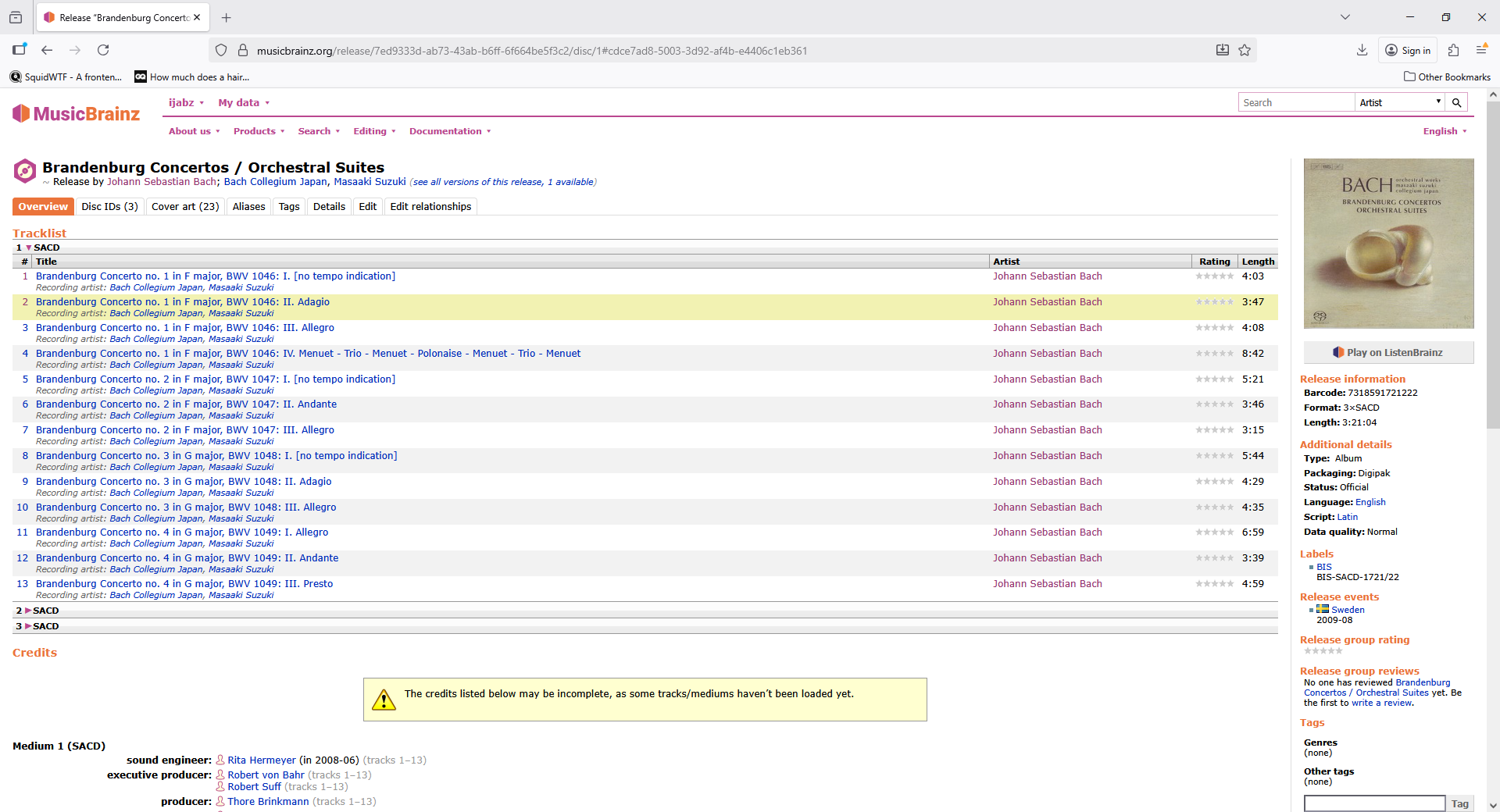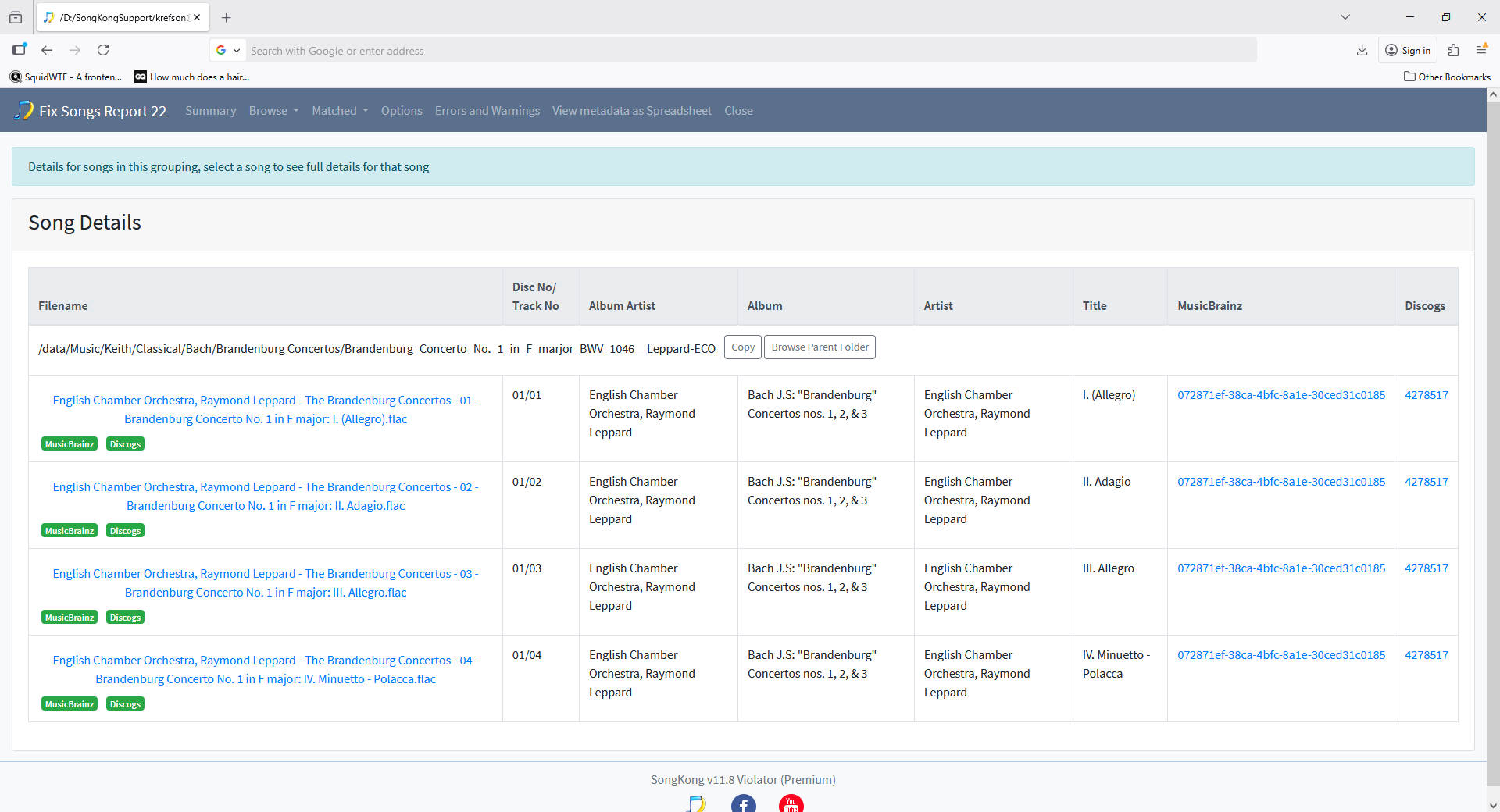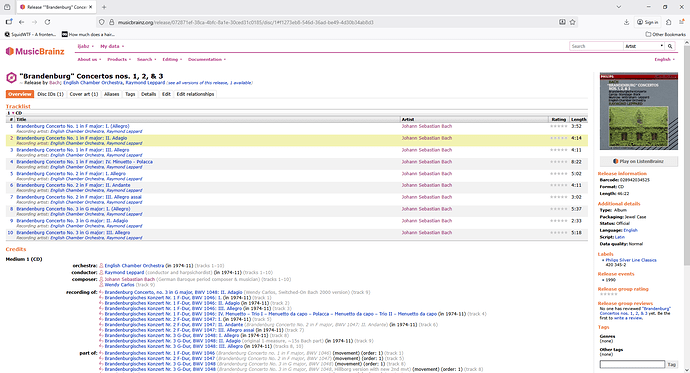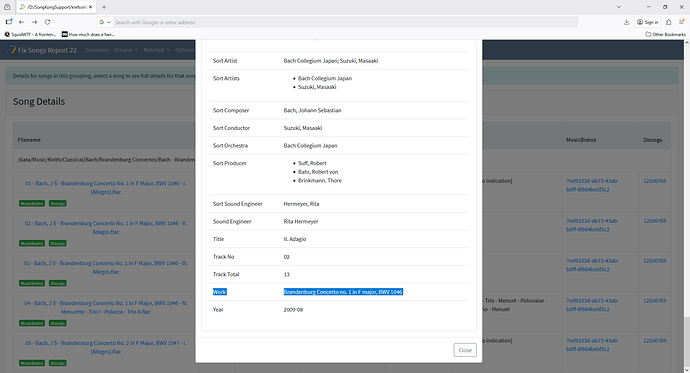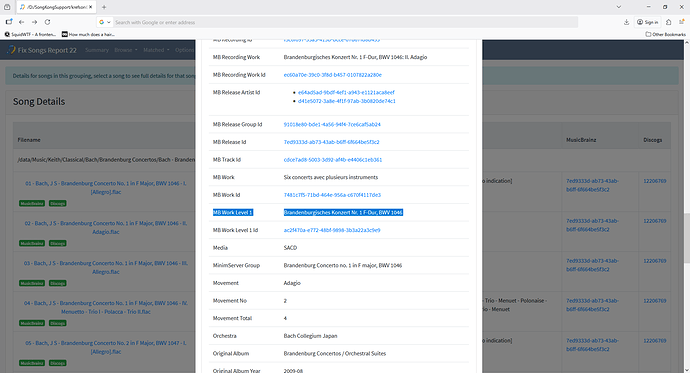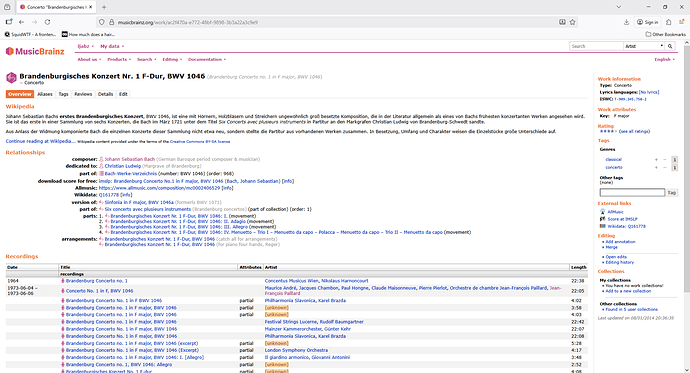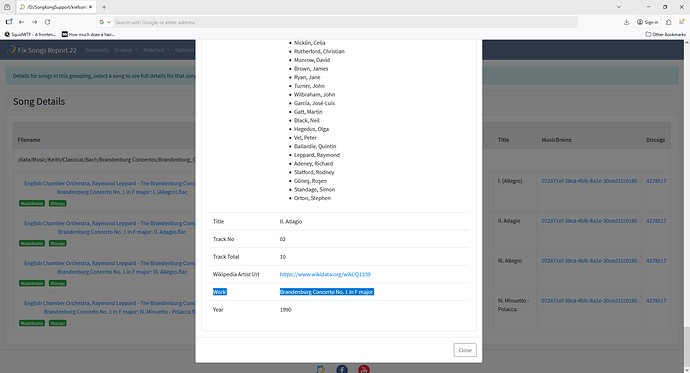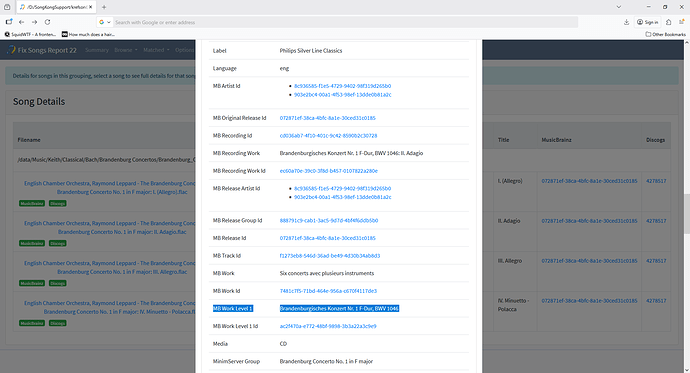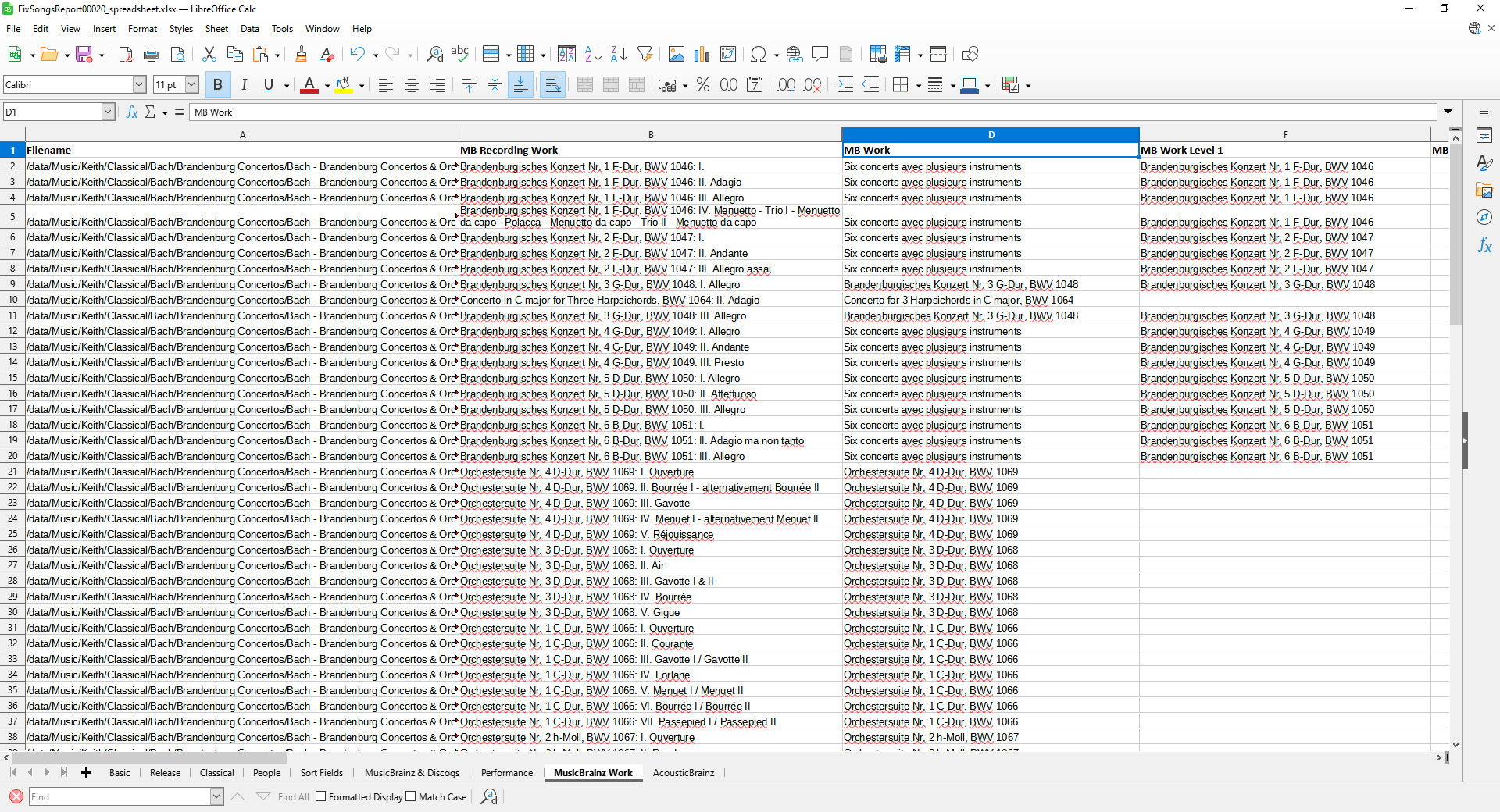Hi, thankyou for the support files, thngs are as described I previous post, but with the added complication that the Work is part of a larger Work (The Brandenberg Concertos), I go into detail using your support files below.
So here are two of your folders:
Example A
This one
links to this MusicBrainz release
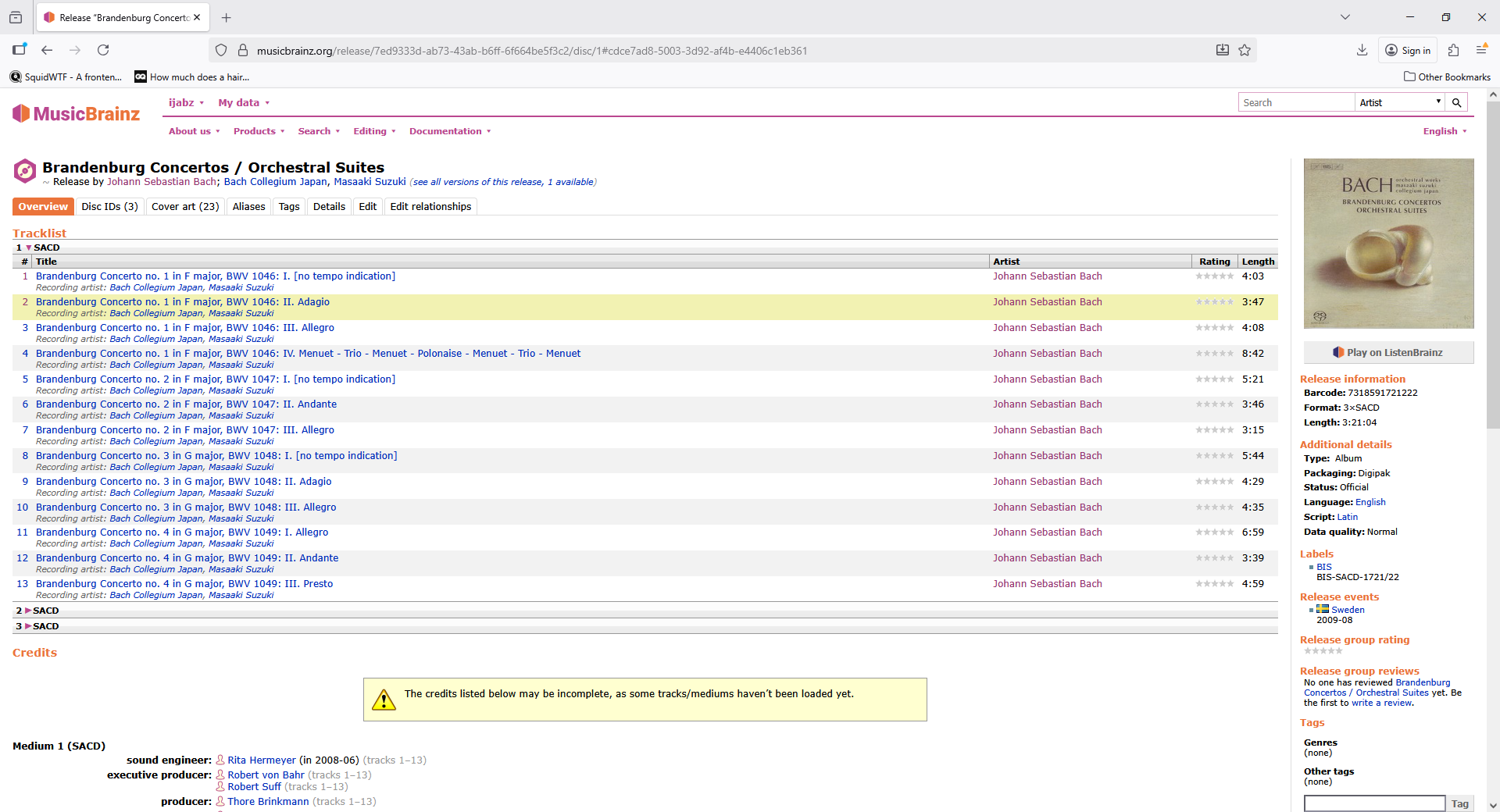
Example B
And this one
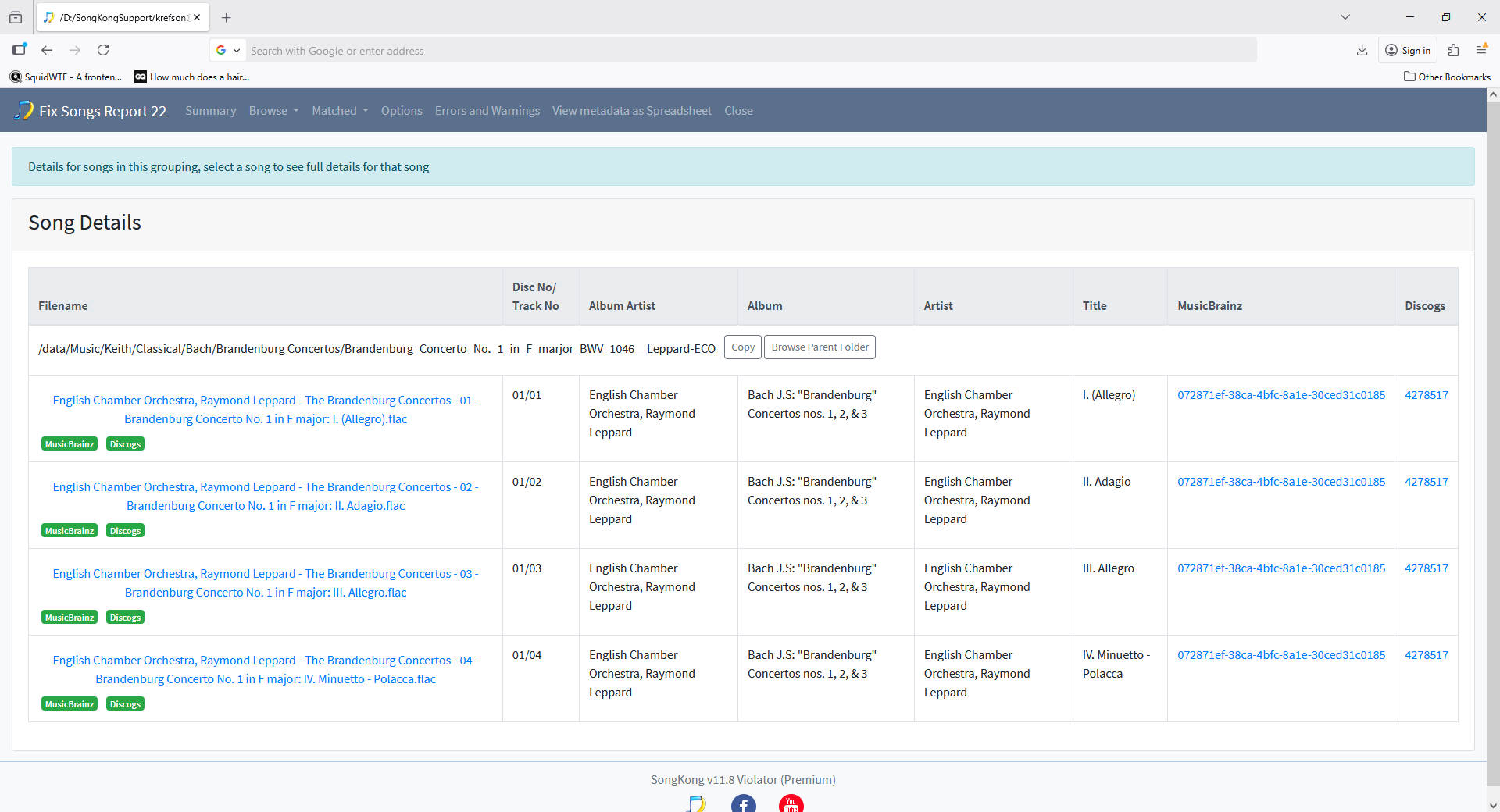
links to this MusicBrainz release
Notice in Example A the track listing on MusicBrainz does show the Bach Works Catalog but in Example B it does not, this will reflect the tracklisting/liner notes on the physical disc.
Now lets look at the details for track 2
Example A
So here Work is set to Brandenburg Concerto no. 1 in F major, BWV 1046. To complicate matters slightly the MusicBrainz equivalent is stored in the MB Work Level 1 field as Brandenburgisches Konzert Nr. 1 F-Dur, BWV 1046. This is because the work is part of a larger work the BrandenBurg Concertos, or to give their orginal name Six concerts avec plusieurs instruments which is stored in the MB Work field.
Note there are also Id fields so if we click on the MB Work Level 1 Id field we go straight to the MusicBrainz Work page for this id
Example B
So here Work is set to Brandenburg Concerto No. 1 in F major, it doesn’t include the Bach Works Catalog reflecting the track listing on the album .Just like Example A MusicBrainz equivalent is stored in the MB Work Level 1 field as Brandenburgisches Konzert Nr. 1 F-Dur, BWV 1046 and the MB Ids point to exactly the same work
Conclusion
The Work field usually reflects the title in the album tracklisting which may differ slightly from the underlying Work, if you would like all Work titles to reflect the underlying Work this can be done with Scripter but we need to improve the script slightly to deal with cases such as this when the MB Work we want is not in MB Work but in MB Work Level 1
if(isclassical =='1')
{
if(mbworklevel1.length > 0)
{
work=mbworklevel1
}
else if(mbwork.length >0)
{
work=mbwork
}
}
Possibly there should be an option on the Classical tab of Fix Songs to always use the MusicBrainz work name, I will have a think about it.