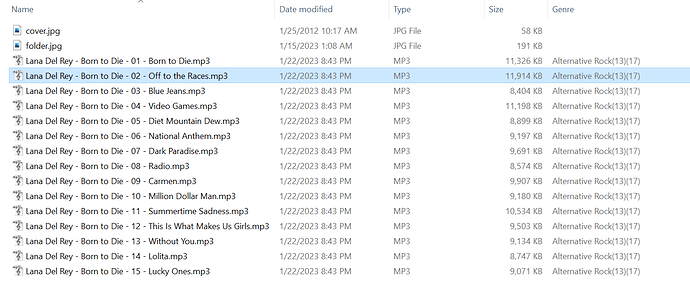I’m still working through my initial cataloging and learning a little each time through, but one thing that keeps happening is when replacing genres I get things like
Avantgarde and Avantgarde (90) for example.
For example:
Here’s my genre file and settings from the summary
Doomcore;Doom Metal;
Deathrock;
Nu Metal;
Rap Metal;
Death Metal;
Grindcore;
Grunge;
Stoner Rock;
Funk Metal;
Folk Metal;
Viking Metal;
Sludge Metal;
Gothic Metal;
Power Metal;
Metalcore;
Doom Metal;
Melodic Hardcore;
Speed Metal;
Avantgarde Metal;
Progressive Metal;
Thrash;
Black Metal;
Heavy Metal;
Hardcore;
Aboriginal;
Abstract;
Acidplace;
Acid House;
Acid Jazz;
Acid Rock;
Acoustic;
African;
Afrobeat;
Afro-Cuban;
Afro-Cuban Jazz;
Alternative Rock;
Ambient;
Andalusian Classical;
Arena Rock;
Art Rock;
Audiobook;
Avantgarde;
Avant-garde Jazz;
Bachata;
Ballad;
Baltimore Club;
Bangladeshi Classical;
Baroque;
Bassline;
Bass Music;
Batucada;
Bayou Funk;Funk;
Beat;
Beatdown;
Beguine;
Berlin-School;
Bhangra;
Big Band;
Big Beat;
Bluegrass;
Blues Rock;
Bolero;
Bollywood;
Boogie Woogie;
Boom Bap;
Bop;
Bossanova;
Bossa Nova;Bossanova;
Bounce;
Brass Band;
Breakbeat;Drum n Bass;
Breakcore;
Breaks;
Britcore;
Brit Pop;
Broken Beat;
Cajun;
Calypso;
Cambodian Classical;
Canzone Napoletana;
Cape Jazz;
Carnatic;
Celtic;
Cha-Cha;
Chanson;
Charanga;
Chicago Blues;
Chinese Classical;
Chiptune;
Classical;
Classic Rock;
Comedy;
Compas;
Conjunto;
Conscious;
Contemporary;
Contemporary Jazz;
Cool Jazz;
Corrido;
Country;
Country Blues;Country;
Country Rock;Country;
Crunk;Rap;
Crust;
Cuatro;
Cubano;
Cumbia;
Dancehall;
Danzon;
Dark Ambient;
Darkwave;
Deep House;
Delta Blues;
Descarga;
Dialogue;
Disco;
Dixieland;
DJ Battle Tool;
Donk;
Doo Wop;
Downtempo;
Drone;
Drum n Bass;
Dub;
Dubstep;
Early;
East Coast Blues;
Easy Listening;
EBM;
Education;
Educational;
Electric Blues;
Electro;
Electroclash;
Electro House;
Emo;
Enka;
Ethereal;
Eurodance;
Euro-Disco;
Euro House;
Europop;
Experimental;
Favela Funk;Funk;
Field Recording;
Flamenco;
Folk;
Folk Rock;Folk;
Free Funk;Funk;
Free Improvisation;Free Jazz;
Free Jazz;
Freestyle;
Funk;
Fusion;
Future Jazz;
Gamelan;
Gangsta;Rap;
Garage House;House;
Garage Rock;
G-Funk;Funk;
Ghetto;
Ghetto House;
Glam;Glam Rock;
Glitch;
Goa Trance;
Gospel;
Goth Rock;
Grime;
Gypsy Jazz;
Happy Hardcore;
Hardcore Hip-Hop;
Hard House;
Hard Rock;
Hardstyle;
Hard Techno;
Hard Trance;
Harmonica Blues;
Highlife;
Hindustani;
Hip Hop;Hip-Hop;
Hip-Hop;
Hip-House;Hip-Hop;
Hiplife;
Honky Tonk;
Horrorcore;
House;
Hyphy;
IDM;
Illbient;
Impressionist;
Indian Classical;
Indie Pop;
Indie Rock;
Industrial;
Instrumental;
Interview;
Italodance;
Italo-Disco;
Jazzdance;
Jazz-Funk;
Jazz-Rock;
Jazzy Hip-Hop;
Jibaro;
J-pop;
Juke;
Jump Blues;
Jumpstyle;
Jungle;
Junkanoo;
Karaoke;
Kaseko;
Klasik;
Klezmer;
Korean Court Music;
Krautrock;
Kwaito;
Lambada;
Lao Music;
Latin;
Latin Jazz;
Leftfield;
Lo-Fi;
Louisiana Blues;
Lounge;
Lovers Rock;
Luk Thung;
Makina;
Mambo;
Marches;
Mariachi;
Marimba;
Math Rock;
Medieval;
Mento;
Merengue;
Miami Bass;
Military;
Minimal;
Minimal Techno;
Mizrahi;
Mod;
Modal;
Modern;
Modern Classical;
Modern Electric Blues;
Monolog;
Motswako;
Mouth Music;
Movie Effects;
MPB;
Mugham;
Musical;
Music Hall;
Musique Concrète;
Neo-Classical;
Neofolk;
Neo-Romantic;
New Age;
New Wave;
Noise;
Nordic;
Novelty;
No Wave;
Nueva Cancion;
Nueva Trova;
Nursery Rhymes;
Oi;
Opera;
Ottoman Classical;
Overtone Singing;
Pachanga;
Pacific;
Parody;
Persian Classical;
P.Funk;Funk;
Philippine Classical;
Piano Blues;
Piedmont Blues;
Piobaireachd;
Pipe & Drum;
Plena;
Poetry;
Political;
Polka;
Pop Punk;
Pop Rap;
Pop Rock;
Post Bop;
Post-Modern;
Post-Punk;
Post Rock;
Power Electronics;
Power Pop;
Progressive House;
Progressive Trance;
Prog Rock;
Progressive Rock;Prog Rock;
Promotional;
Psychedelic;
Psychedelic Rock;Psychedelic;
Psychobilly;
Pub Rock;Rock;
Punk;
Quechua;
Radioplay;
Ragga;
Ragga HipHop;
Ragtime;
Ranchera;
Rapso;
Rebetiko;
Reggae;
Reggae Gospel;
Reggae-Pop;
Reggaeton;
Religious;
Renaissance;
Rhythm & Blues;
Rhythmic Noise;
RnB/Swing;
Rockabilly;
Rock & Roll;
Rocksteady;
Romani;
Romantic;
Roots Reggae;
Rumba;
Rune Singing;
Salsa;
Samba;
Sámi Music;
Schlager;
Schranz;
Score;
Sephardic;
Serial;
Sermon;
Shoegaze;
Shoegazer;Shoegaze;
Ska;
Smooth Jazz;
Soft Rock;
Soul;
Soul-Jazz;
Soundtrack;
Southern Rock;
Space-Age;
Space Rock;
Special Effects;
Speech;
Spoken Word;
Steel Band;
Story;
Surf;
Swamp Pop;
Swing;
Swingbeat;
Symphonic Rock;
Synth-pop;
Tango;
Tech House;
Technical;
Techno;
Tech Trance;
Tejano;
Texas Blues;
Thai Classical;
Theme;
Therapy;
Thug Rap;
Timba;
Trance;
Tribal;
Tribal House;
Trip Hop;
Trova;
Turntablism;
Twelve-tone;
UK Garage;
Vallenato;
Vocal;
Zouk;
Zydeco;
Blues;
Brass & Military;
Children’s;
Classical & Country;
Electronic;
Folk;
Funk / Soul;
Hip Hop;
Jazz;
Latin;
Non-Music;
Pop;
Reggae;
Rock;
Stage & Screen;
World;
# Fix Songs Report 4
Options
Summarizes the current SongKong configuration
Current Profile: Fix Songs, add new metadata only without changing existing metadata
Basic
- Ignore songs previously checked that could not be matched: No
- For songs already fully matched : Rematch
- Rename files based on metadata: Yes if has metadata
- Update Artwork: Yes
- Update Genres: Yes
- Update Mood and other acoustic attributes such as BPM (Pro or Melco license only): Yes
- Only allow match if all songs in grouping match to one album: Yes
- Only allow match if all tracks in album were matched: No
Match
- Force Acoustic fingerprints even if already matched: No
- For Naim wav files read the accompanying metadata files (Melco license only): No
- Search for a MusicBrainz match: Yes
- Update from Discogs: Yes
- Search for a Discogs match: Yes
- Ignore existing metadata when matching individual songs: No
- Ignore metadata derived from filename when matching individual songs: No
- All existing folders represent a single album: No
- Preferred media formats:
- Preferred Release Date: Earliest Release Date
- Preferred Release Countries:
Album Artwork
- Ignore artwork smaller than this (pixels): 200
- Resize artwork if dimensions larger than (pixels): 1200
- Find Front Cover Artwork: Yes
- Save front cover art embedded within song file: Replace if empty
- Save front cover art to filesystem: Yes, but do not overwrite existing artwork files in folder
- Saved front cover art filename: folder
- Find Back Cover Artwork: No
Other Artwork
- Other Artwork Options (Pro or Melco license only): No
- Ignore artwork smaller than this (pixels): 200
- Resize artwork if dimensions larger than (pixels): 800
Genres
- Genre: Always replace values From Discogs Style and Genre , Max no 5
- Grouping: Always replace values From Discogs Style , Max no 10
Format
- Never modify or add these fields:
- Only modify these fields if empty: Acoustic, Album, Album Artist, Album Artists, Album Version, Album Year, Amazon Id, Arranger, Artist, Artist Discogs Url, Artist Official Url, Artist Wikipedia Url, Artists, BPM, Barcode, Cat No, Choir, Classical Catalog, Classical Nickname, Comment, Composer, Conductor, Country, Country Code, DJ Mixer, Disc No, Disc Subtitle, Disc Total, Duration, Electronic, Encoder, Engineer, Ensemble, Grouping, ISRC, Instrument, Instrumental, Involved People, Is Classical, Is Compilation, Is Greatest Hits, Is Hd, Is Live, Is Soundtrack, Key, Label, Language, Lyricist, Lyrics, MB Artist Id, MB Disc Id, MB Original Release Id, MB Recording Work, MB Recording Work Id, MB Release Artist Id, MB Release Group Id, MB Work, MB Work Id, MB Work Level 1, MB Work Level 1 Id, MB Work Level 1 Type, MB Work Level 2, MB Work Level 2 Id, MB Work Level 2 Type, MB Work Level 3, MB Work Level 3 Id, MB Work Level 3 Type, MB Work Level 4, MB Work Level 4 Id, MB Work Level 4 Type, MB Work Level 5, MB Work Level 5 Id, MB Work Level 5 Type, MB Work Level 6, MB Work Level 6 Id, MB Work Level 6 Type, Media, MinimServer Group, Mixer, Mood, Mood Aggressive, Mood Arousal, Mood Dance, Mood Happy, Mood Party, Mood Relaxed, Mood Sad, Mood Valence, Movement, Movement No, Movement Total, Occasion, Opus, Orchestra, Original Album, Original Album Year, Original Artist, Original Lyricist, Original Year, Overall Work, Part, Part Number, Part Type, Performer, Performer Name, Period, Producer, Puid, Quality, Ranking, Rating, Recording End Date, Recording Location, Recording Start Date, Release Official Url, Release Status, Release Type, Release Wikipedia Url, Remixer, Script, Section, Single Disc TrackNo, Sort Album, Sort Album Artist, Sort Album Artists, Sort Arranger, Sort Artist, Sort Artists, Sort Choir, Sort Composer, Sort Conductor, Sort DJ Mixer, Sort Engineer, Sort Ensemble, Sort Lyricist, Sort Mixer, Sort Orchestra, Sort Performer Name, Sort Producer, Sort Title, Subtitle, Tags, Tempo, Timbre, Title, Tonality, Track No, Track Total, Work, Work Type, Year
- Delete all metadata from these fields:
- Allow changes to songs existing metadata fields if Song Only match: Yes
- Romanize non-Latin script artist names wherever possible: Yes
- Use standard Artist name instead of name displayed on cover: Yes
- Use standard Track title instead of title displayed on cover: No
- Use standard Release title instead of title displayed on cover: Yes
- Use Original Release Date: No
- Use Year instead of full dates for Date fields: No
- Add EP, Single, Compilation, Live and Remix release types to release title: No
- Add Audio Format to release title: No
- Add [HD] to album title for High Definition albums (Pro or Melco license only): Yes
- Add RoonAlbumTag to albums identified as box sets: No
- When tracks contains featured artists: Only use main artist in the artist field and add others to the title field
- When albums contains featured album artists: Add all contributing album artists to the album artist field
- Multi Disc Releases : Add Disc No to the release title if disc has title
Classical
-
Identify Classical releases: Classical albums identified by SongKong
-
Apply these options to releases identified as Classical: Yes
-
Add Composers to start of Album Title : Yes
-
Remove Composer from Album Artist : No
-
Add Composer to start of Overall Work, this is used by MinimServer for indexing Classical Works: No
-
Add Composer to start of MinimServer Group, this is used by MinimServer for playing Classical Works: No
-
Use only Artist Type to categorise groups as ensembles, choirs or orchestras: No
-
Shorten Song Title to the Movement: No
-
Copy Work to Grouping field: MP3 and AIF (iTunes)
-
Opera Work format: Use MinimServer format (Work/Overall Work)
-
Track Artist: Performers and Ensemble/Choir/Orchestra and Conductor
-
Never modify or add these fields:
-
Only modify these fields if empty:
File Naming
- Simplify non-standard characters: Yes
- Rename filename part only: No
- Limit File Path to Windows Explorer 259 Character limit: Apply to internal and locally connected NTFS/FAT32 drives only
- Use Windows compatible characters in filenames: Yes
- Enable Maximum File Path Length: Yes
- Maximum File Path Length: 259
- Move Folder: No
- Move Unmatched Folder: No
- Rename mask: FirstLetterOfArtist/AlbumArtistorArtist/Album/AlbumArtistorArtist - Album - Track - Title
- Compilation rename mask: FirstLetterOfArtist/AlbumArtistorArtist/Album/AlbumArtistorArtist - Album - Track - Title
Save
- If song moved to another folder move : Everything
- MP3 Metatag Version: Same as or v23
- Disc / Track number padding: Pad with up to one zero
- Save Vorbis/Flac AlbumArtist as: ALBUMARTIST
- After SongKong has finished processing songs: Always open Report in browser
- Add technical roles with own field to InvolvedPeople field:
- Save multiple values as separate fields:
- Save songs so they work best with iTunes: No