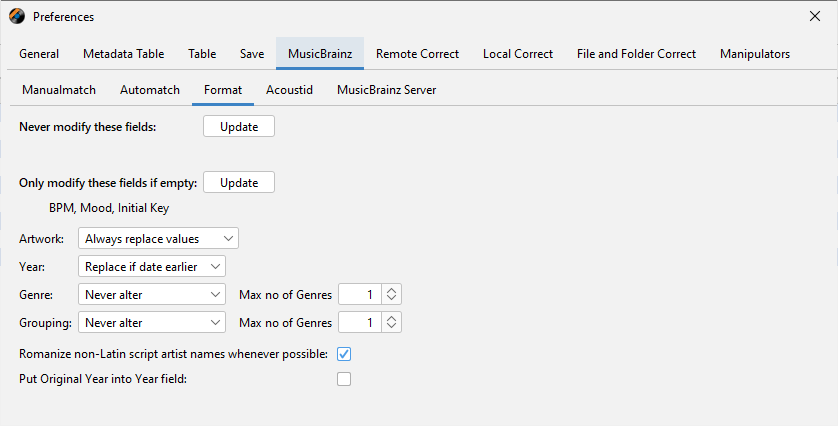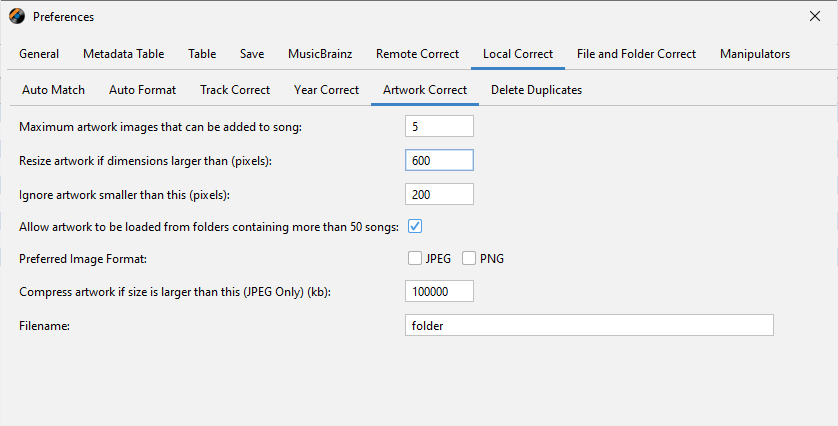Is there a way to resize embedded cover art for my complete MP3 collection? Not sure how the local correction works, but is doesn’t do anything when I’m selecting an MP3 with an already existing cover. My goal would be to resize all my existing covers to 600x600 in case they are bigger than that.
Resize Artwork of Complete Collection
It is a bit confusing Local Correct task is just for importing folder.jpg files into your music files. But if your songs have been matched to MusicBrainz you can resize as follows:
-Ensure MusicBrainz:Format:Artwork is set to Always replace value (because want to make smaller)
-Set Local Correct:Artwork Correct:Resize artwork if dimensions larger than to 600
-Run Action:Remote Correct:Update MusicBrainz from Metadata
I see, but my songs are not matched to MusicBrainz. I prefer to keep full control over all tags manually so far. What happens to my manually added cover arts when I now would replace it with MusicBrainz?
If you have the artwork stored at album level in each album folder as a folder.jpg or cover.jpg then Local Correct should read it in and resize according to settings but if not and just want to resize your existing artwork already in your files Im sorry I cannot think of any easy way to do this in Jaikoz since my suggested solution would overwrite your artwork.
I see, thank you for clarifying. I’ll maybe do some tests with MusicBrainz and decide how to move on afterwards.
Even though the feature I was hoping for is not available, thank you for your great support and product!
You could in theory, sync to MusicBrainz as suggested. Because the updated artwork (and all other updated fields) be temporary until you actually save the changes, if you select all rows for the other columns (after updating your columns from MusicBrainz), you can undo the other column field changes and just keep those of the artwork column. But you do need to pay careful attention to viewing all the other field column data first, you need to undo those changes manually. Only then when you are happy with just the artwork changes, you can then save those changes. You could also add all columns except artwork to the exclude list instead … then afterwards, remove them from the exclude list.
Hope that helps. I use this method when updating just specific data columns.
Thank you for your suggestion and that absolutely makes sense to me. Please excuse my ignorance, but I don’t know much about Musicbrainz. I’ve looked into it and does that mean I would have to have to add a Musicbrainz ID to every single MP3 track in my collection to make this work?
Songs would have to be matched to either MusicBrainz or Discogs for it to work for those songs. But the Ids would be added automatically by Jaikoz if it found a match you don’t have to add it manually yourself.